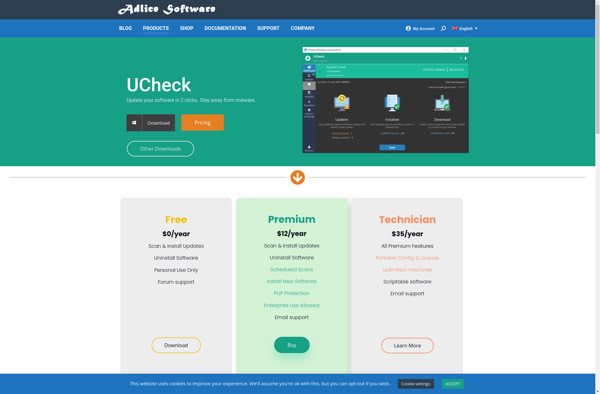InstallPad
InstallPad: Open Source Package Manager & Software Installer
Find, download and install various software packages, and keep them up-to-date with InstallPad, a free and open source package manager for Windows.
What is InstallPad?
InstallPad is an open source package manager and software installer for Windows. It aims to simplify the process of finding, downloading and installing various software on Windows.
Some key features of InstallPad include:
- A centralized catalog of thousands of popular Windows software
- Ability to easily browse and search for software by name, category, popularity etc.
- One-click installs and automatic updates of installed software
- Management of install locations, auto-cleanup of old installations, restoration of previous versions etc.
- A portable app with no admin rights required and no system modifications
- Light-weight and resource-friendly application
In many ways, InstallPad brings Linux-like package management capabilities to Windows. It can handle dependencies between software, queue multiple installs and updates, provide uninstallation shortcuts and more. The simple user interface makes it easy for anyone to use.
InstallPad is built using modern technologies like .NET Core and Electron. It respects user privacy and does not collect any analytics data. The project is open source and community driven.
InstallPad Features
Features
- Open source package manager for Windows
- Provides a graphical user interface to install/uninstall programs
- Supports installing packages from various sources like GitHub, SourceForge, etc
- Automatic updates for installed programs
- Simple and easy to use interface
- Portable app requiring no installation
Pricing
- Open Source
Pros
Cons
Official Links
Reviews & Ratings
Login to ReviewThe Best InstallPad Alternatives
Top Os & Utilities and Package Managers and other similar apps like InstallPad
Here are some alternatives to InstallPad:
Suggest an alternative ❐Ninite

Microsoft Store
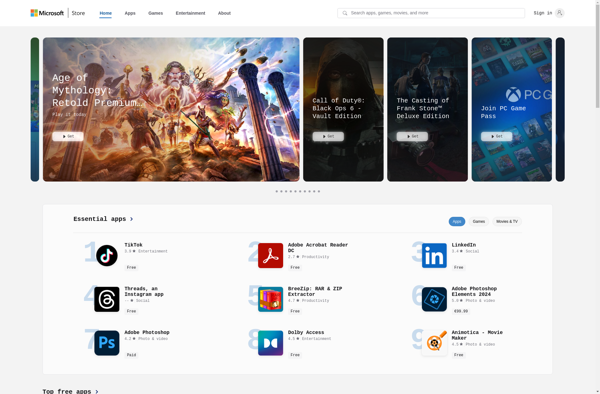
Chocolatey

Snap Store
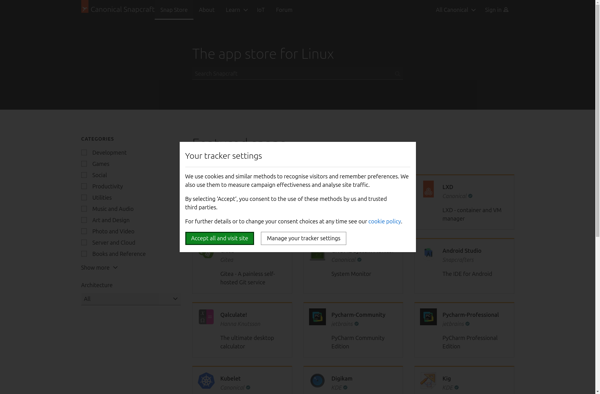
Mac App Store
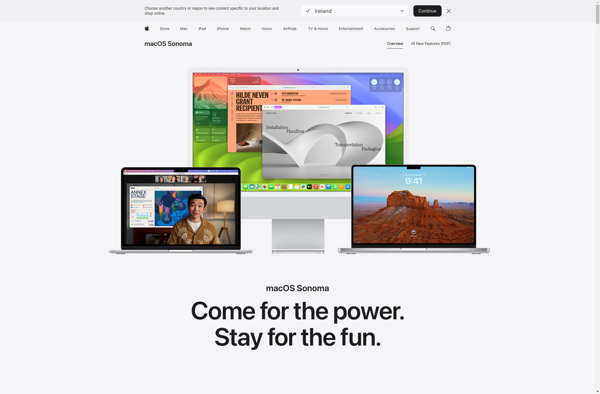
Zero Install
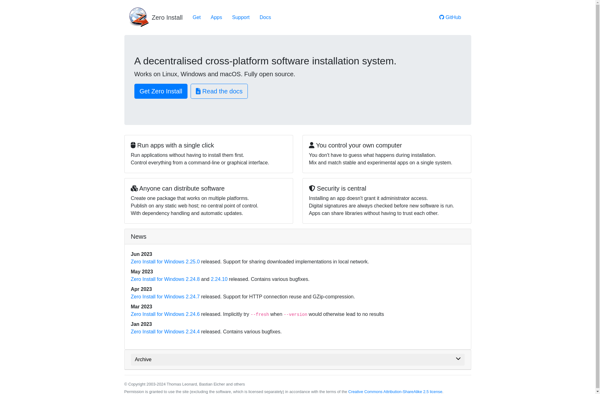
Deepin Store
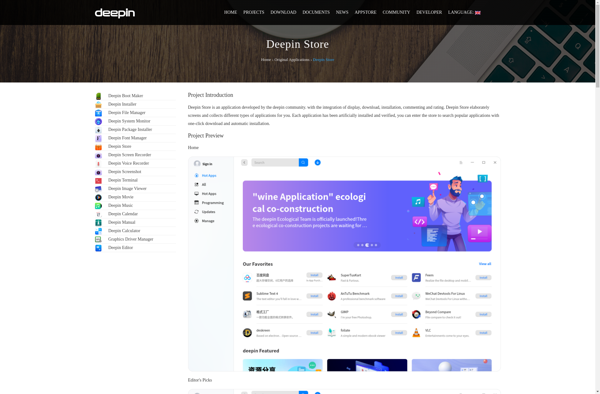
Ubuntu After Install
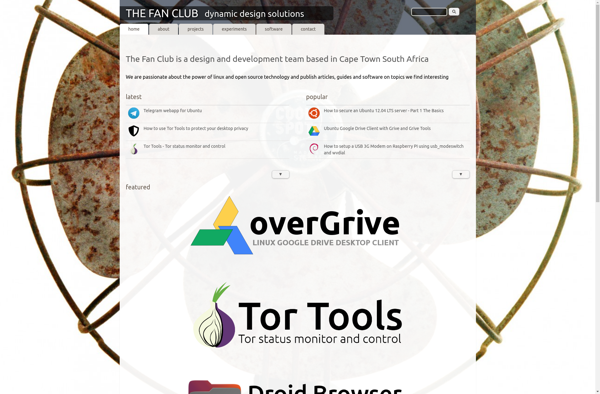
MacPorts
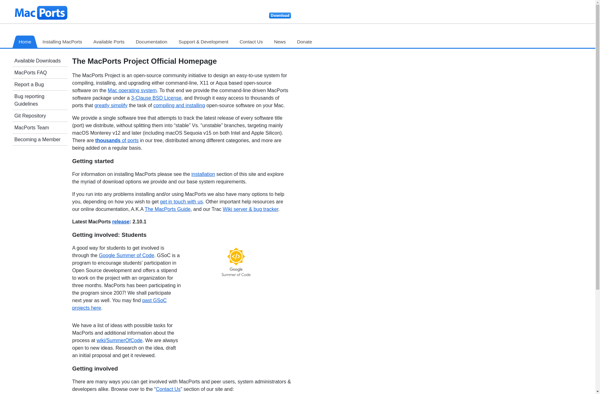
Just Install
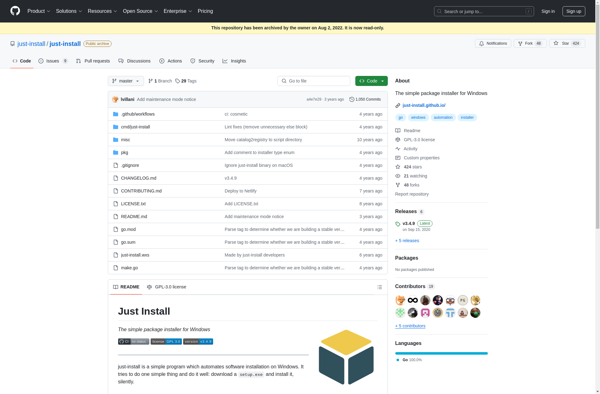
Ketarin

UCheck