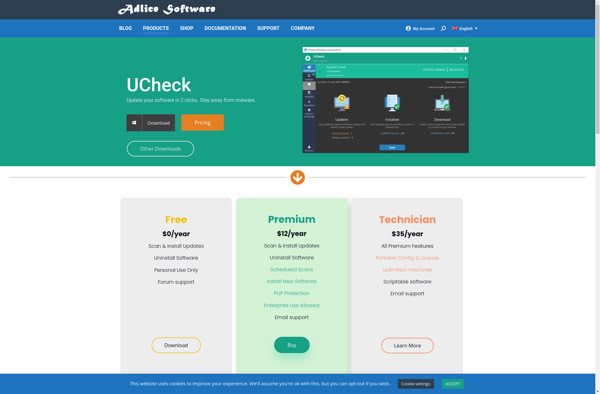AppGet
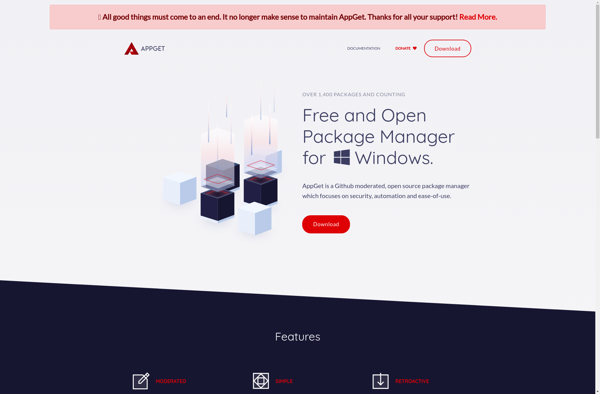
AppGet: Open-Source Package Manager
Find, install, and update applications on Windows with AppGet, an open-source package manager offering a simple catalog of apps for easy browsing and installation.
What is AppGet?
AppGet is an open-source package manager and app store for Windows operating systems. Developed by Metrix Software Solutions, AppGet aims to simplify the process of finding, installing, and updating applications on Windows.
Some key features of AppGet include:
- Simple graphical user interface to browse and install applications from its catalog
- One-click installs and updates for many popular Windows apps
- Catalog of over 1,500 open-source and freeware apps that are tested and verified to work on Windows
- Automated updating of installed apps in the background
- Portable app that doesn't require complex configuration or admin rights
- Free and open-source software (FOSS) under GPLv3 license
Overall, AppGet tries to bring an app store-like experience to Windows, making it easier to discover and install applications without having to manually search the web and follow complex install procedures. Its focus is on curating and testing FOSS apps to ensure compatibility with Windows systems.
AppGet Features
Features
- Centralized app catalog
- One-click installs and updates
- Portable app support
- Automatic dependency resolution
- App rating and reviews
- App blacklist management
Pricing
- Free
- Open Source
Pros
Cons
Official Links
Reviews & Ratings
Login to ReviewThe Best AppGet Alternatives
Top Os & Utilities and Package Managers and other similar apps like AppGet
Here are some alternatives to AppGet:
Suggest an alternative ❐Scoop
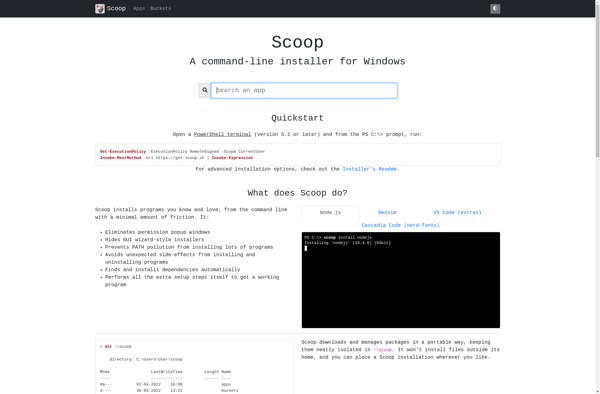
Homebrew

Ninite

Microsoft Store
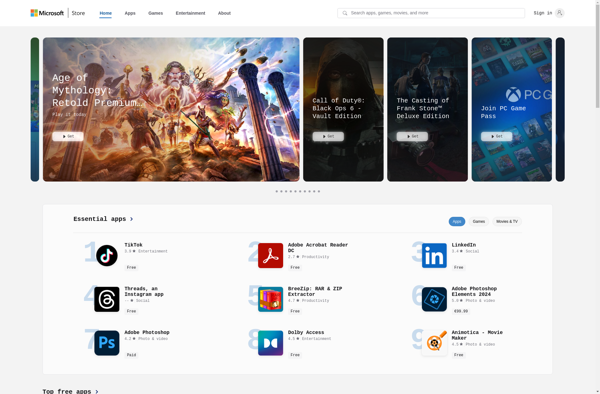
Chocolatey

Patch My PC

Synaptic
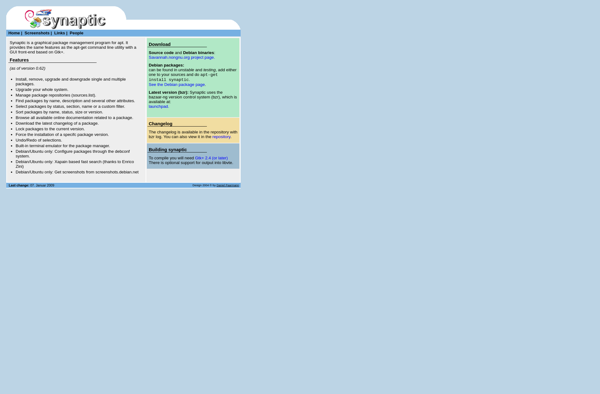
GNOME Software
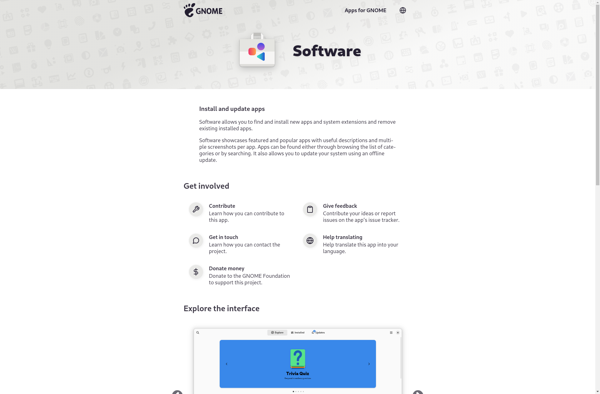
Ketarin

Npackd
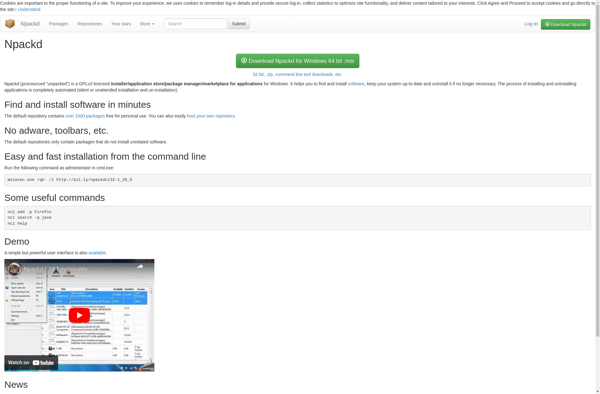
UCheck