Homebrew

Homebrew: macOS Package Manager
Simplify software installation and management on macOS with Homebrew. From development tools to applications, Homebrew streamlines the process of adding, updating, and removing software packages from your Mac.
What is Homebrew?
Homebrew is a powerful and user-friendly package manager designed specifically for macOS, offering a convenient and efficient way to install, manage, and update software on your Mac. By providing a command-line interface, Homebrew simplifies the process of handling a wide range of software packages, making it a valuable tool for developers, system administrators, and general users alike. At its core, Homebrew is focused on simplicity and accessibility. Users can easily install a variety of software packages by typing a single command in the terminal. Whether it's development tools, utilities, or applications, Homebrew's extensive repository covers a broad spectrum of software, ensuring that users can quickly access the tools they need. One of Homebrew's strengths lies in its commitment to keeping packages up-to-date. Regular updates to the repository and the ability to execute simple commands for package upgrades ensure that users benefit from the latest features and security patches. Homebrew's community-driven approach allows users to contribute to the repository, fostering a collaborative environment. Homebrew's formula system allows users to create and share their own package recipes, extending the range of available software and supporting a diverse set of user needs. The formulae are written in Ruby, making it accessible for users who want to contribute or customize their installation process. By providing a centralized and efficient method for managing software, Homebrew simplifies the often complex task of software installation on macOS. Its ease of use, active community support, and commitment to openness contribute to making Homebrew an essential tool for macOS users seeking a streamlined approach to software management.
Homebrew Features
Features
- Package manager for macOS
- Simplifies installing software
- Manages dependencies and versions
- Installs packages from source
- Easy to use command line interface
- Large repository of packages
Pricing
- Open Source
Pros
Cons
Official Links
Reviews & Ratings
Login to ReviewThe Best Homebrew Alternatives
Top Os & Utilities and Package Managers and other similar apps like Homebrew
Here are some alternatives to Homebrew:
Suggest an alternative ❐Scoop
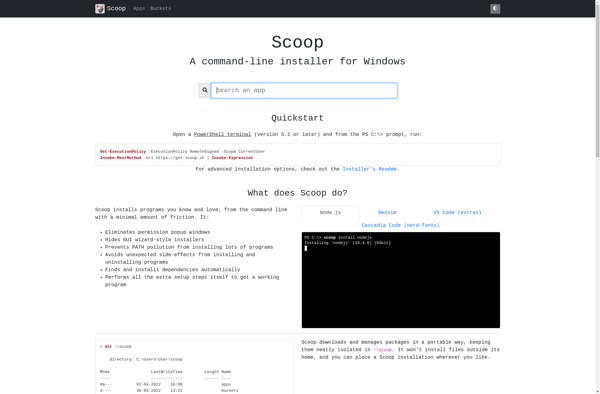
Ninite

Chocolatey

Patch My PC

Mac App Store
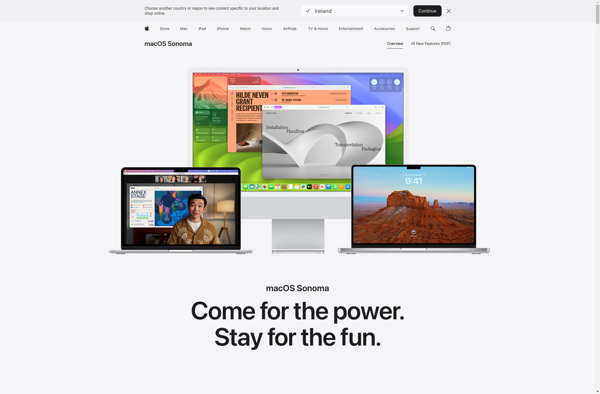
Flatpak
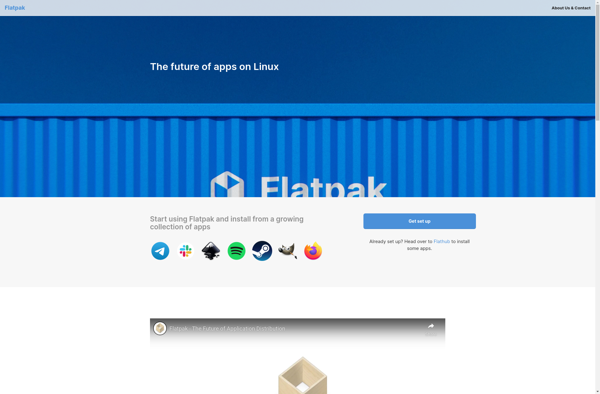
Synaptic
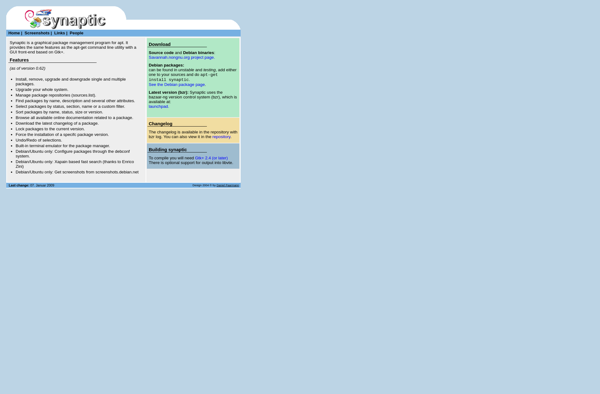
Silent Install Builder
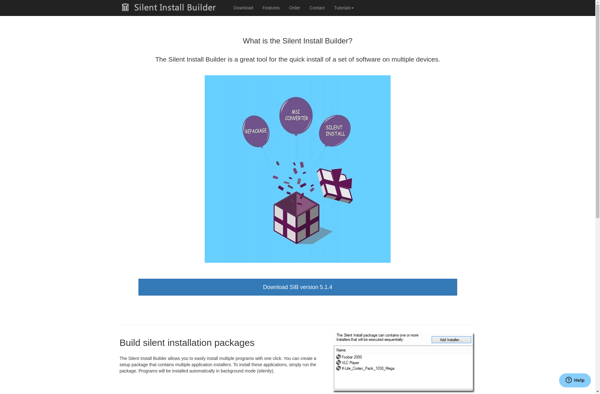
Windows Package Manager CLI
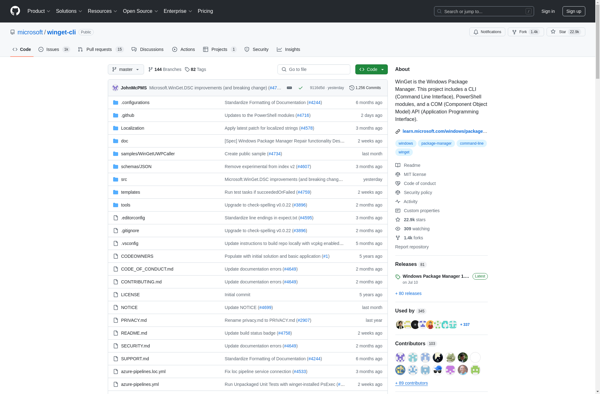
MacUpdater

WingetUI
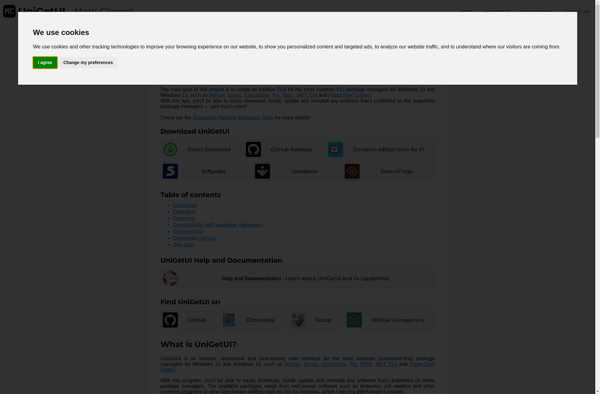
GNOME Software
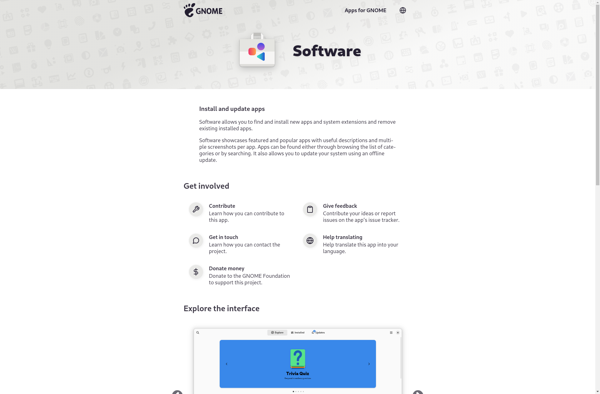
Linuxbrew
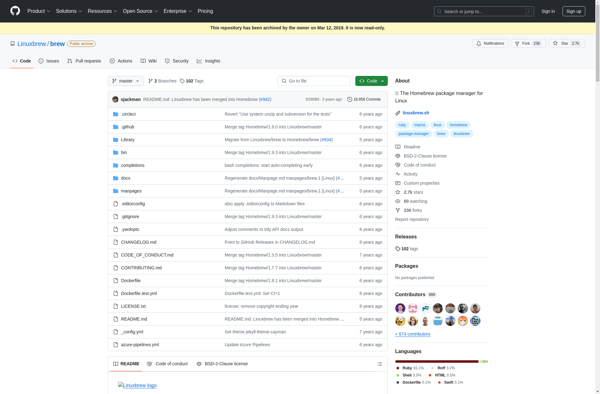
Cakebrew

Pacman (package manager)
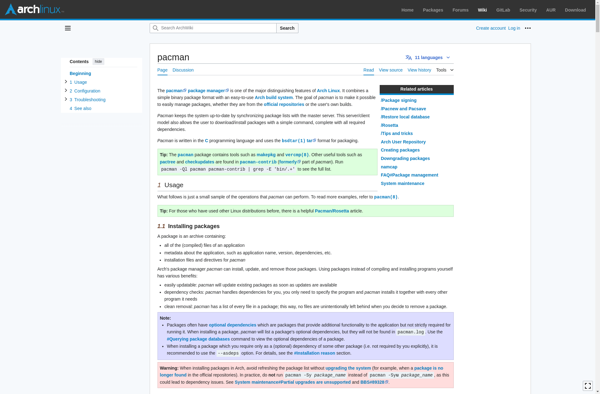
Setapp
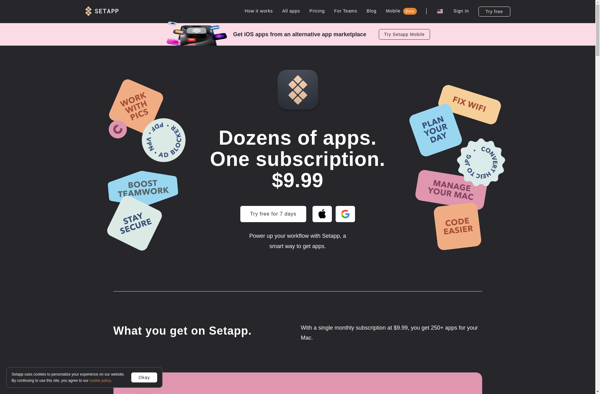
Flathub
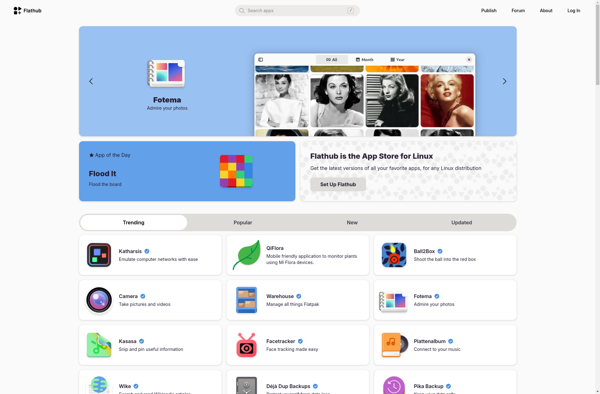
AppGet
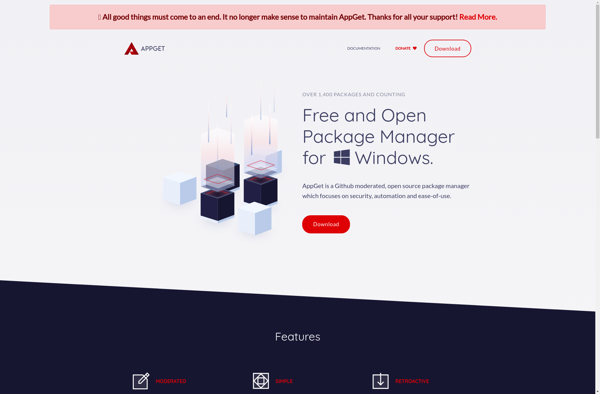
MacPorts
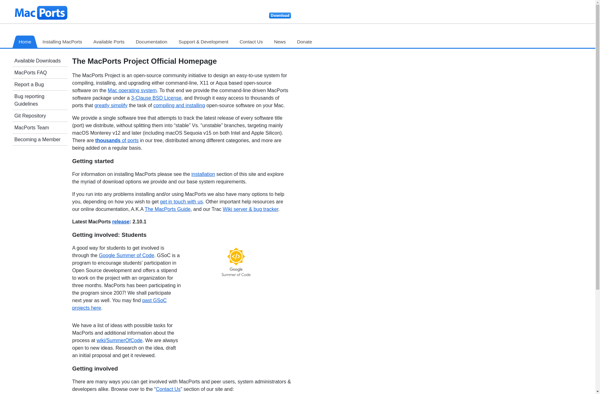
Advanced Package Tool
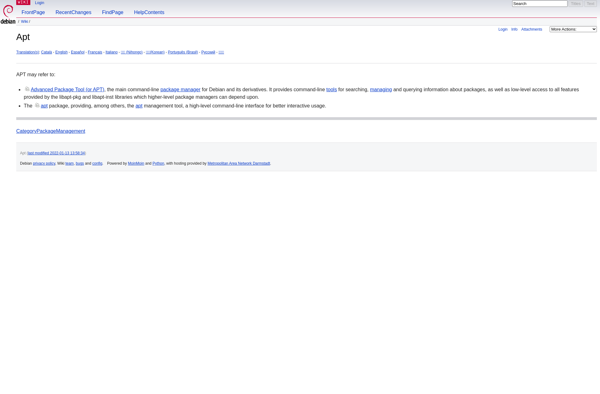
Just Install
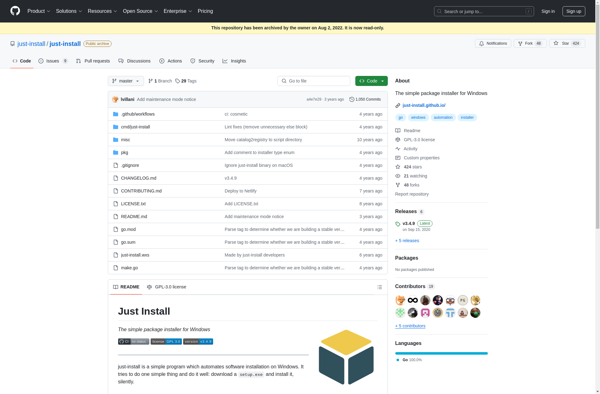
RPM Package Manager
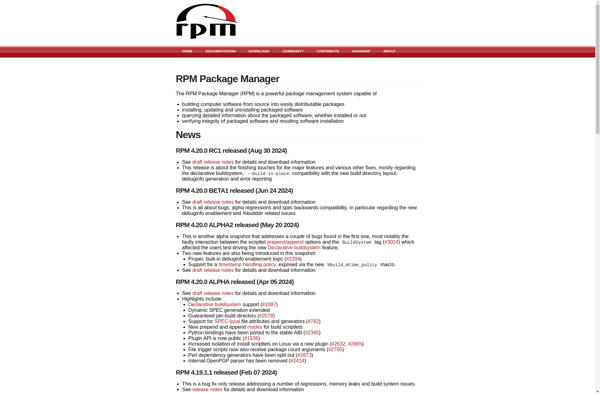
RepackagerExpress Multi Installer
Roboget
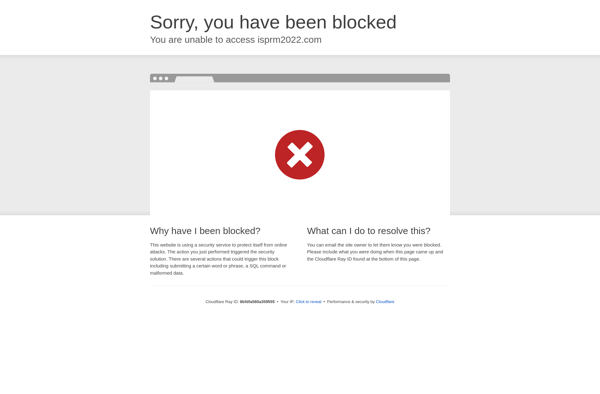
Fink
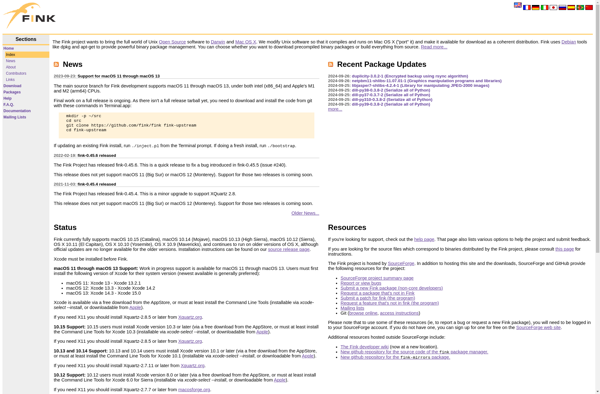
Nix Package Manager

Silent Install Helper
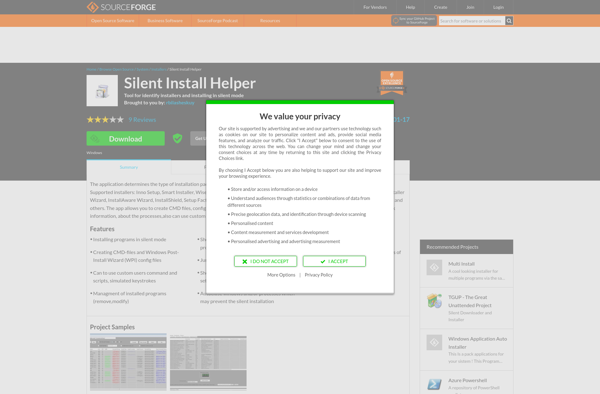
Chef Habitat
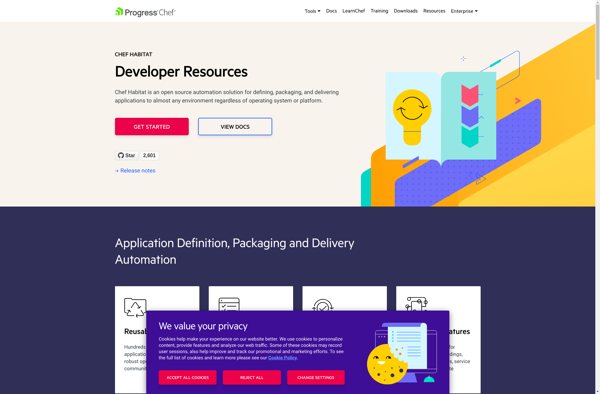
Pkgsrc
Mas CLI

App Explorer from SweetLabs
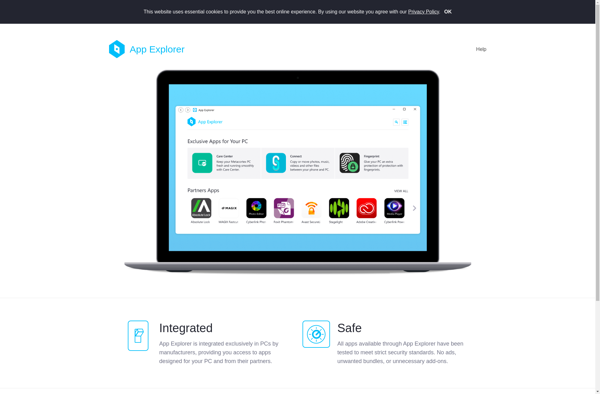
Rudix

Acer Collection