RPM Package Manager
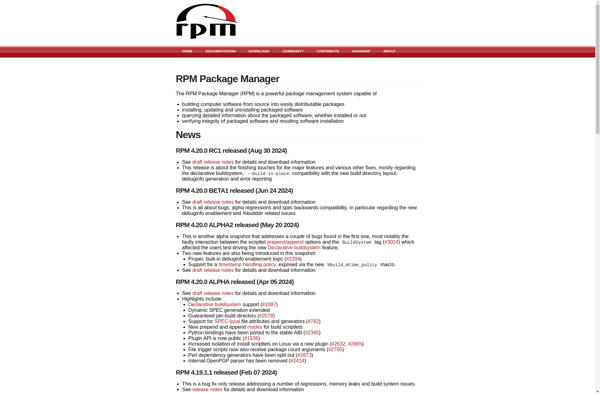
RPM Package Manager: Install, Update & Manage Software Packages
Discover the RPM Package Manager for Red Hat Linux and its variants, offering easy installation, updates, removals, and package querying, all while maintaining a secure database of installed packages.
What is RPM Package Manager?
RPM Package Manager (RPM) is a free and open-source package management system that runs on Red Hat Linux and its variants such as CentOS, Fedora etc. It allows users to easily install, update, remove and query software packages on their system. RPM maintains a database of installed packages and their files, verifying packages and dependencies before installing to ensure system stability and security.
Some key features of RPM include:
- Dependency resolution - RPM will resolve and install dependencies automatically
- Package queries - Query detailed information about installed packages like version, size, files etc.
- Package verification - RPM can verify and check packages for errors before and after installation
- Software groups - Related packages can be grouped into larger collections for easy management
- Cryptographic verification - Packages are signed and RPM can verify their authenticity
RPM makes package management much easier for Linux distribution vendors, system administrators and end users. With features like deltas for efficient updates, conditional builds and triggers, RPM capabilities extend further to support advanced use cases. RPM provided the foundations for the popular Yellowdog Updater Modified (YUM) package manager later adopted in CentOS and Red Hat Enterprise Linux distributions.
RPM Package Manager Features
Features
- Package installation
- Package upgrading
- Package removal
- Package querying
- Dependency resolution
- Package signing
- Package verification
Pricing
- Open Source
- Free
Pros
Cons
Official Links
Reviews & Ratings
Login to ReviewThe Best RPM Package Manager Alternatives
Top Os & Utilities and Package Managers and other similar apps like RPM Package Manager
Here are some alternatives to RPM Package Manager:
Suggest an alternative ❐Homebrew

Chocolatey

Synaptic
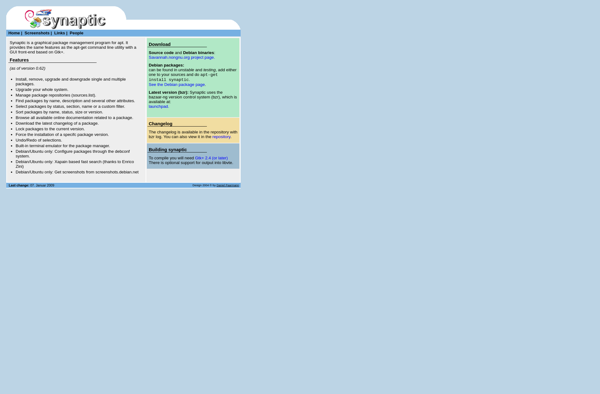
Software Manager
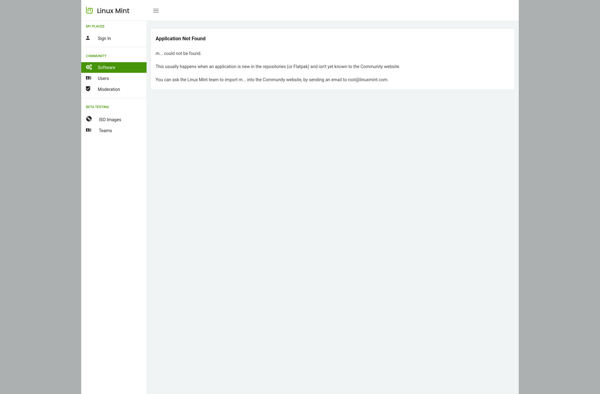
Npm
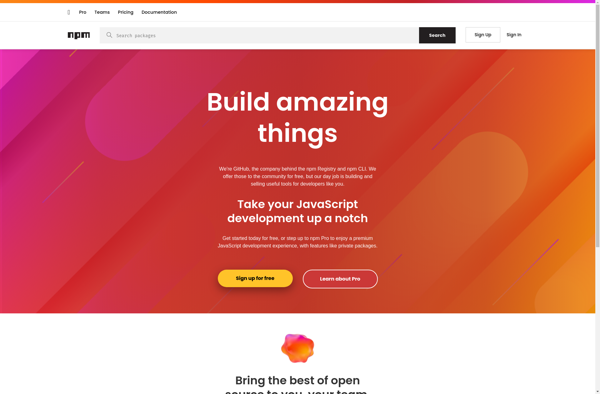
Pacman (package manager)
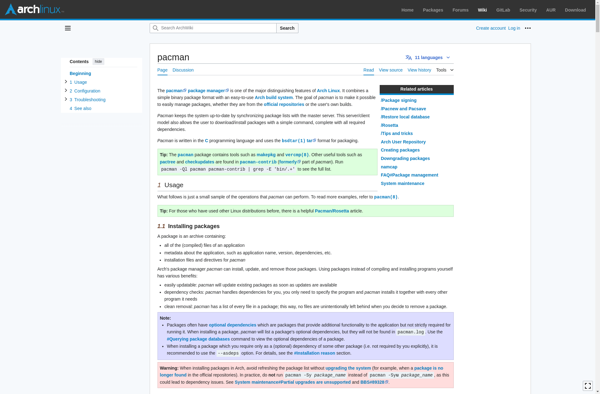
Homebrew Cask
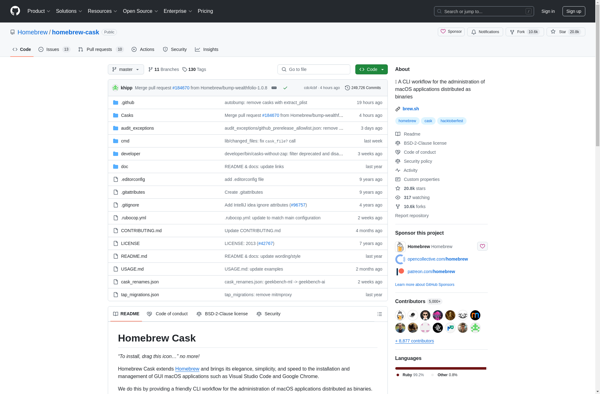
Advanced Package Tool
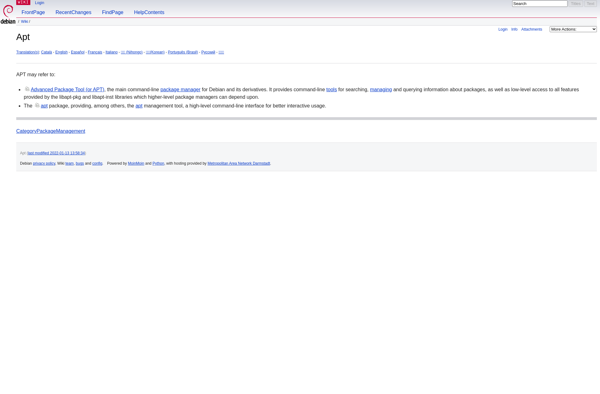
Debian package management system
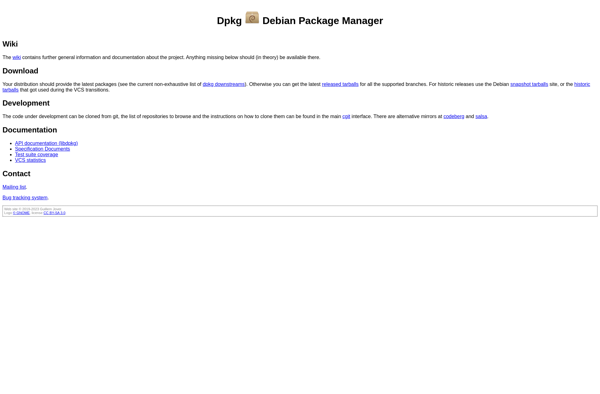
Nix Package Manager

RubyGems
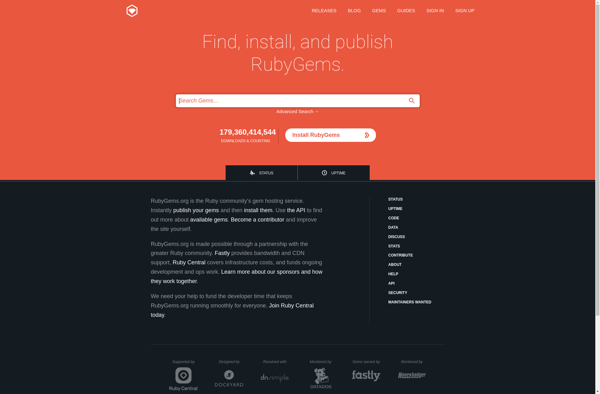
Xara-GTK
Alcatraz
