Homebrew Cask
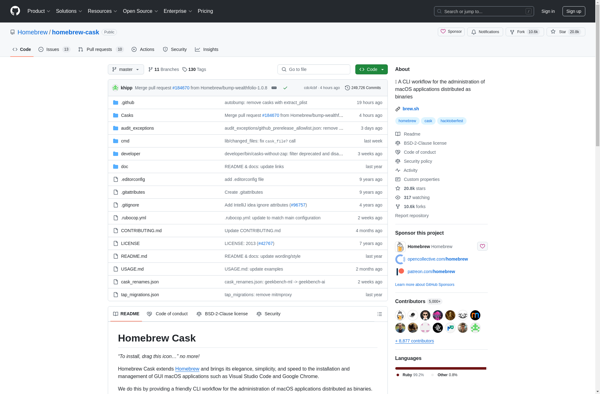
Homebrew Cask: Simplify Desktop App Installation on MacOS
A command-line tool for Homebrew that simplifies the installation of desktop applications on MacOS, installing apps and binaries into their own self-contained Caskroom.
What is Homebrew Cask?
Homebrew Cask is a command-line utility for macOS that allows users to easily install GUI applications and other binaries. It builds on the popular Homebrew package manager and extends it to support installing full macOS applications, fonts, plugins and other non-command line tools into their own Caskroom.
Some key features and benefits of Homebrew Cask include:
- Simple command line installation of macOS applications - with one command Homebrew Cask can download and install apps like Google Chrome, Spotify, Visual Studio Code etc.
- Clean segregation of GUI apps from Homebrew formulae into a separate Caskroom location
- Automatic updating of installed Casks with
brew updateandbrew upgrade - Handles dependency management, downloads and installations all automatically
- Large library of supported apps with community-driven Casks
- Open source tool with active development from Homebrew project
Overall, Homebrew Cask makes it much easier for developers and power users to install and manage graphical macOS applications from the command line. With its tight Homebrew integration it provides a streamlined way to install various apps and tools on MacOS machines.
Homebrew Cask Features
Features
- Automates the installation of macOS applications
- Installs apps in self-contained directories to avoid conflicts
- Supports GUI apps, fonts, plugins and command-line tools
- Integrates seamlessly with Homebrew for managing dependencies
- Simple command-line interface for installing and managing apps
- Supports latest and older versions of macOS applications
- Open source and community maintained
Pricing
- Open Source
Pros
Cons
Official Links
Reviews & Ratings
Login to ReviewThe Best Homebrew Cask Alternatives
Top Os & Utilities and Package Managers and other similar apps like Homebrew Cask
Here are some alternatives to Homebrew Cask:
Suggest an alternative ❐Chocolatey

Mac App Store
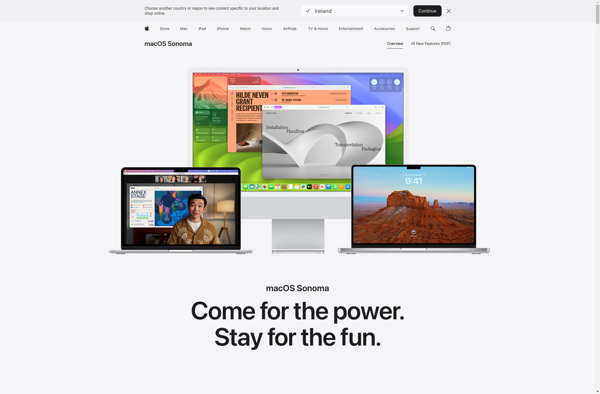
Flatpak
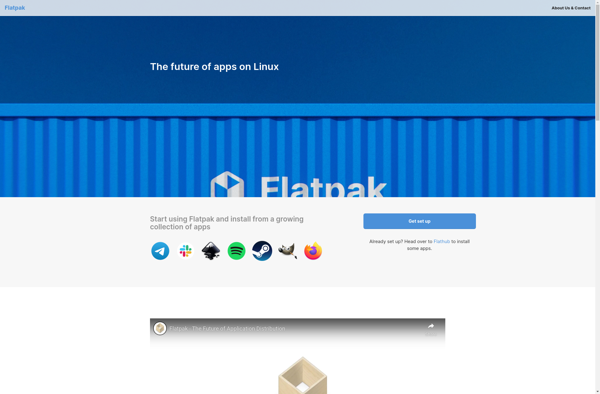
Cakebrew

Flathub
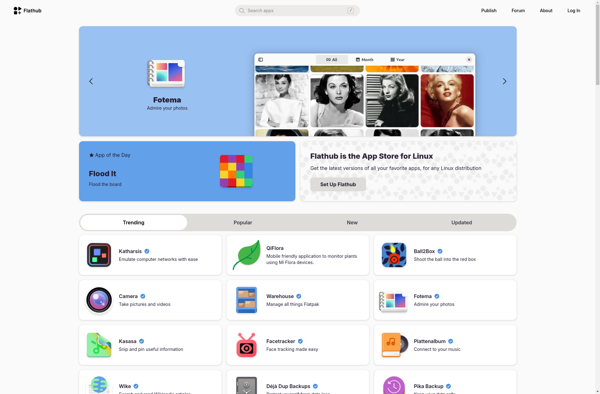
Snapcraft
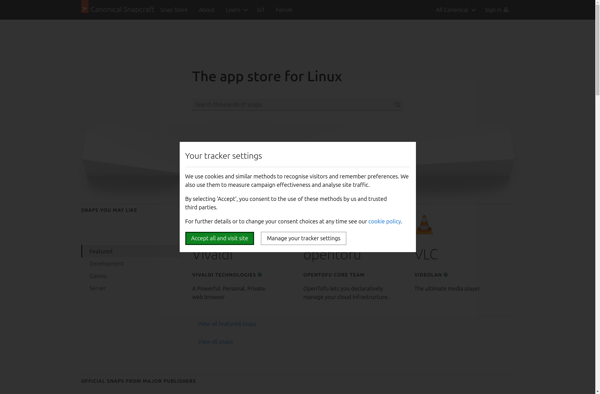
MacPorts
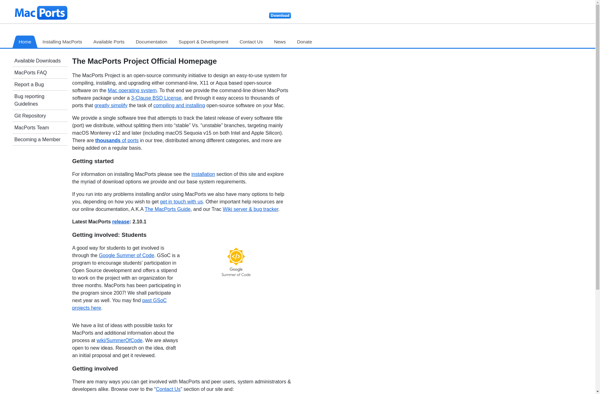
Advanced Package Tool
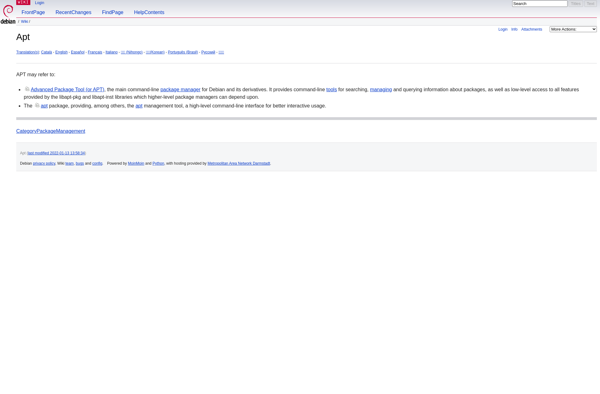
MacUpdate Desktop
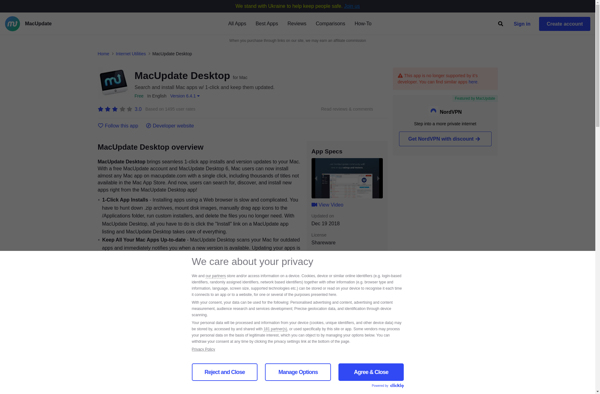
RPM Package Manager
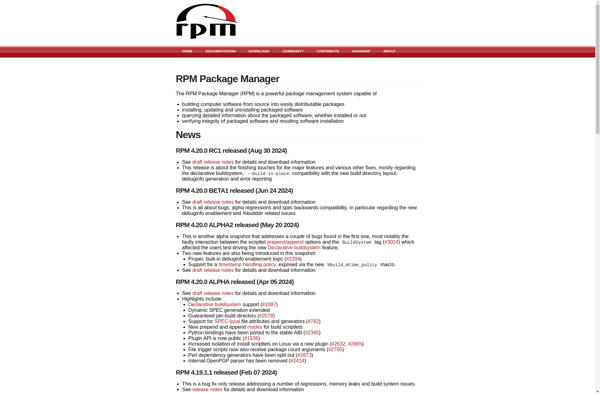
Fink
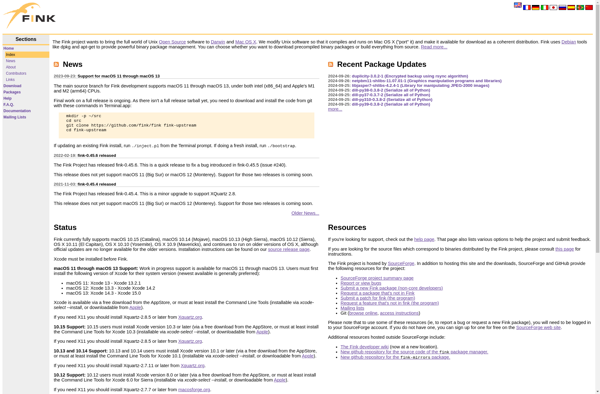
Macapps.link
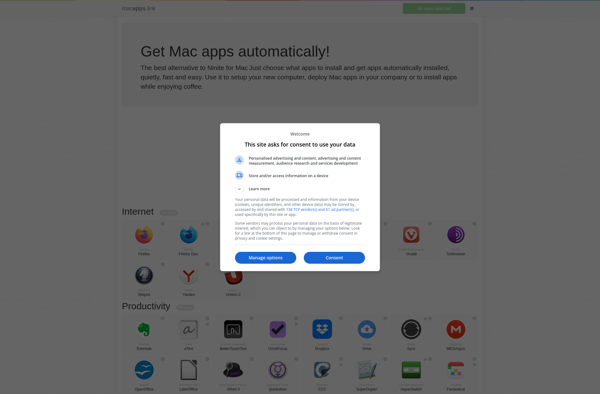
Chef Habitat
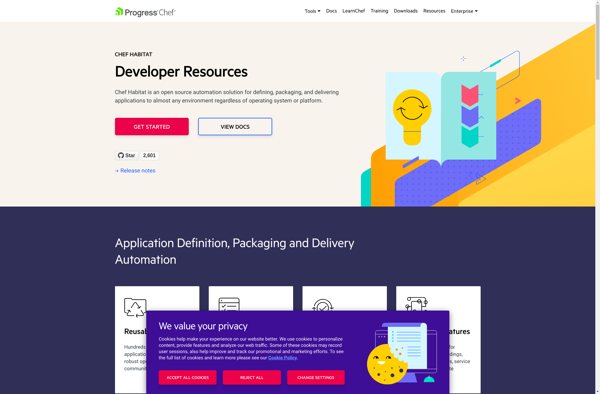
RubyGems
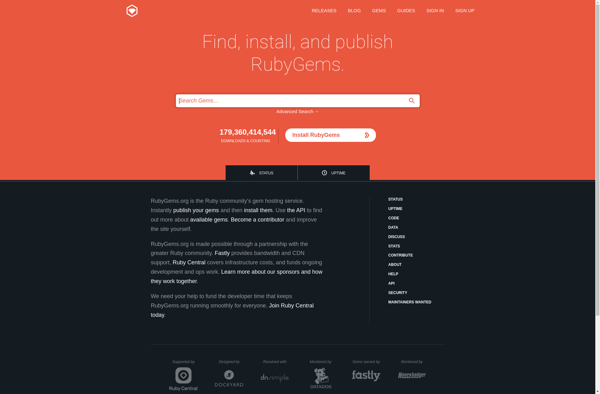
Rudix
