Flatpak
Flatpak is a software utility for software deployment and package management for Linux. It allows users to install, run, and update applications in an isolated environment called a sandbox.
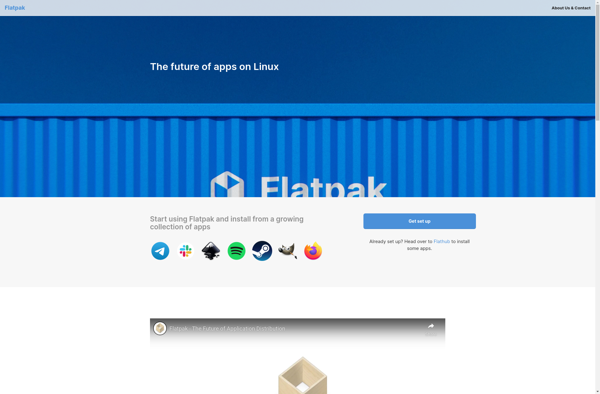
Flatpak: Software Deployment and Package Management
A software utility for installing, running, and updating applications on Linux, providing an isolated environment called a sandbox.
What is Flatpak?
Flatpak is a utility for software deployment and package management on Linux. It provides a framework for building, distributing, installing and running applications in isolated environments called sandboxes.
Some key features of Flatpak include:
- Sandboxing - Each Flatpak app runs in its own sandbox, isolated from the rest of the system. This increases security and ensures apps don't conflict with each other.
- Distribution - Flatpak allows apps to be installed from remote repositories, similar to app stores on mobile platforms. Developers can easily distribute their Flatpak apps to users.
- Consistency - Flatpak apps look and feel the same across different Linux distros. Users get the same experience on any system.
- Updates - Apps can be easily updated directly through Flatpak rather than through the distribution's package manager.
- Desktop integration - Flatpak apps integrate with the desktop environment for features like notifications and file chooser dialogs.
Overall, Flatpak aims to improve the experience of installing, running and managing desktop applications on Linux. It makes it easier for developers to distribute their software and for users to get applications.
Flatpak Features
Features
- Sandboxed environment for apps
- Works across many Linux distros
- Easier installation of apps
- Centralized app repository
- Seamless updates
Pricing
- Open Source
Pros
Improved security with sandboxing
Easier app distribution across distros
Simpler installation than traditional packages
Central app repository avoids hunting down apps
Apps can update seamlessly in the background
Cons
Sandboxing can limit app functionality
Not as lightweight as native packages
Limited selection compared to native repos
Dependency issues can still occur
Startup and performance overhead
Official Links
Reviews & Ratings
Login to ReviewThe Best Flatpak Alternatives
Top Os & Utilities and Package Managers and other similar apps like Flatpak
Here are some alternatives to Flatpak:
Suggest an alternative ❐Homebrew
Homebrew is a powerful and user-friendly package manager designed specifically for macOS, offering a convenient and efficient way to install, manage, and update software on your Mac. By providing a command-line interface, Homebrew simplifies the process of handling a wide range of software packages, making it a valuable tool for...

Mac App Store
The Mac App Store is a digital distribution platform developed by Apple Inc. for macOS applications. It was launched in January 2011 as part of Mac OS X Snow Leopard version 10.6.6. The Mac App Store allows users to easily browse, purchase, download, and install applications for their Mac computers,...
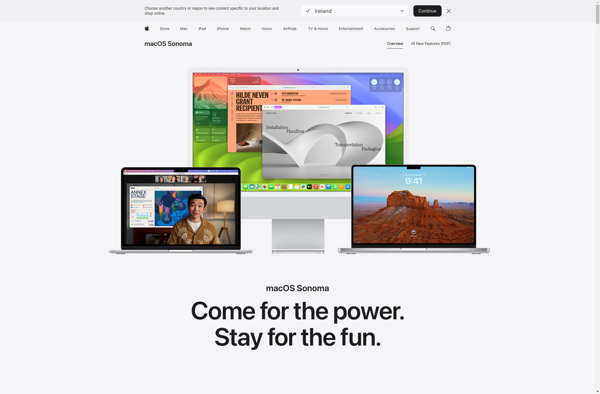
Deis
Deis is an open source platform as a service (PaaS) built on top of Kubernetes that allows developers to easily deploy, manage, and scale applications. Some key features of Deis include:Simple Git push deployments - Developers can deploy apps simply by pushing code to a Git repository.Buildpacks - Apps are...
Flathub
Flathub is an open source community-driven app repository and build service for desktop applications on Linux. It serves as a centralized location for users to discover, install, and receive updates for Flatpak applications across various Linux distributions.Some key things to know about Flathub:Over 9000 desktop applications across categories like Education,...
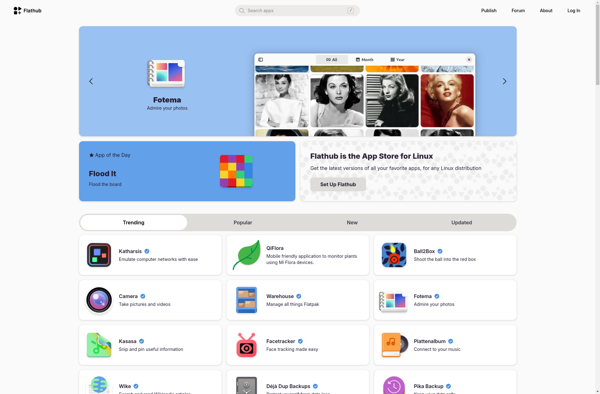
Snapcraft
Snapcraft is an open source tool developed by Canonical for building and distributing software packages called snaps for Linux systems. It provides an easier way for developers to package desktop, server and IoT applications and deliver them across multiple Linux distributions.Some key features of Snapcraft include:All-in-one packaging - It bundles...
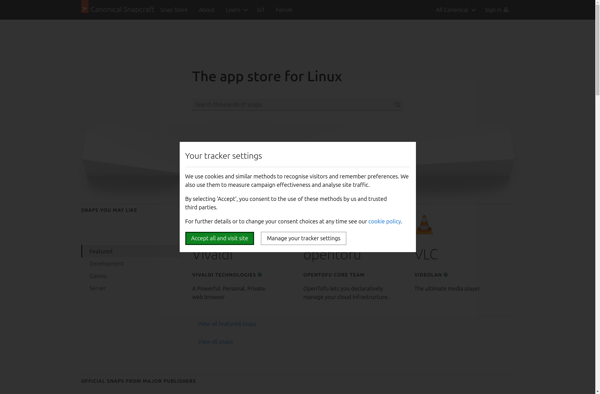
Zero Install
Zero Install is an open source software distribution system that allows applications to be run directly from network resources without needing local installation. It works by determining dependencies and downloading the latest software versions on-demand. Some key features of Zero Install include:Decentralized distribution - Apps can be run from anywhere...
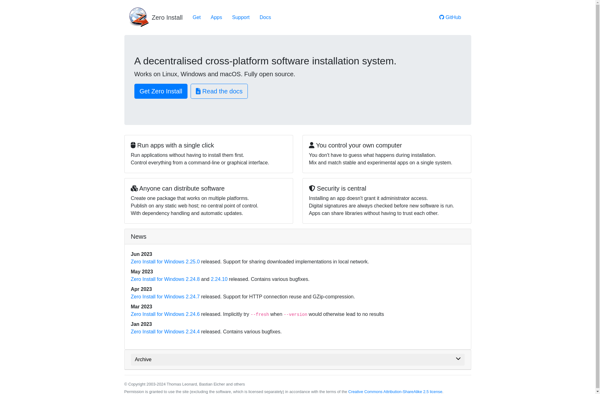
Homebrew Cask
Homebrew Cask is a command-line utility for macOS that allows users to easily install GUI applications and other binaries. It builds on the popular Homebrew package manager and extends it to support installing full macOS applications, fonts, plugins and other non-command line tools into their own Caskroom.Some key features and...
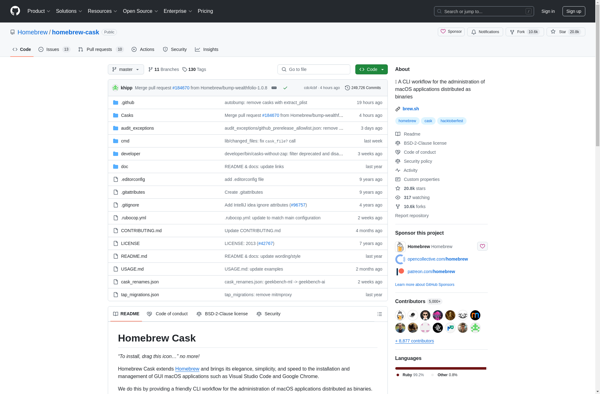
Advanced Package Tool
Advanced Package Tool (APT) is a free software user interface that works with core libraries to handle the installation and removal of software on Debian, Ubuntu, and other Linux distributions based on them. APT simplifies the process of managing software on Unix-like operating systems by automating the retrieval, configuration and...
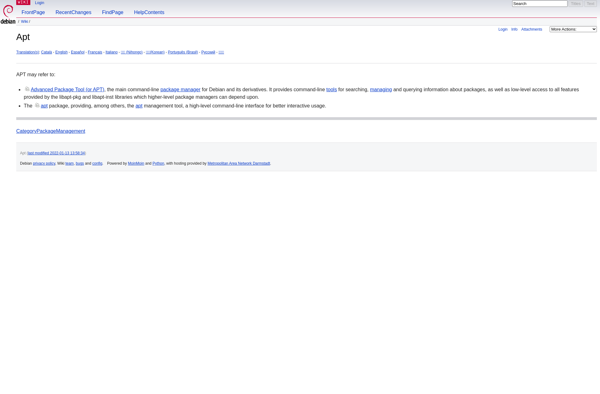
AppImageKit
AppImageKit is an open source tool that allows developers to package Linux applications as AppImages - self-contained software bundles that run on most major Linux distributions without needing installation or admin rights. AppImages are portable across distributions and versions, easy to build and deploy, and sandboxed from the rest of...
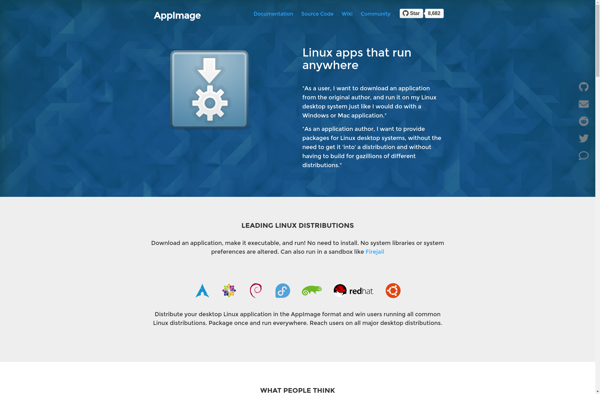
GNU Guix
GNU Guix is a transactional package manager and operating system distribution built on top of the Nix package manager. It focuses on providing a flexible, customizable, and liberating computing environment through the use of the Guix functional package language.Some key features and goals of GNU Guix include:Transactional upgrades and rollbacks...
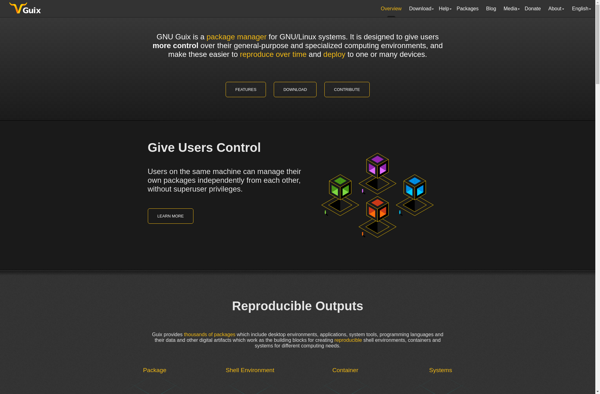
Nix Package Manager
Nix is a powerful package manager for Linux and other Unix systems that makes package management reliable and reproducible. Some key features of Nix include:Allows you to install multiple versions of a package side-by-side without conflictAtomic upgrades and rollbacks - if an upgrade fails, you can easily roll back to...

Chef Habitat
Chef Habitat is an open source application automation platform created by Chef Software. It allows developers to build, deploy, and manage applications and services across heterogeneous infrastructure environments such as on-premises data centers, public cloud platforms, or hybrid infrastructure.Key features and benefits of Chef Habitat include:Provides a consistent runtime environment...
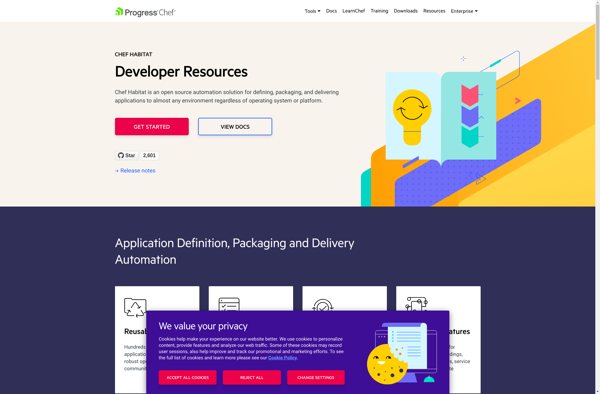
Orbital Apps
Orbital Apps is a no-code software platform designed to help users build, deploy and scale applications without needing to write any code. It features an intuitive visual interface that allows users to connect apps, data sources, AI tools, and automation components through pre-built connectors and templates.Some key capabilities and benefits...
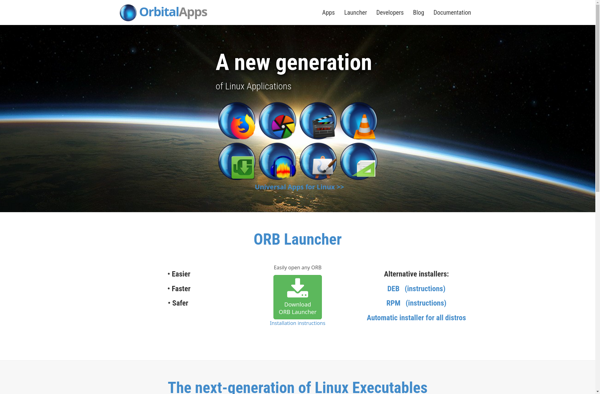
Panamax
Panamax is an open-source container management platform built on Docker and CoreOS. It allows users to easily deploy, monitor, manage, and scale Docker containers through a simple graphical user interface.Some key features of Panamax include:Graphical container management - Easily create, run,and link Docker containers without touching the command line.Application templates...