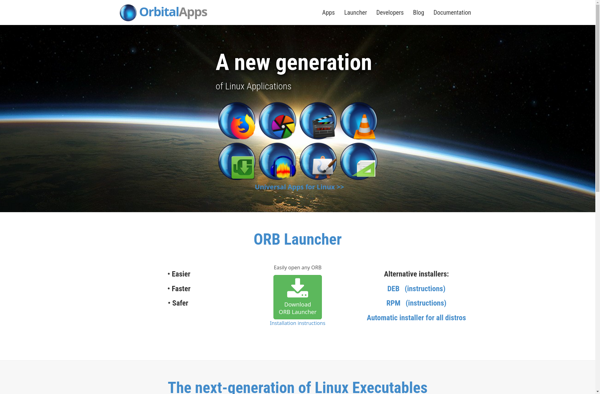AppImageKit
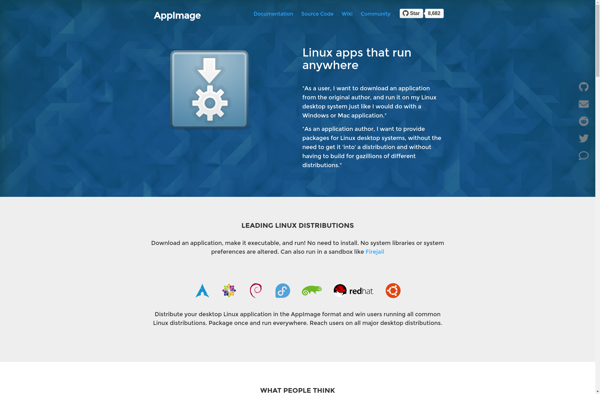
AppImageKit: Open Source Tool for Packaging Linux Apps
AppImageKit is an open source tool for packaging Linux applications as AppImages - self-contained software packages that run on common Linux distributions without needing installation or admin rights. AppImages make applications portable and sandboxed.
What is AppImageKit?
AppImageKit is an open source tool that allows developers to package Linux applications as AppImages - self-contained software bundles that run on most major Linux distributions without needing installation or admin rights. AppImages are portable across distributions and versions, easy to build and deploy, and sandboxed from the rest of the system.
Key features of AppImageKit include:
- Bundles all dependencies into a single file for simplified delivery and installation
- Works on Debian, Ubuntu, Fedora, CentOS, openSUSE and more without modification
- Integrates with existing package managers like apt and rpm
- Sandboxes applications to prevent interference with the base system
- Allows incremental updates so only changed files need to be downloaded
- Open source under the MIT license
AppImages have been referred to as the ultimate in cross distribution delivery of Linux applications. For developers, AppImageKit provides an easy way to reach users across distributions. For users, AppImages provide out-of-the-box software that "just works" without instability concerns. The sandboxed nature improves security as well.
AppImageKit Features
Features
- Packaging Linux applications as AppImages
- Self-contained software packages that run on common Linux distributions
- No need for installation or admin rights
- Portability and sandboxing of applications
Pricing
- Open Source
Pros
Cons
Official Links
Reviews & Ratings
Login to ReviewThe Best AppImageKit Alternatives
Top Development and Application Packaging and other similar apps like AppImageKit
Here are some alternatives to AppImageKit:
Suggest an alternative ❐Flatpak
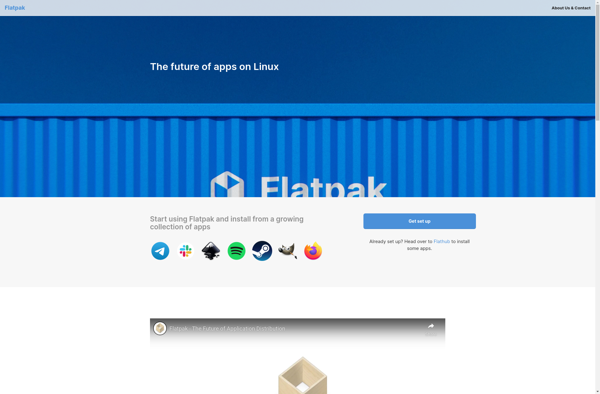
Flathub
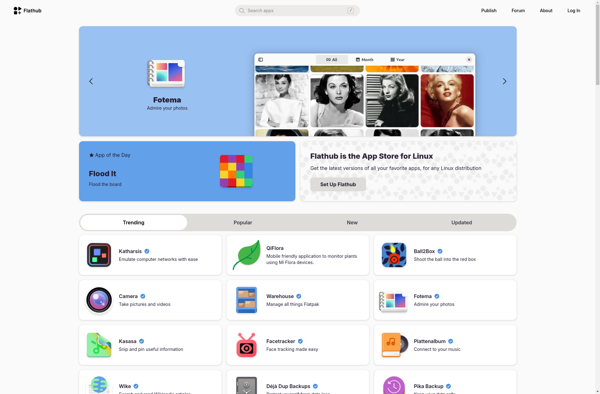
Snapcraft
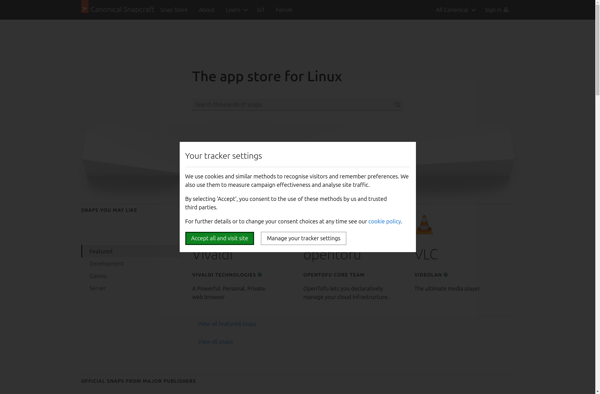
Zero Install
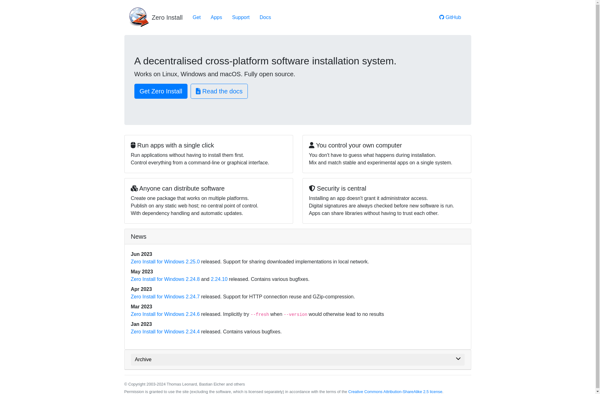
Chef Habitat
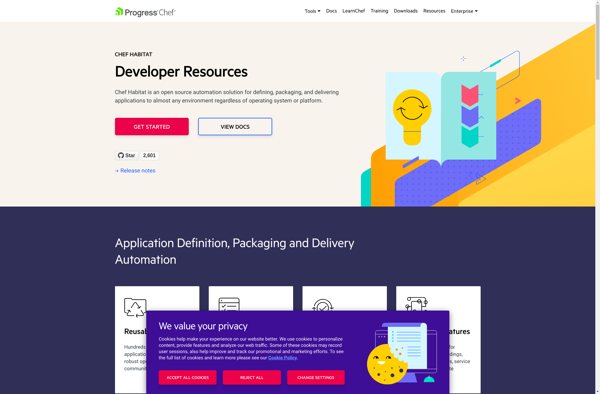
Orbital Apps