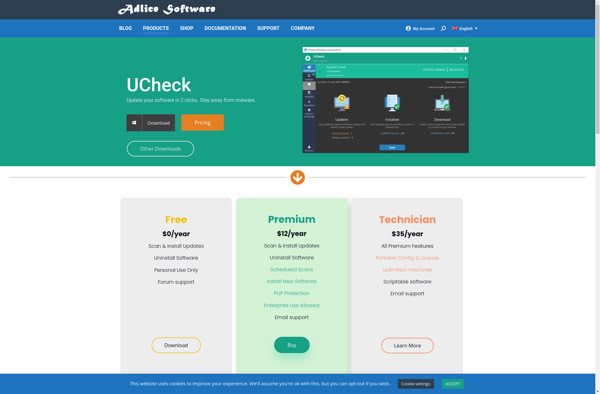Roboget
Roboget is a free and open-source download manager for Windows. It allows users to easily download files from the internet with features like pausing and resuming downloads, downloading multiple files simultaneously, and scheduling downloads.
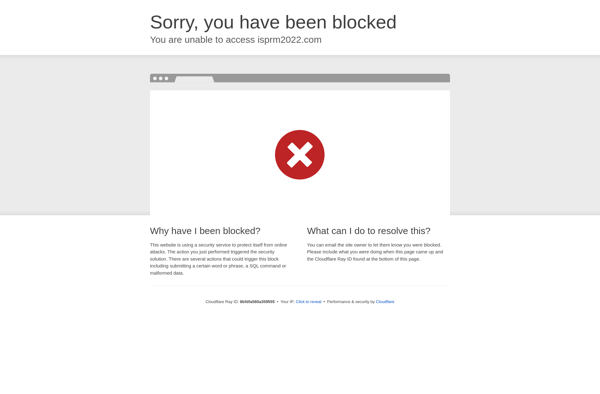
Roboget: Free Download Manager for Windows
Roboget is a free and open-source download manager for Windows. It allows users to easily download files from the internet with features like pausing and resuming downloads, downloading multiple files simultaneously, and scheduling downloads.
What is Roboget?
Roboget is a free, open-source download manager and accelerator for Windows. It aims to make downloading files from the internet easier and faster with various features:
- Resume capability - Pause and resume downloads in case of network errors or computer restarts
- Multi-part downloading - Split files into multiple parts and download them simultaneously to speed up downloads
- Download scheduling - Schedule downloads to start at set times, like when internet bandwidth usage is low
- Browser integration - Integrate with browsers like Chrome, Firefox, etc. to easily download files
- Speed limit - Limit the bandwidth used per download to manage internet usage
- Queue management - Prioritize and sequence downloads in a smart queue
- Virus scanning - Scan downloads on-the-fly for malware
With an intuitive interface, download categories, comprehensive logging, and plenty of customizations, Roboget aims to help users efficiently download any type of file from the internet without hassles. It runs smoothly even on older versions of Windows.
Roboget Features
Features
- Download manager
- Pause/resume downloads
- Download multiple files simultaneously
- Schedule downloads
- Open-source
Pricing
- Free
- Open Source
Pros
Free
Open-source
Good download management features
Cons
Limited to Windows
Less features than paid download managers
Official Links
Reviews & Ratings
Login to ReviewThe Best Roboget Alternatives
Top File Management and Download Managers and other similar apps like Roboget
Here are some alternatives to Roboget:
Suggest an alternative ❐Scoop
Scoop is a command-line installer for Windows that makes it easy to install and manage open source applications. It works by fetching binaries from GitHub repositories and installing them into isolated directories rather than in the default Program Files folder.Some key features of Scoop:Simple command-line interface to find, install, upgrade...
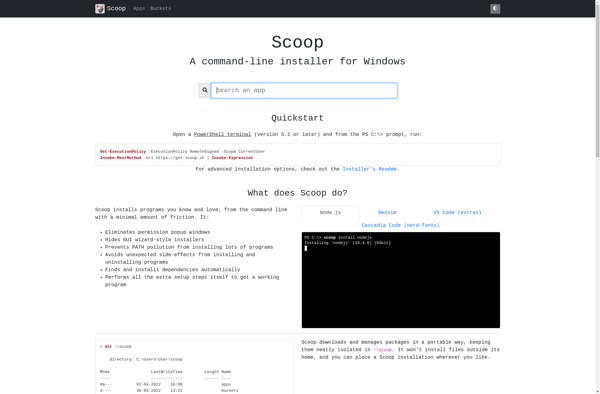
Homebrew
Homebrew is a powerful and user-friendly package manager designed specifically for macOS, offering a convenient and efficient way to install, manage, and update software on your Mac. By providing a command-line interface, Homebrew simplifies the process of handling a wide range of software packages, making it a valuable tool for...

Ninite
Ninite is a free software application that streamlines the process of installing multiple programs on a new Windows computer. It allows users to select from a list of over 100 popular free software options, including web browsers, media players, productivity software, utilities, and more.Once the desired programs are selected, Ninite...

Chocolatey
Chocolatey is an open source software management solution for Windows that allows administrators and power users to automate the process of installing, upgrading, configuring, and removing software packages. It works natively with existing tools and infrastructure.Some key features of Chocolatey include:Simple command-line interface to manage softwareUse scripts to automate software...

Patch My PC
Patch My PC is a free software updater and patch management utility for Windows that aims to make it easy to keep your computer up-to-date. It can automatically detect and download missing updates for the Windows operating system, Microsoft products like Office, and many popular third-party applications.Some key features of...

FileHippo
FileHippo is a software download website launched in 2004 that provides free downloads of legal software applications across various platforms like Windows, Mac, Linux, Android and iOS. As of 2022, FileHippo claims to offer over 30,000 software applications in its catalog.Some key features of FileHippo include:Large library of popular free...
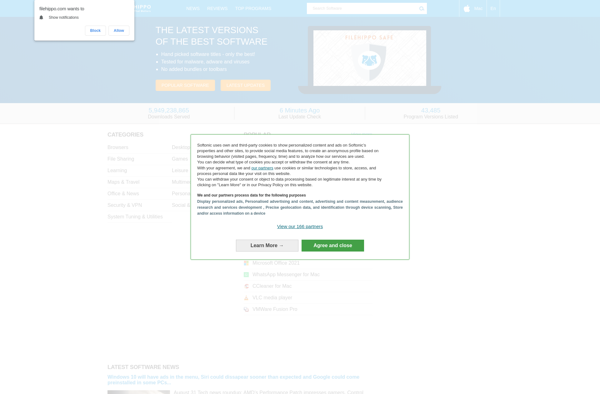
MacUpdater
MacUpdater is a handy utility application for macOS that helps you keep all your installed software up-to-date. It runs quietly in the background and checks for available updates for all your applications. With MacUpdater, you don't have to manually check each app developer's website for updates or try to remember...

Software Informer
Software Informer is a popular software download website that provides information and downloads for a wide variety of computer programs and mobile apps. The website contains an extensive database of over 500,000 software titles for platforms like Windows, Mac, Linux, Android, iOS, and more.Users can browse or search Software Informer...
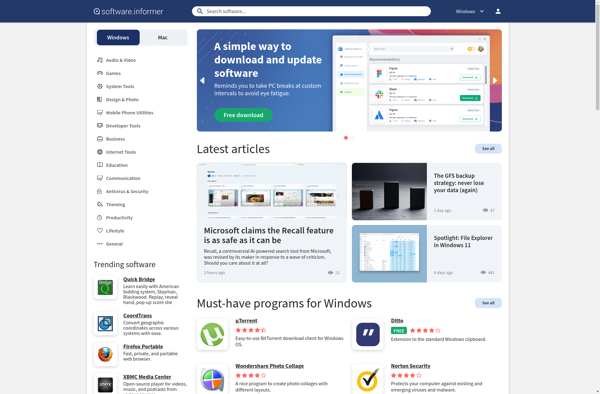
LiberKey
LiberKey is an open source platform and web service that suggests free and open source software (FOSS) alternatives to common proprietary, closed-source applications. Its goal is to help users find high-quality FOSS replacements for popular software like Microsoft Office, Adobe Creative Suite, Skype, and more.LiberKey has an extensive database of...

Ketarin
Ketarin is an open-source application installer and package manager for Windows operating systems. It provides functionality similar to package managers on Linux and macOS systems, but tailored for Windows.The key features of Ketarin include:Automatic updates for installed applications - Ketarin can check for new versions of your apps and install...

Npackd
Npackd is an open-source package manager and app store for Windows created by Daryl Metcalf. It aims to simplify installing, updating, and removing desktop applications on Windows by providing a unified interface and backend.Some key features of Npackd include:A simple user interface for browsing, installing, and managing appsSupport for installing...
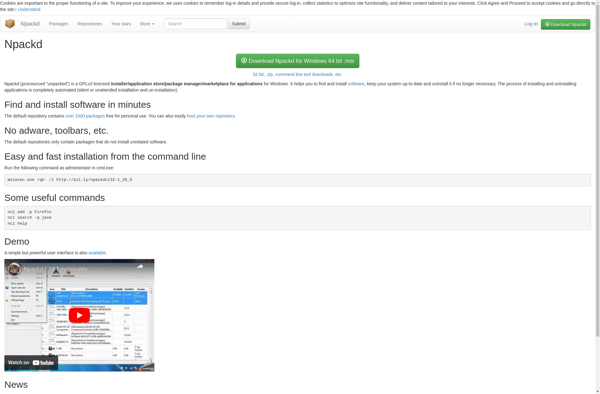
UCheck
UCheck is a comprehensive malware and virus scanning program for Windows designed to protect your computer by analyzing files, drives, memory, registry, browsers, and system components. It goes beyond traditional antivirus software by not just detecting known threats, but also identifying suspicious activity that could indicate emerging or unknown malware.When...