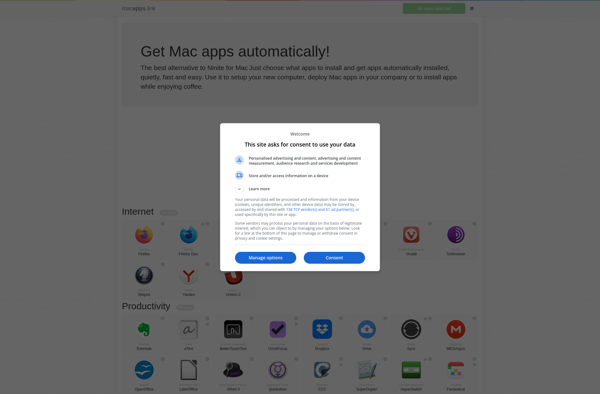Setapp
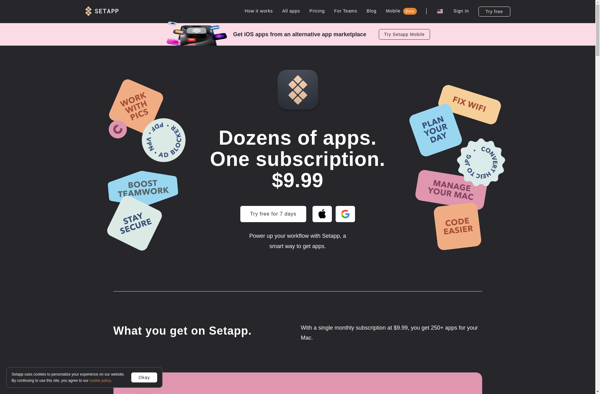
Setapp: All-in-One Mac App Subscription
A curated collection of over 230+ Mac apps across various categories, providing an all-in-one solution for Mac users looking to discover and easily install useful apps.
What is Setapp?
Setapp is a subscription service launched in 2017 that provides Mac users access to a curated collection of over 230+ apps across a wide range of categories like productivity, utilities, design, development, photography, finance, and more.
The service aims to be an all-in-one solution that helps Mac users discover useful apps to install on their devices. For a monthly or yearly subscription fee, Setapp members can install and use any of the apps in the Setapp library.
Some key features and highlights of Setapp:
- Simple subscription model - single monthly or discounted yearly fee to access full app collection
- No need to pay for each app individually
- Frequent additions of new apps to the library
- Apps are kept up-to-date by developers
- Many popular and well-reviewed Mac apps included
- Can install on up to 5 Macs per account
- Free 30-day trial available
Setapp competes most directly with the Mac App Store model of paying separately for individual app purchases and subscriptions. By aggregating apps together under one subscription, Setapp aims to provide a more affordable and convenient way for Mac users to access a suite of useful productivity and utility apps.
Setapp Features
Features
- Access to a curated collection of over 230+ Mac apps
- Apps cover a wide range of categories like productivity, utilities, design, development, photography, finance, and more
- Easy app discovery and installation
- Automatic app updates
- Family sharing for up to 5 users
- Offline access to downloaded apps
- Dedicated customer support
Pricing
- Subscription-Based
Pros
Cons
Official Links
Reviews & Ratings
Login to ReviewThe Best Setapp Alternatives
Top Office & Productivity and App Bundles and other similar apps like Setapp
Here are some alternatives to Setapp:
Suggest an alternative ❐Homebrew

Mac App Store
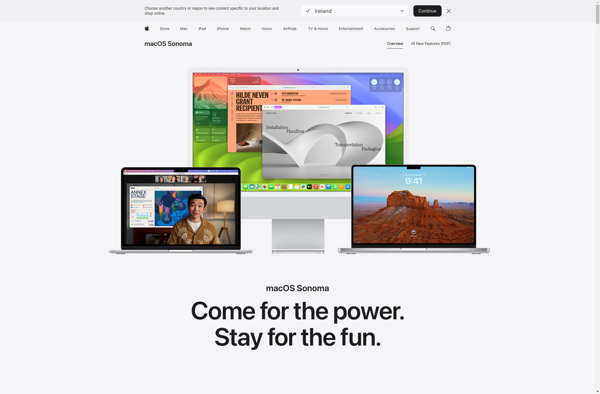
Cakebrew

MacPorts
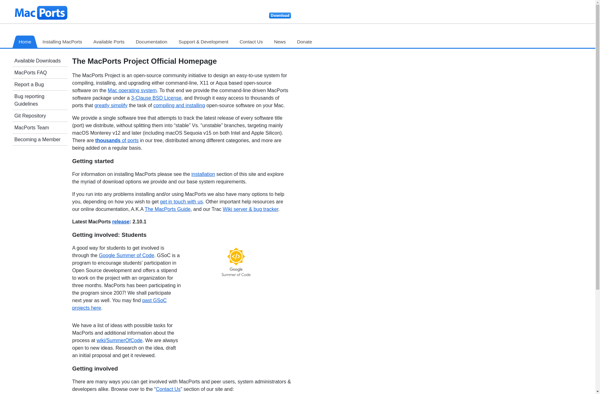
Macapps.link