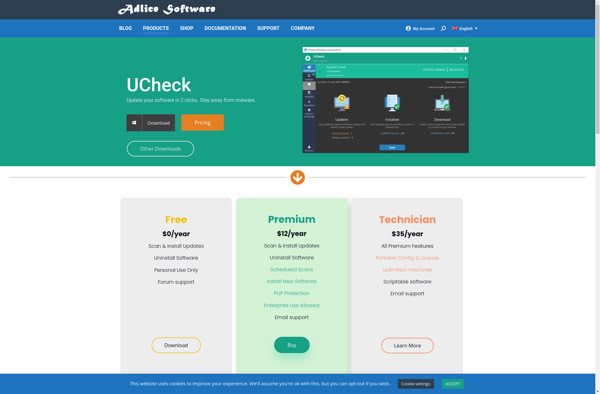RepackagerExpress Multi Installer
RepackagerExpress Multi Installer
RepackagerExpress Multi Installer is software that allows you to combine multiple Windows installers into a single multi-installer package. It makes it easy to bundle and deploy related software together.
What is RepackagerExpress Multi Installer?
RepackagerExpress Multi Installer is a utility that enables IT administrators and software developers to combine multiple Windows installation packages into a single multi-installer executable. This multi-installer can then be distributed and executed on target computers to silently install the bundled software.
Some key features of RepackagerExpress Multi Installer include:
- Ability to add an unlimited number of MSI or EXE setup files into a single multi-installer package
- Flexible options to configure detection of existing installations, modify installation directory, append to filenames, etc.
- Multi-installer can be executed silently via command line or Active Directory GPO scripts
- Sign code and apply timestamp on the final multi-installer executable
- Digitally sign the resulting package for integrity verification
- Customize display name, icon, license agreement, graphics, and dialogs in the user interface
- Runs on Windows Vista and higher without needing admin rights to install apps
RepackagerExpress Multi Installer helps reduce app deployment costs by allowing IT teams to standardize on a single installer package for a suite of related Windows software. It saves time and effort compared to managing many individual installers.
RepackagerExpress Multi Installer Features
Features
- Combines multiple installers into one
- Supports MSI, EXE, MSU installers
- Customizable and themeable UI
- Automatic prerequisite checking
- Command line support
- Logging and error handling
Pricing
- Open Source
Pros
Cons
Official Links
Reviews & Ratings
Login to ReviewNo reviews yet
Be the first to share your experience with RepackagerExpress Multi Installer!
Login to ReviewThe Best RepackagerExpress Multi Installer Alternatives
Top Os & Utilities and Installer Tools and other similar apps like RepackagerExpress Multi Installer
Here are some alternatives to RepackagerExpress Multi Installer:
Suggest an alternative ❐Scoop
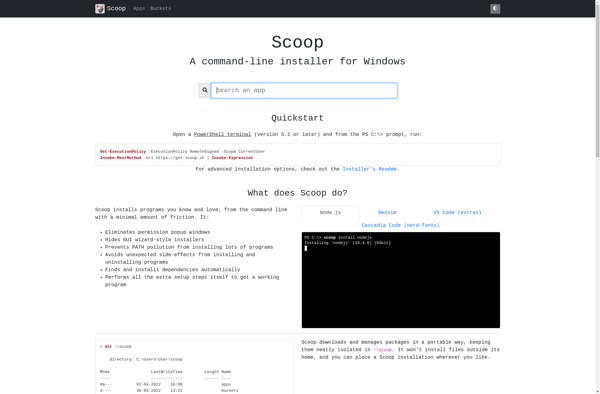
Homebrew

Ninite

Chocolatey

Patch My PC

FileHippo
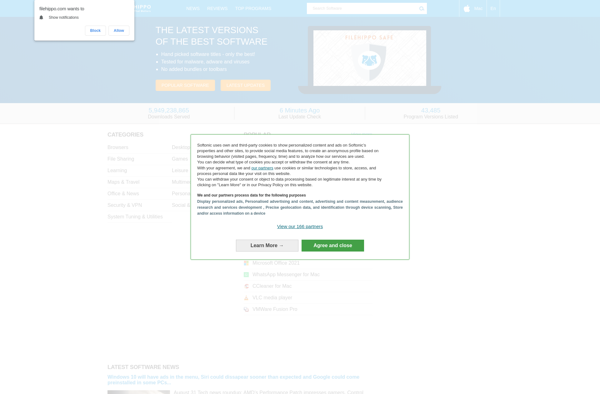
Software Informer
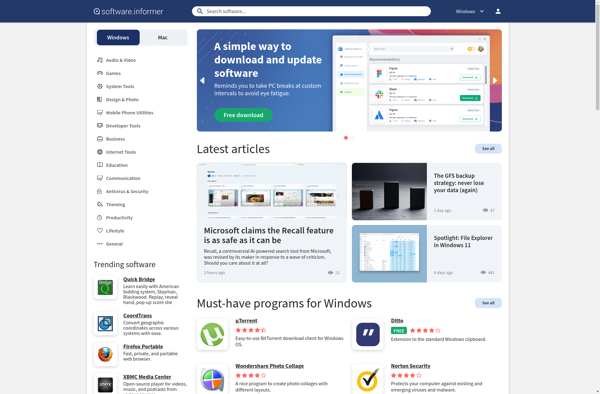
LiberKey

UpdateHub
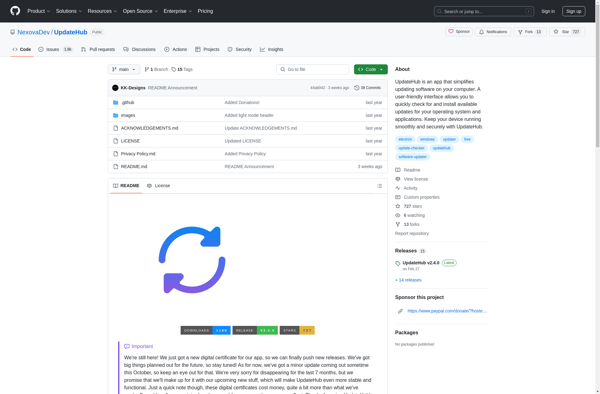
Ketarin

Npackd
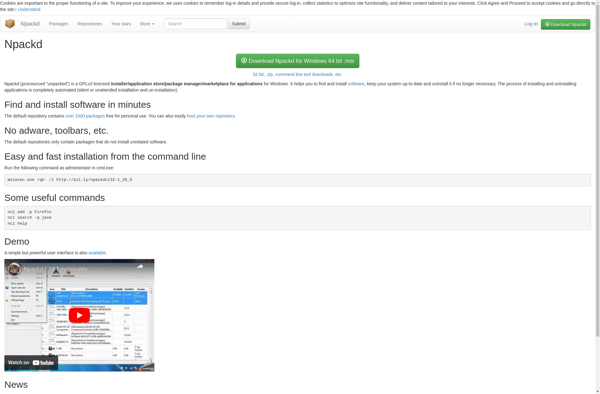
UCheck