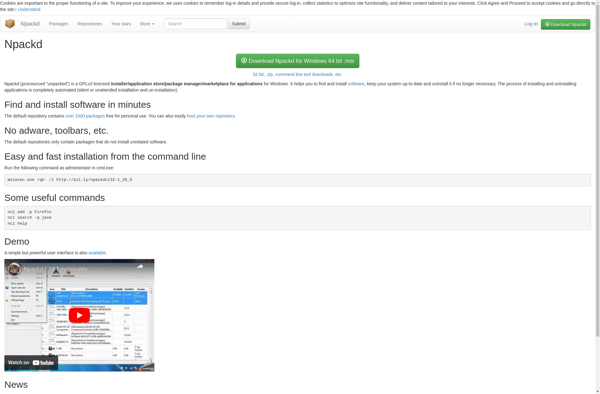Winstall.app
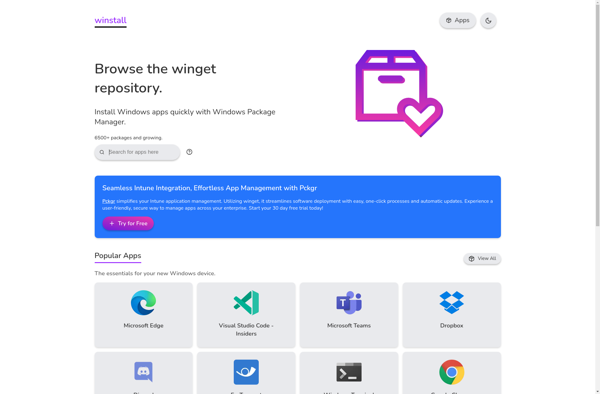
Winstall.app: Open-Source Package Manager & App Store for Windows
Winstall is an open-source package manager and app store for Windows that aims to make installing software on Windows easier and more secure. It provides a centralized repository of apps that can be easily browsed and installed with just a click.
What is Winstall.app?
Winstall is an open-source package manager and app store for Windows operating systems. Developed by Freeload WEB, Winstall aims to simplify finding, installing, and updating applications on Windows by providing a unified catalog of apps along with tools for securely deploying them.
Like app stores on mobile platforms, Winstall allows users to easily browse thousands of applications ranging from well-known software to more obscure open-source projects. Apps can be installed with one click, avoiding the need to search the web for installers which may contain bundled adware. Winstall handles dependencies automatically, ensuring that any libraries or other components required by an application are set up correctly.
A key focus of Winstall is enhanced security and reliability. All applications listed in its catalog are thoroughly vetted, eliminating the risk of malware that exists when downloading random files from the internet. Digitally signed apps ensure integrity so that applications aren't tampered with. Automated backups before installations provide protection in case of issues. Winstall also sandboxes applications to prevent instability in one app from impacting the wider system.
Additional features include automated updating of installed software, removal of outdated Windows components, and management functions to list, configure, backup, and restore applications. An app submission program also allows third party developers to submit their software for inclusion in Winstall.
In summary, Winstall aims to improve the application management experience on Windows by being a trusted source for secure and streamlined app installs, updates, and system optimization.
Winstall.app Features
Features
- Centralized app repository
- One-click installs
- Open-source package manager
- App store for Windows
- Aims to simplify software installation
- Aims to improve security of software installation
Pricing
- Free
- Open Source
Pros
Cons
Official Links
Reviews & Ratings
Login to ReviewThe Best Winstall.app Alternatives
Top Os & Utilities and Package Managers and other similar apps like Winstall.app
Here are some alternatives to Winstall.app:
Suggest an alternative ❐Scoop
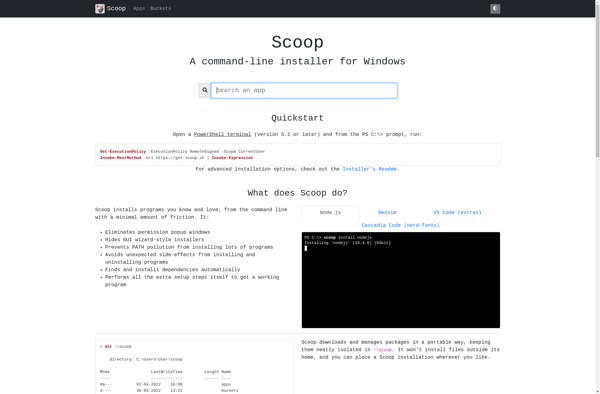
Ninite

Chocolatey

Patch My PC

Windows Package Manager CLI
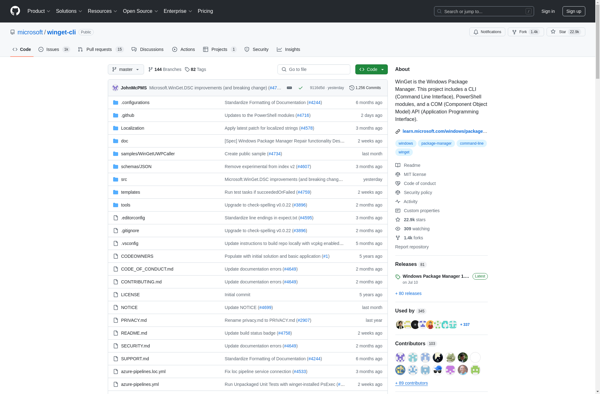
WingetUI
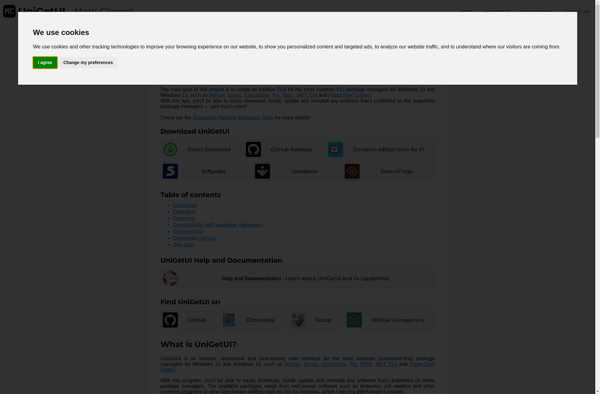
Npackd