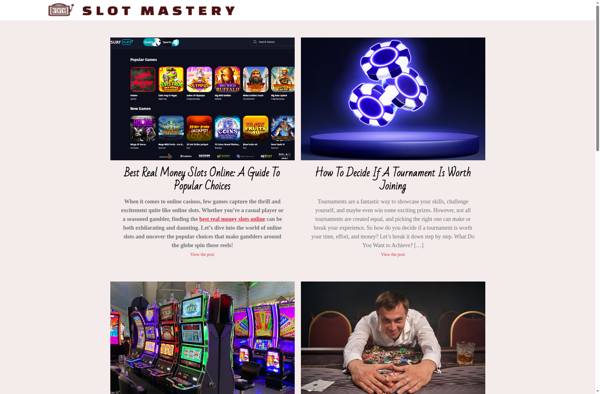OneGet
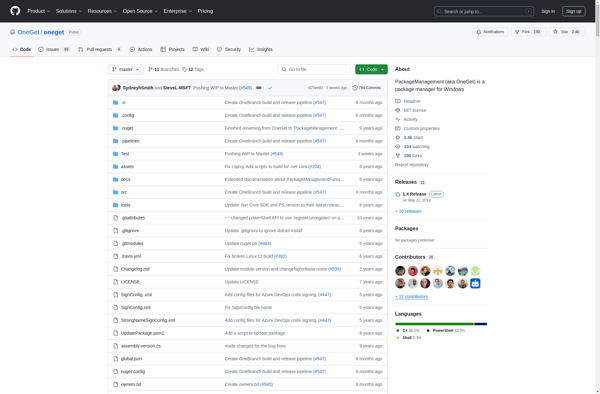
OneGet: Unify Software Installation on Windowss
A package manager for Windows aiming to unify software installation across various package managers, providing a common interface for install, update, configure and remove software packages.
What is OneGet?
OneGet is a package manager for Windows operating systems developed by Microsoft. It was introduced in Windows 10 and Windows Server 2016 as a central package manager to unify and manage other package managers like Chocolatey, PowerShell Package Manager, and NuGet.
The key features and goals of OneGet include:
- Provide a common set of packaging, installation, update, and inventory management capabilities across various package managers through a unified interface.
- Enable discovery and seamless installation of software packages from a variety of sources like the Windows Store, private repositories, etc.
- Handle dependencies between packages automatically during installation and update procedures.
- Integrate with existing deployment solutions like System Center Configuration Manager to enable large-scale software distribution.
- Offer extensibility to support custom package types and repositories.
OneGet aims to simplify software management across an organization by enabling system administrators to install, update, configure and inventory both internally and externally authored software packages using a single infrastructure, instead of learning unique tools and techniques for each package manager.
OneGet Features
Features
- Unified interface for managing software packages from different package managers
- Supports Chocolatey, NuGet, PowerShell Gallery, MSI installers
- Can discover, install, update and uninstall packages
- Built-in for Windows 10 and Windows Server 2016
- PowerShell module provides API for automation
Pricing
- Free
- Open Source
Pros
Cons
Official Links
Reviews & Ratings
Login to ReviewThe Best OneGet Alternatives
Top Os & Utilities and Package Managers and other similar apps like OneGet
Here are some alternatives to OneGet:
Suggest an alternative ❐Scoop
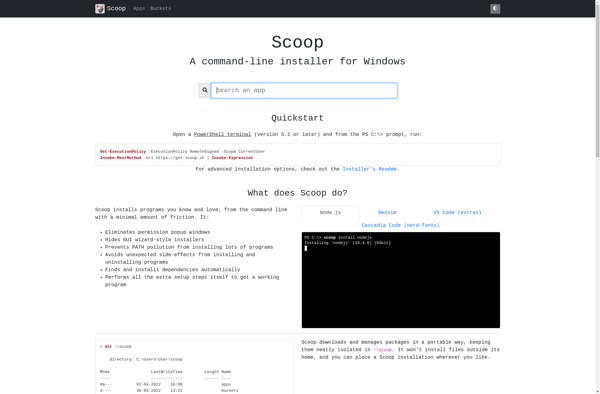
Ninite

Microsoft Store
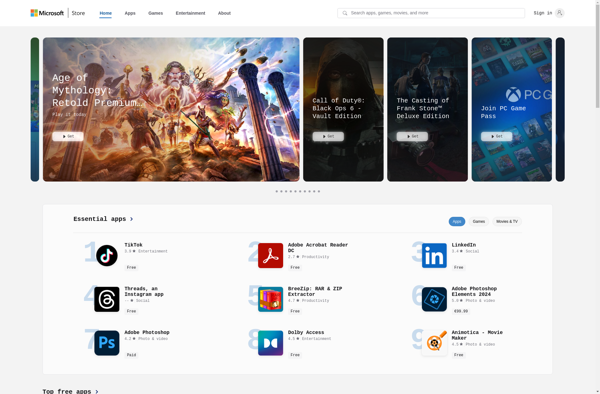
Chocolatey

Synaptic
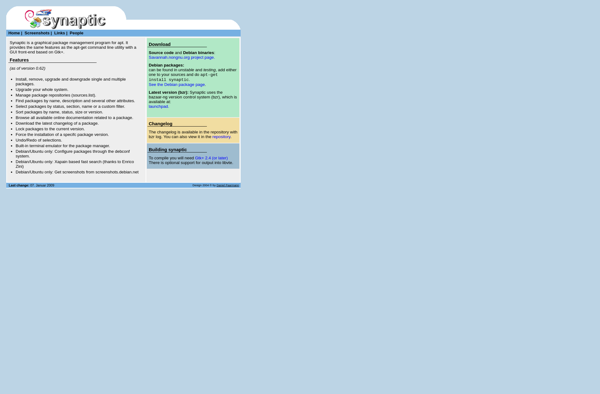
RuckZuck
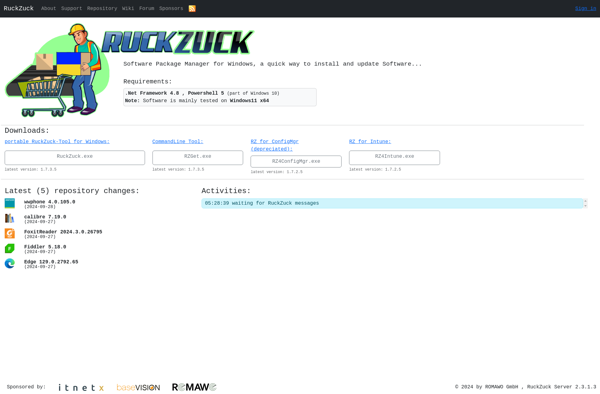
WPKG
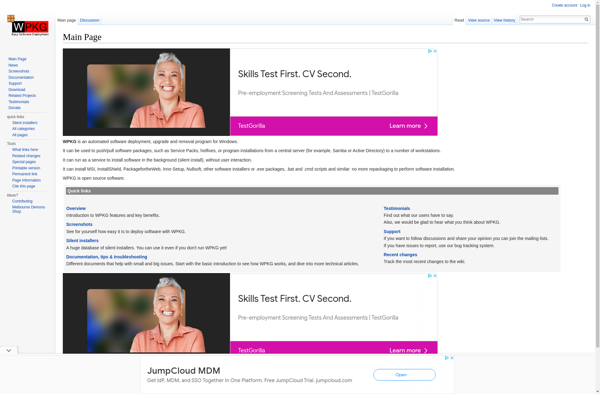
Ketarin

Npackd
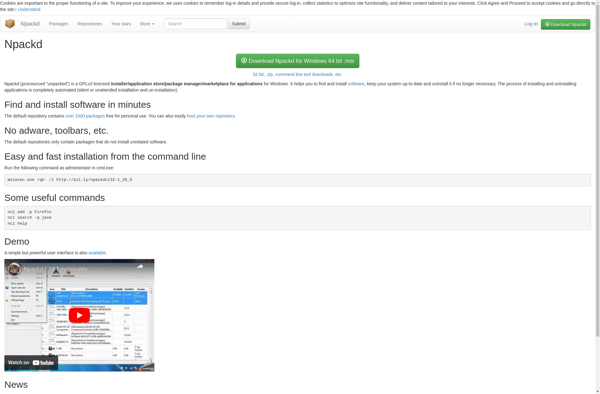
UCheck
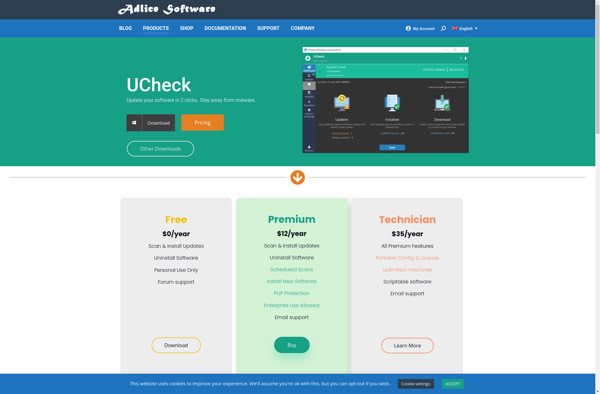
Pkgsrc
Apps4.Store Alpha
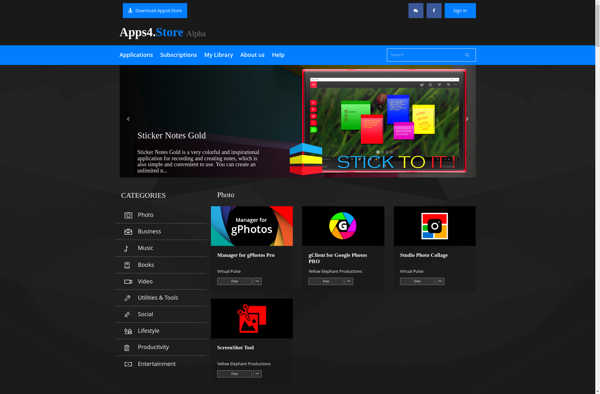
Windows Packager