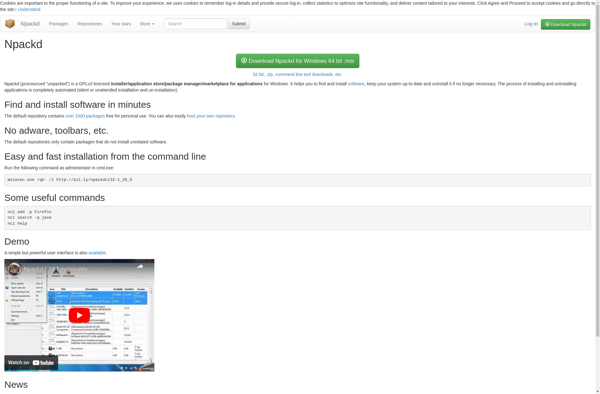Linux App Store
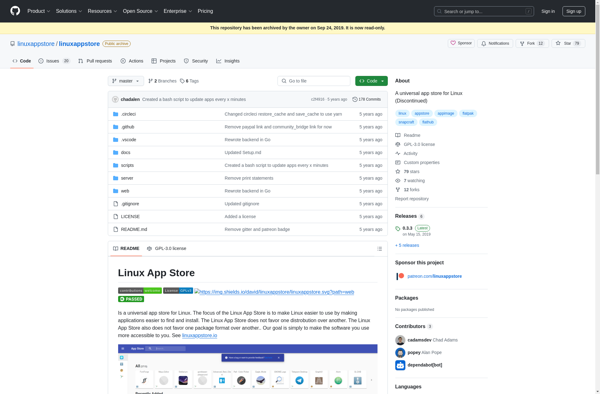
Linux App Store: Centralized Software Distribution
The Linux App Store is a software center for various Linux distributions that allows users to easily browse, install, and manage applications. It provides a centralized location for finding both free and paid apps that work across multiple distros.
What is Linux App Store?
The Linux App Store is a software center designed to make finding and installing applications on Linux easier and more consistent across distributions. It provides a graphical interface similar to app stores on other platforms to browse and manage apps.
Some key features and benefits of the Linux App Store include:
- Centralized app catalog with hundreds of popular open source apps for Linux
- Works across most major Linux distributions like Ubuntu, Fedora, openSUSE etc.
- Easy to use interface to search, install, update and remove apps
- Contains both free and commercial paid apps
- Handles dependencies automatically
- Sandboxed apps for improved security
- Integrates app ratings, reviews and recommendations
- Backed by open source community to add more apps
By providing Linux users a familiar app store concept, it aims to make finding, evaluating and staying up-to-date with Linux applications much more accessible especially for new users. The centralized catalog also creates a sustainable ecosystem for app developers targeting Linux desktops. Some of the popular categories of apps include games, multimedia tools, office suites, IDEs, web and developer tools etc.
Linux App Store Features
Features
- Centralized app store for installing Linux apps
- Supports deb and rpm package formats
- Categorizes apps into sections like Games, Internet, Graphics etc
- Provides app info like ratings, reviews, screenshots
- Includes both free and paid apps
- Apps can be installed with one click
- Updates apps automatically
- Searchable catalog of thousands of apps
- Works across many Linux distros like Ubuntu, Fedora, openSUSE etc
Pricing
- Free
- Freemium
- One-time Purchase
- Subscription-Based
Pros
Cons
Reviews & Ratings
Login to ReviewThe Best Linux App Store Alternatives
Top Os & Utilities and App Stores and other similar apps like Linux App Store
Here are some alternatives to Linux App Store:
Suggest an alternative ❐Microsoft Store
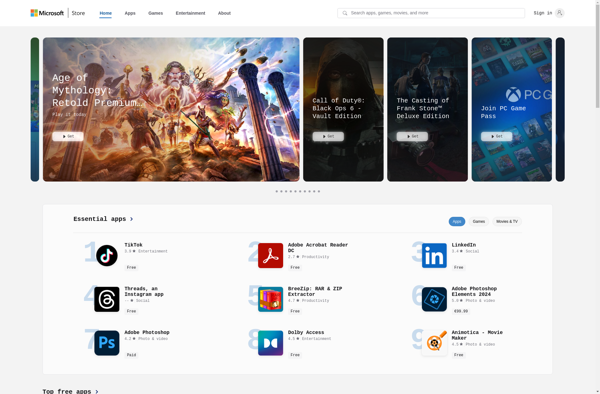
Snap Store
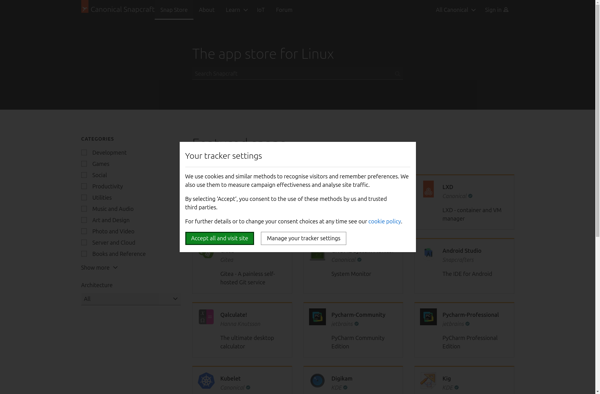
Software Manager
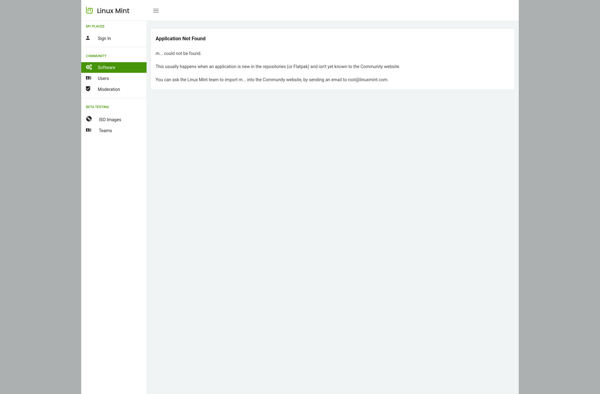
GNOME Software
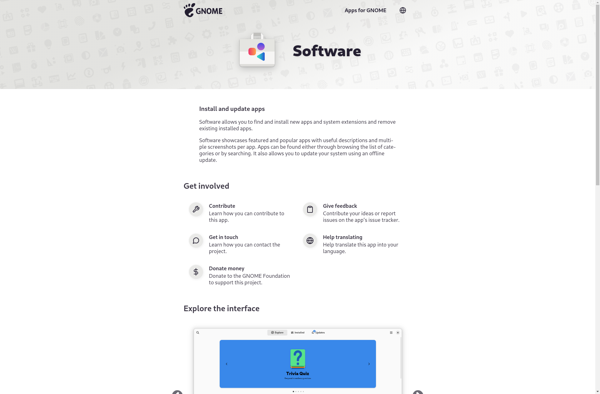
Deepin Store
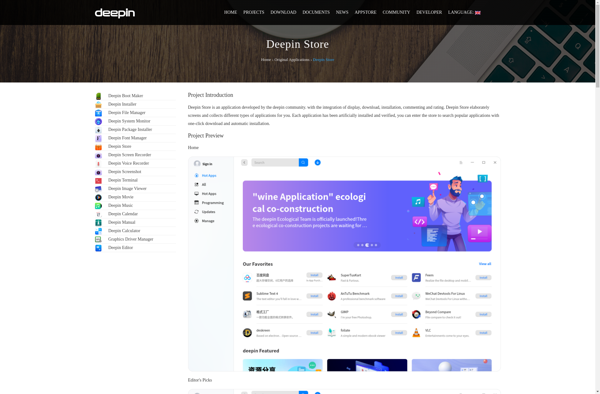
Ketarin

Npackd