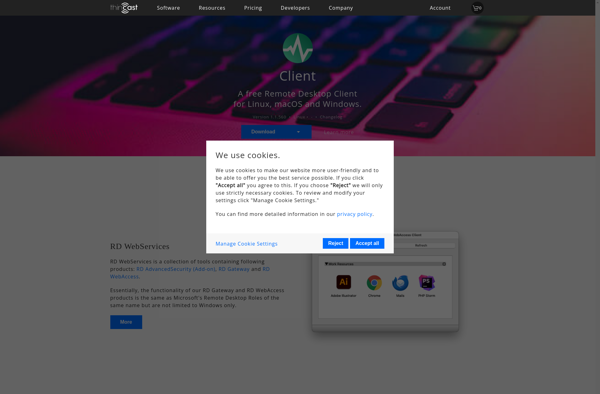Thinfinity VirtualUI
Thinfinity VirtualUI: Cloud-Based Windows Apps for Any Device
Thinfinity VirtualUI allows delivering Windows applications to any device with an HTML5 compatible web browser, converting traditional software into cloud-based, browser-accessible apps.
What is Thinfinity VirtualUI?
Thinfinity VirtualUI is a software solution that enables organizations to deliver Windows applications to any device with an HTML5 compatible web browser. It works by converting traditional Windows desktop software into cloud-hosted, browser-accessible applications.
Some key capabilities and benefits of Thinfinity VirtualUI include:
- Transforms Windows desktop apps into web and mobile apps accessible from browsers on any device.
- Requires no installation, plugins or downloads on end-user devices.
- Centralizes app hosting, management, access control and security in the cloud.
- Works with complex, data-intensive Windows apps like CAD, ERP or database apps.
- Provides good performance even over low-bandwidth connections.
- Requires minimal changes to existing apps during conversion process.
- Integrates with Active Directory and other identity providers for access control.
VirtualUI is well-suited for use cases like securely delivering legacy Windows apps to remote, mobile and distributed workforces. It removes the need to develop native apps for different platforms or rewrite working legacy software.
Thinfinity VirtualUI Features
Features
- Allows delivering Windows applications to any device with an HTML5 compatible web browser
- Converts traditional Windows software into cloud-based, browser-accessible apps
- Supports hosting apps on premises or in the cloud
- Includes remote desktop protocol for full desktop access
- Provides native experience on iOS and Android
- Offers single sign-on and active directory integration
Pricing
- Subscription-Based
Pros
Cons
Reviews & Ratings
Login to ReviewThe Best Thinfinity VirtualUI Alternatives
Top Remote Work & Education and Virtualization and other similar apps like Thinfinity VirtualUI
Here are some alternatives to Thinfinity VirtualUI:
Suggest an alternative ❐AnyDesk

Kasm Workspaces
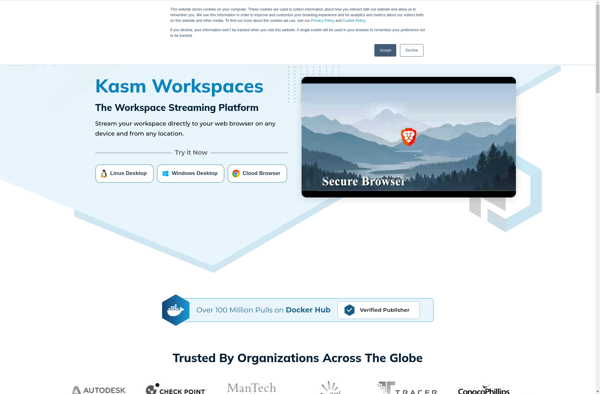
Cameyo
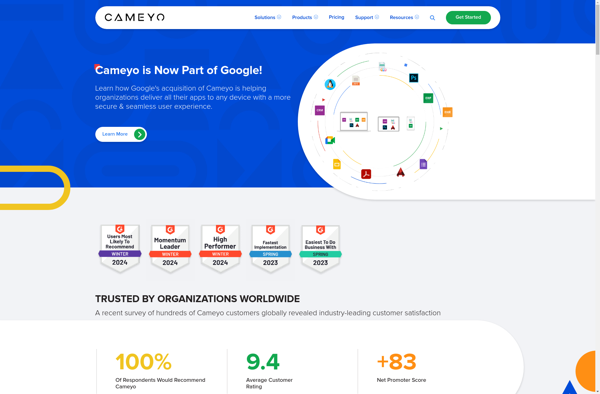
VMware ThinApp
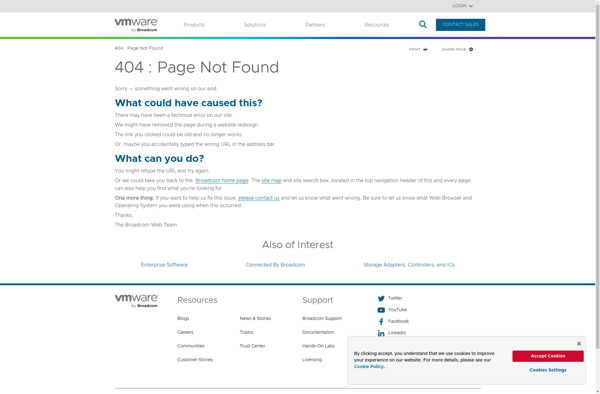
Enigma Virtual Box
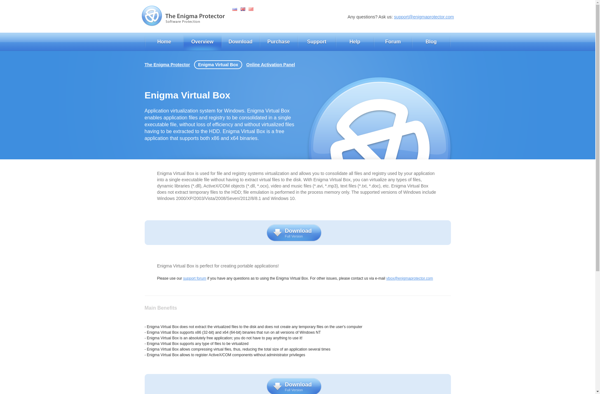
Zero Install
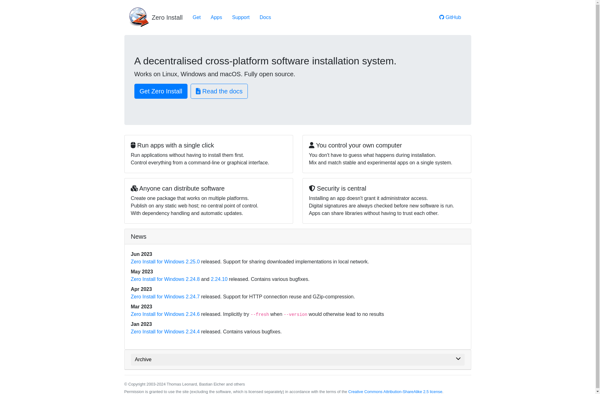
Microsoft Application Virtualization
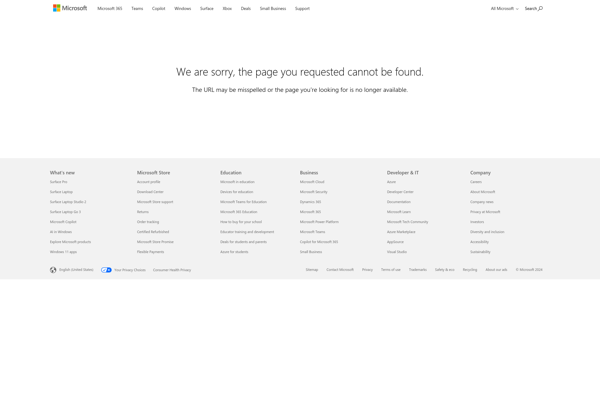
Parallels Access
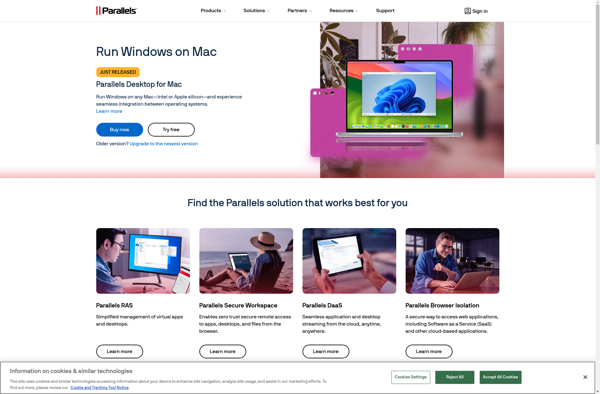
Thincast