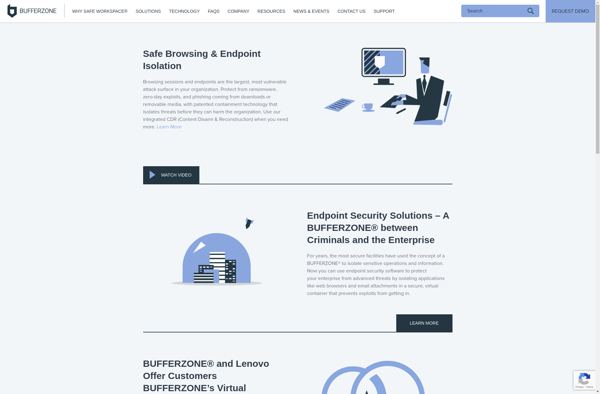Cameyo
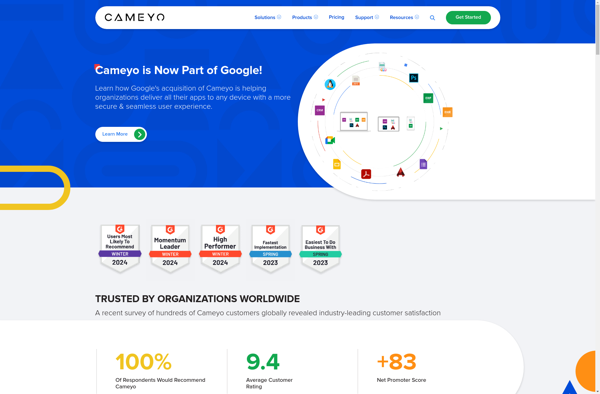
Cameyo: Application Virtualization Software
Cameyo allows packaging of Windows applications into self-contained executable files, providing instant run on any Windows computer without installation, with enhanced compatibility and portability through OS isolation.
What is Cameyo?
Cameyo is an application virtualization and portability solution that encapsulates Windows software into portable executable files. It allows you to package installed Windows applications into self-contained EXE files that can run on any Windows machine without needing a separate installation.
Key features of Cameyo include:
- Encapsulates apps into standalone portable apps that don't modify the host OS
- Packages apps into EXE files up to 70% smaller than normal installs
- Isolates apps from underlying OS for better compatibility across machines
- Allows running multiple versions of the same app on one device
- Features single-click publishing to portable app library for easy distribution
- Offers centralized management of app packages across devices
- Requires no admin rights or software agents to deliver apps
Cameyo aims to solve common app compatibility and portability issues by encapsulating installed Windows software into portable executable files. It virtualizes apps away from underlying host OS to enable delivery of multiple versions. Cameyo improves app mobility across devices and networks without complex virtual desktops.
Cameyo Features
Features
- Application virtualization
- Package Windows apps into executable files
- Apps run instantly without installation
- Isolate apps from underlying OS
- Enhanced compatibility and portability
Pricing
- Freemium
- Subscription-Based
Pros
Cons
Official Links
Reviews & Ratings
Login to ReviewThe Best Cameyo Alternatives
Top Os & Utilities and Application Virtualization and other similar apps like Cameyo
Kasm Workspaces
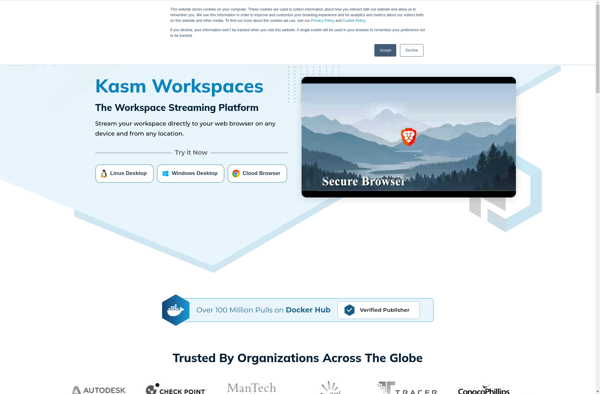
VMware ThinApp
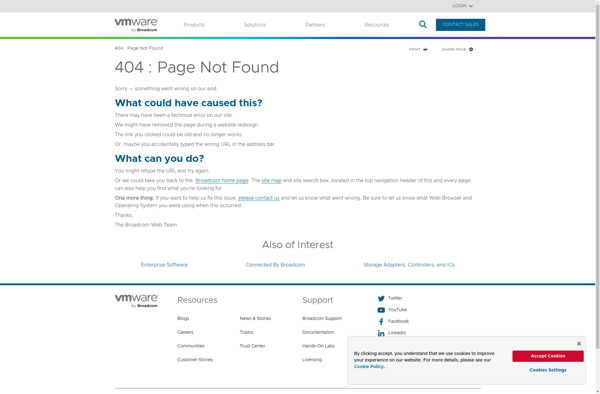
Thinfinity VirtualUI
Enigma Virtual Box
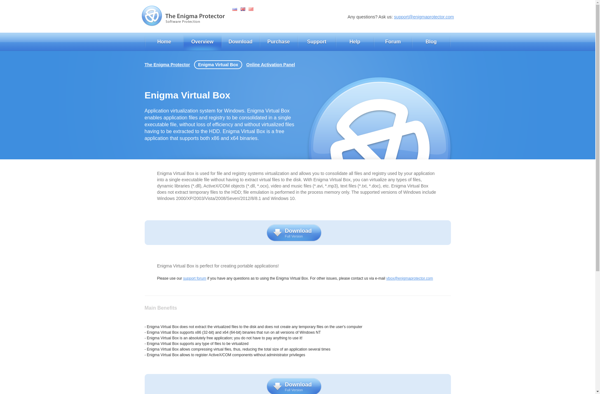
Inuvika OVD Enterprise
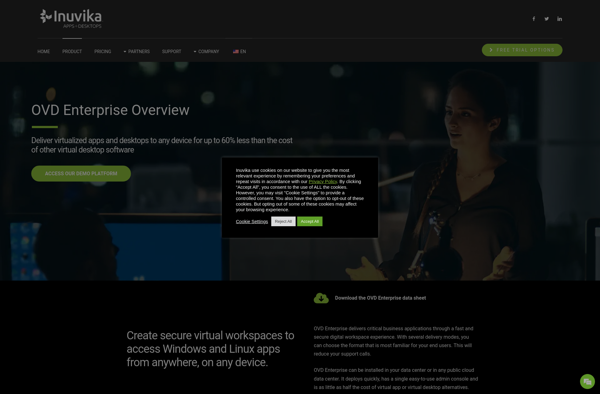
Zero Install
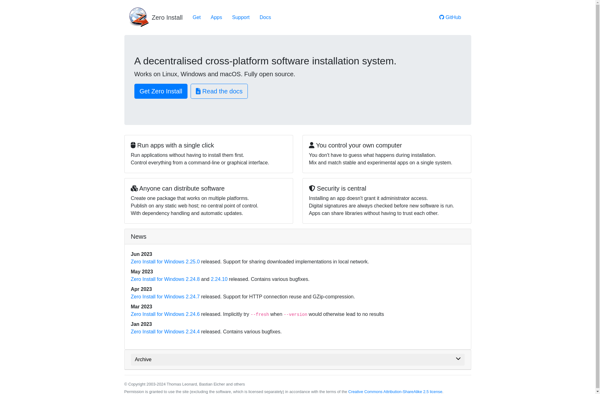
Thincast
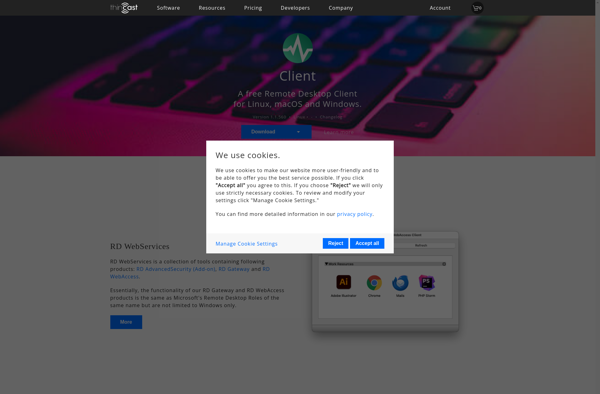
JauntePE
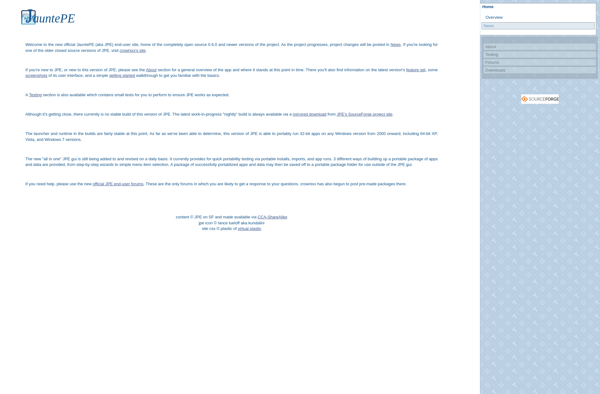
Turbo Studio
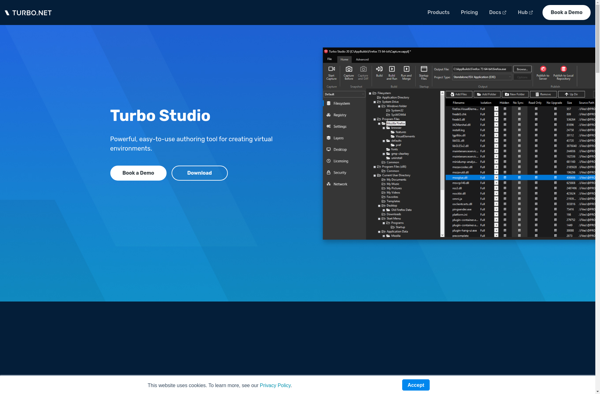
BufferZone