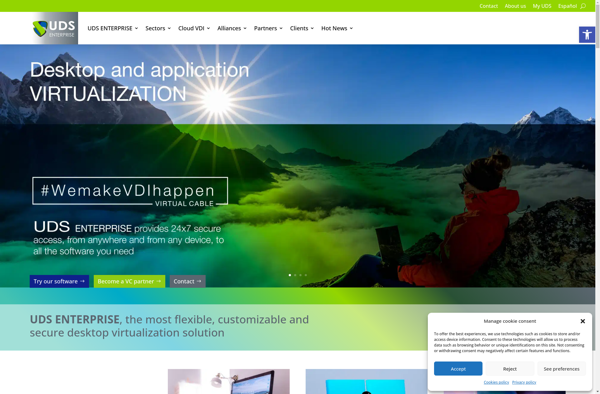Microsoft Application Virtualization
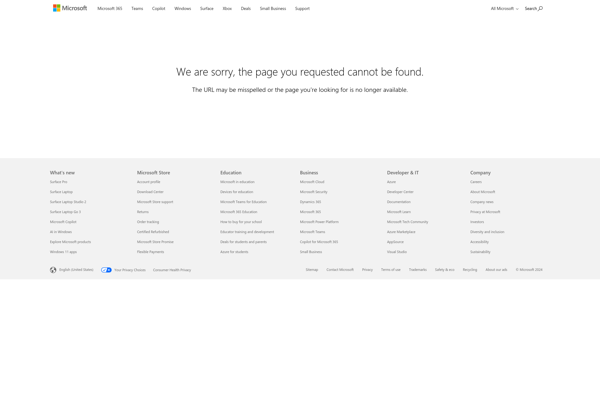
Microsoft Application Virtualization: Deliver Applications Without Installation
Microsoft Application Virtualization (App-V) enables organizations to deliver applications to end users without installing them directly on devices, virtualizing and streaming applications on-demand to users.
What is Microsoft Application Virtualization?
Microsoft Application Virtualization (App-V) is a desktop virtualization technology that allows applications to be streamed in real-time to any client from a central server instead of installing them directly. It separates applications from the underlying operating system and decouples the application layer from the OS layer.
Key features of App-V include:
- Streaming applications on-demand - Apps are delivered to user devices only when requested, saving storage space and bandwidth.
- Isolation from OS - Changes made to virtualized apps don't affect the base OS or other apps.
- Dynamic configuration - App-V apps can be updated and configured centrally without touching user devices.
- Better compatibility - Legacy and incompatible apps can run side-by-side on the same devices.
- Improved security - Apps don't have permission to make changes to the file system or registry.
- Simplified migration - App virtualization makes OS upgrades and migrations faster and less complex.
App-V allows organizations to provide access to the latest software versions across platforms and devices while managing and updating them from a central point. It's a key component of desktop virtualization strategies for many enterprises.
Microsoft Application Virtualization Features
Features
- Application isolation
- Dynamic application delivery
- Centralized management
- Layered virtual applications
- Application streaming
- Integration with System Center Configuration Manager
- Integration with AppLocker
- Role-based access control
- Usage reporting and analytics
Pricing
- Subscription-Based
Pros
Cons
Reviews & Ratings
Login to ReviewNo reviews yet
Be the first to share your experience with Microsoft Application Virtualization!
Login to ReviewThe Best Microsoft Application Virtualization Alternatives
Top Office & Productivity and Application Virtualization and other similar apps like Microsoft Application Virtualization
Here are some alternatives to Microsoft Application Virtualization:
Suggest an alternative ❐VMware ThinApp
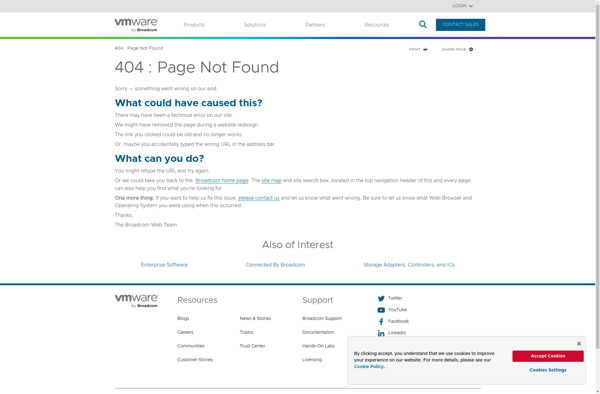
Thinfinity VirtualUI
Unidesk
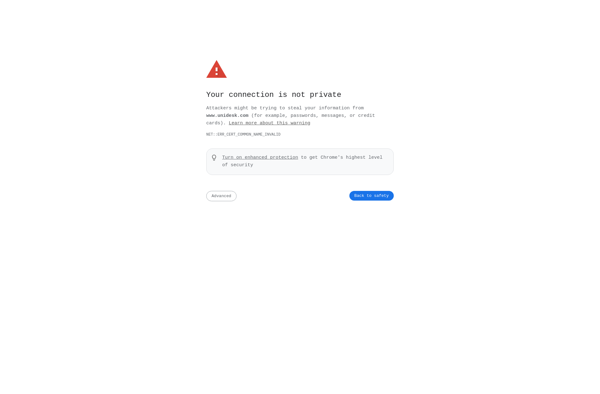
ThinStation
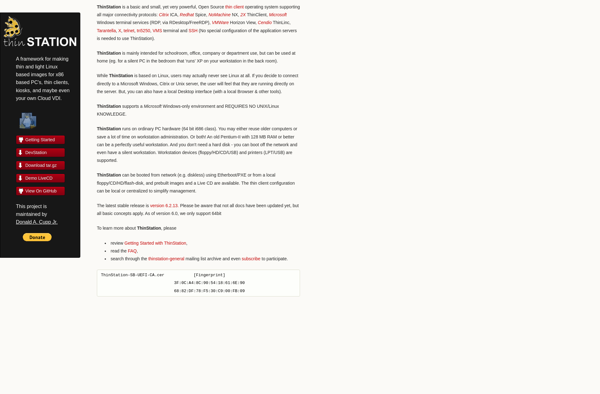
Thincast
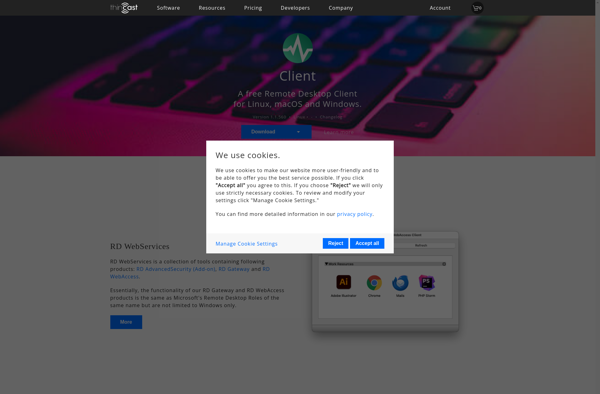
UDS Enterprise