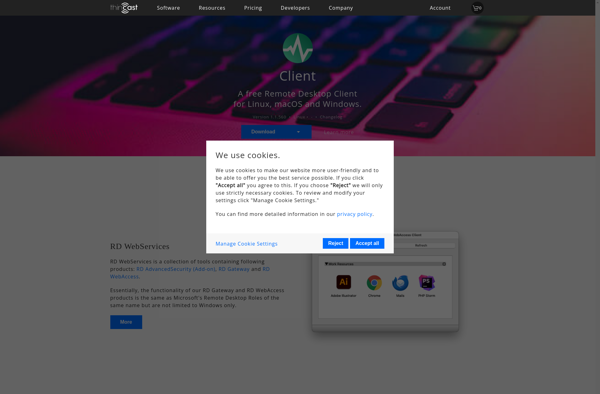Unidesk
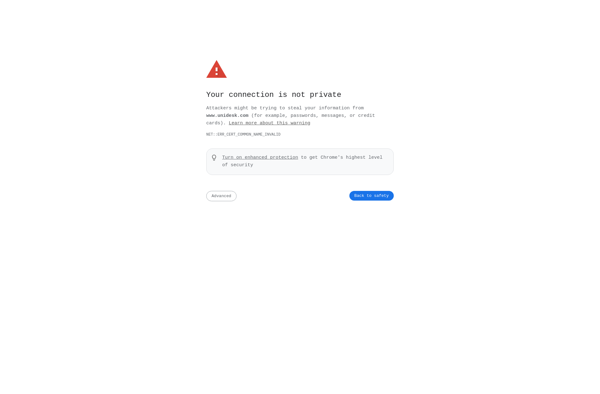
Unidesk: Layering Technology for Customizable Windows 10 Images
Unidesk is a layering technology that creates customizable Windows 10 images with apps, settings, and policies baked in. It allows IT teams to deliver desktops and apps from one golden image.
What is Unidesk?
Unidesk is a layering technology designed to help IT teams create, manage, and deliver Windows desktops and applications more efficiently. It works by separating the underlying Windows OS from the apps, configuration settings, and user personalization.
Some key capabilities and benefits of Unidesk include:
- Simplified image management - Baked-in apps, settings, and policies are stored in separate layers instead of the base Windows image. This makes the base image immutable and easier to maintain.
- Improved flexibility - Layers can be mixed and matched to create custom images tuned for specific users, groups, or devices. Personalization layers capture user profile and setting changes.
- Faster provisioning - Layered images can be composed and delivered much quicker than traditional monolithic images. This accelerates updates and new OS migrations.
- Optimized storage - Common base image and app layers are stored just once then reused as needed, reducing duplication and overhead.
- Enhanced security - Keeping the OS isolated aids with rootkit detection, rapid recovery, and forensics.
Unidesk helps IT pros simplify Windows imaging while delivering flexible and secure desktops and applications to their users. Leading the new wave of layering technologies, it earned a reputation as a pioneering and mature solution now owned by Citrix.
Unidesk Features
Features
- Application layering technology
- Bakes apps, settings and policies into golden images
- Allows customization of Windows 10 images
- Delivers desktops and apps from one image
Pricing
- Subscription-Based
Pros
Cons
Official Links
Reviews & Ratings
Login to ReviewThe Best Unidesk Alternatives
Top Ai Tools & Services and Desktop Virtualization and other similar apps like Unidesk
Vmware Horizon

VMware ThinApp
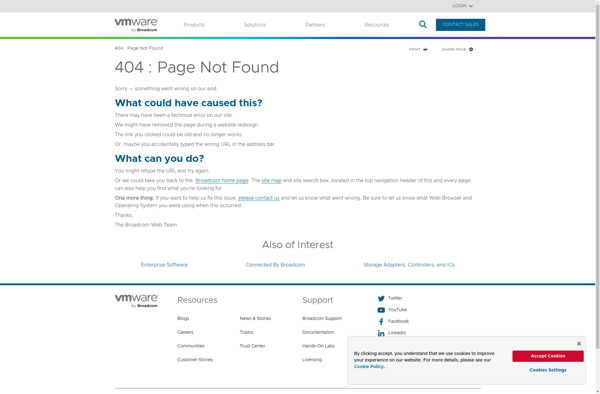
Inuvika OVD Enterprise
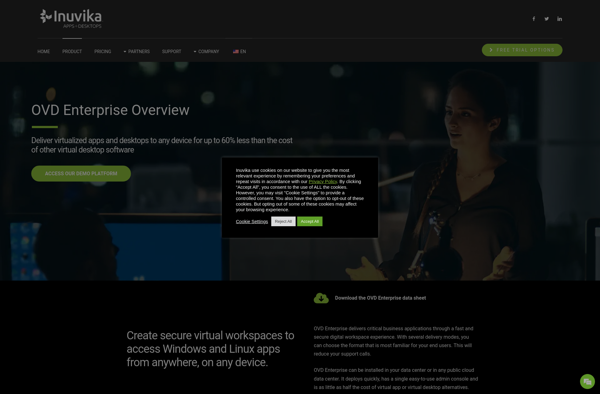
Microsoft Application Virtualization
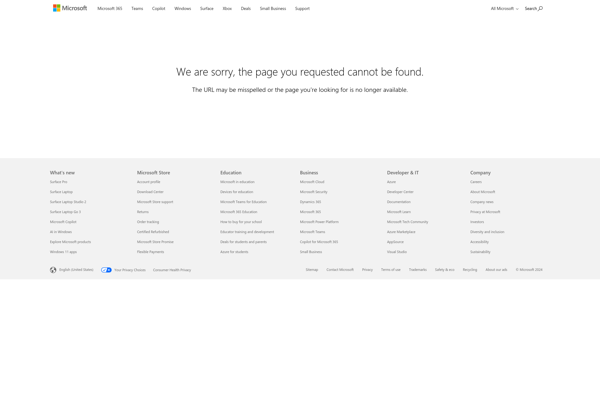
Userful Multiplatform
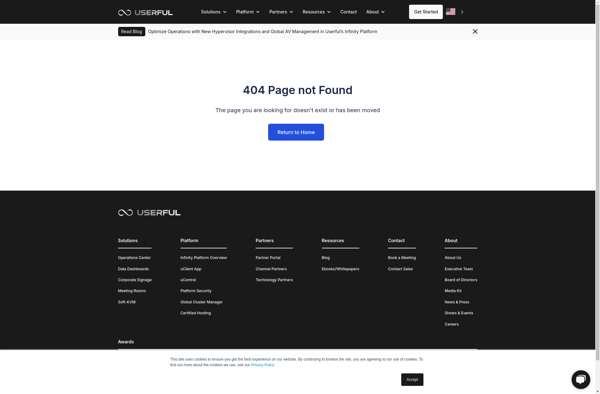
ThinStation
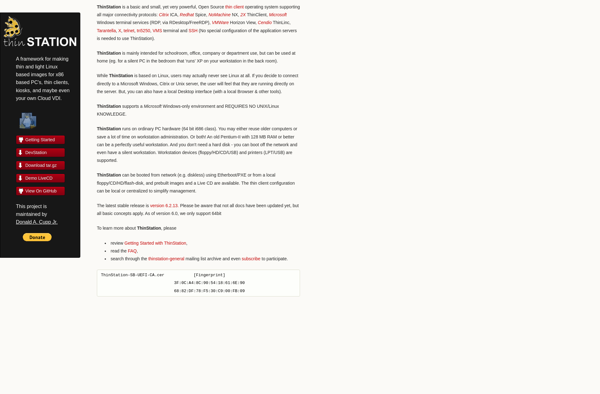
Thincast