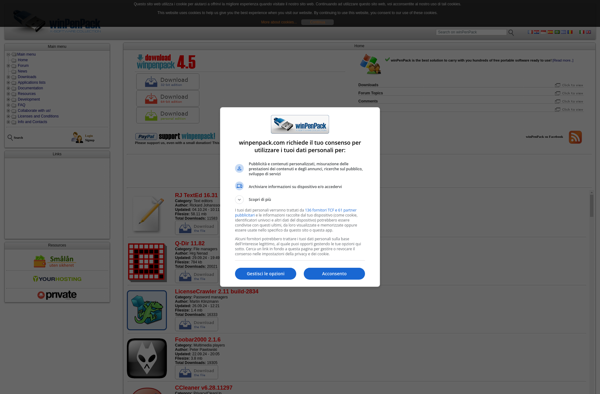Portapps
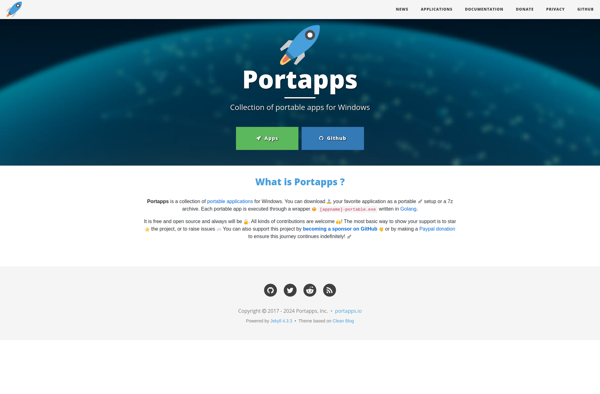
Portapps: Portable Software Manager
A portable software manager for Windows, allowing app installation without admin rights or access, in isolated containers to prevent conflicts.
What is Portapps?
Portapps is a portable software manager developed specifically for the Windows operating system. It allows users to install various applications and programs on their computers without needing administrative privileges, access rights, or having to go through complex install procedures.
What makes Portapps unique is that it sets up the apps it installs within isolated container-type environments on the host computer. This means the software installed via Portapps does not actually get integrated into the wider Windows system. The apps don't leave traces in the Windows registry or other critical system files.
This approach has two main advantages. First, there is no risk of Portapps apps conflicting with other programs installed natively on the computer. Second, the apps can be easily removed without impacting the stability or performance of the host system.
In terms of features, Portapps has a clean and simple interface where users can browse and install from a catalog of over 200 portable Windows applications. These include popular software tools like web browsers, media players, messaging platforms, dev tools, antivirus scanners, and more.
Once installed from the Portapps client, the apps function just like normal Windows programs. They create menu shortcuts, support file associations, and some even add contextual options to the right-click context menu for further convenience.
Overall, Portapps aims to make portable app management straightforward for regular Windows users. Its self-contained approach prevents unwanted modifications to the base OS while still allowing users to install extra software tools on locked-down machines.
Portapps Features
Features
- Portable software management for Windows
- Installs apps without admin rights or access
- Isolates apps in containers to prevent conflicts
- Supports a wide range of portable apps
- Automatic updates for installed apps
- Portable settings and data storage
- Lightweight and easy to use
Pricing
- Free
- Open Source
Pros
Cons
Official Links
Reviews & Ratings
Login to ReviewThe Best Portapps Alternatives
Top Os & Utilities and Portable Apps and other similar apps like Portapps
Here are some alternatives to Portapps:
Suggest an alternative ❐PortableApps.com

The Portable Freeware Collection
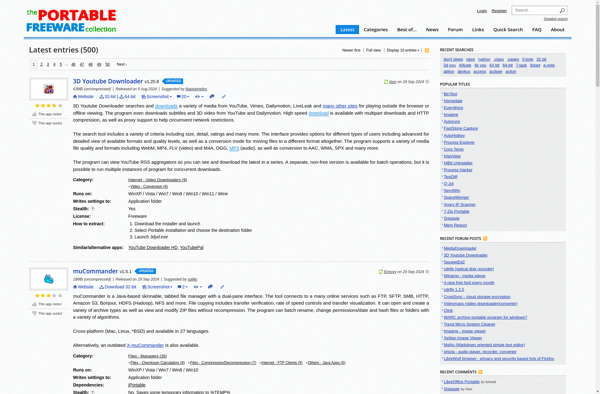
LiberKey

Zero Install
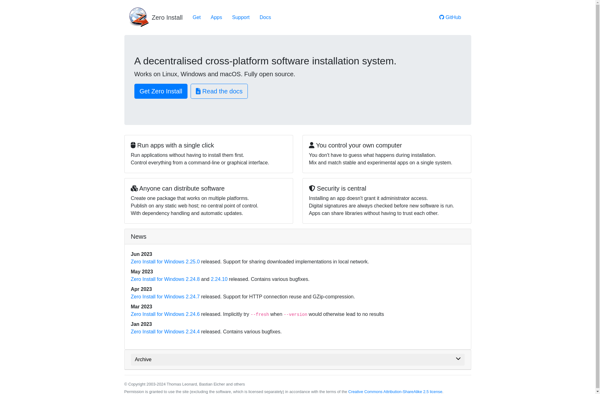
WinPenPack