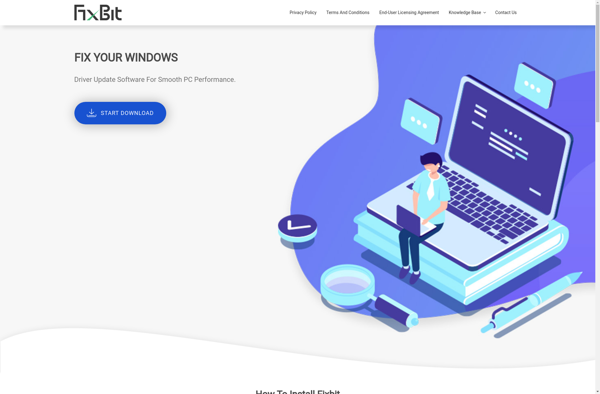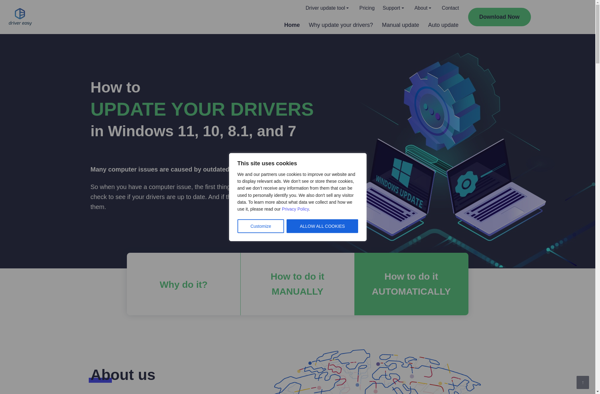Double Driver
Double Driver is a driver backup and restore utility for Windows. It allows users to easily backup, restore, and manage device drivers to avoid reinstalling them when switching between hardware or operating systems.
Double Driver: Backup & Restore Device Drivers
Driver backup and restore utility for Windows, easily manage device drivers
What is Double Driver?
Double Driver is a driver management utility software designed for Microsoft Windows. It provides users with an easy way to backup, restore, and manage device drivers on their computer.
Some key features of Double Driver include:
- Automatically detects and backups existing device drivers during installation
- Allows restoring of backed up drivers after reinstalling Windows or switching hardware
- Includes a comprehensive database of over 80,000 hardware device drivers
- Provides an intuitive user interface to browse, install, uninstall, and update drivers
- Exports and imports drivers for easy transfer to other PCs
- Small footprint - installs quickly without needing to reboot
- Free for personal use
By centralizing and simplifying driver management processes, Double Driver saves users time and hassle especially when changing hardware or reinstalling operating systems. Its wide driver database provides good hardware compatibility out-of-the-box. The ability to export and import drivers also facilitates easier driver migration and restoration.
Double Driver Features
Features
- Backup and restore drivers
- Manage multiple drivers versions
- Schedule automatic backups
- Restore drivers from backup
- Works with 32-bit and 64-bit Windows
Pricing
- Freemium
Pros
Easy to use interface
Allows switching hardware without reinstalling drivers
Can backup drivers to external drives or cloud storage
Free version available
Cons
Limited to driver management only
No support for automated driver updates
Free version lacks some advanced features
Official Links
Reviews & Ratings
Login to ReviewThe Best Double Driver Alternatives
Top Os & Utilities and Driver Management and other similar apps like Double Driver
Here are some alternatives to Double Driver:
Suggest an alternative ❐Driver Easy
Driver Easy is a powerful driver management utility for Windows that helps keep device drivers up-to-date to ensure system stability and peak performance. It features an easy-to-use interface that allows even novice users to update drivers with just a few clicks.Key features of Driver Easy include:Automatic driver scanning and detection...
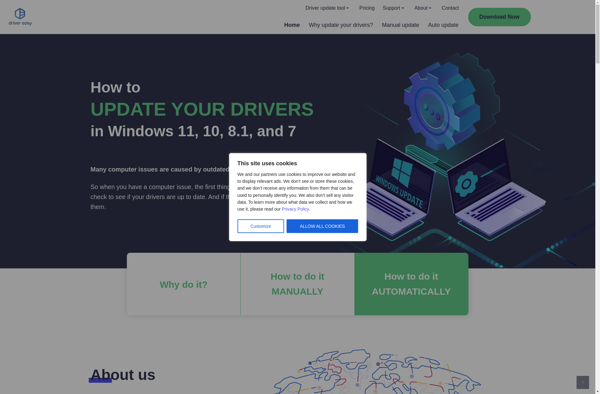
SlimDrivers
SlimDrivers is a lightweight utility program designed to keep the device drivers on your computer up-to-date. A device driver is a software program that allows your operating system to communicate with a piece of hardware connected to your computer, like a printer, graphics card, webcam, etc.Keeping your drivers updated is...
Driver Store Explorer
Driver Store Explorer is a free portable application for Windows that provides advanced capabilities to manage drivers on your computer. It allows you to explore, extract, backup, restore, clean up, and uninstall driver packages that are stored in the Windows Driver Store.Some key features of Driver Store Explorer include:Browsing all...
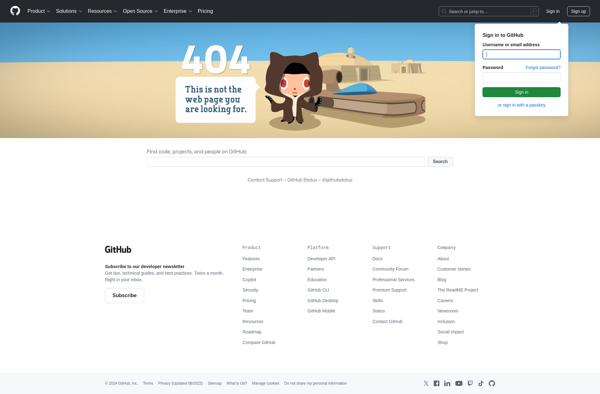
Driver Genius
Driver Genius is a Windows utility that helps keep your system's drivers up to date. It scans your computer to detect outdated, corrupted, or missing drivers and provides one-click functionality to update them to the latest versions.Key features include:Comprehensive driver scanning and detection of all hardware devices on your PCAccess...
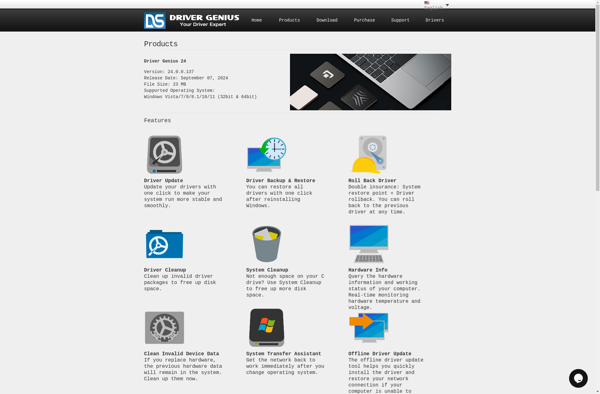
Driver Magician
Driver Magician is a driver update and management utility for Windows that can scan your computer for outdated, missing or faulty drivers and download the latest versions. It has an extensive database of over 1.5 million hardware drivers that gets updated regularly.Some key features of Driver Magician include:Ability to scan...
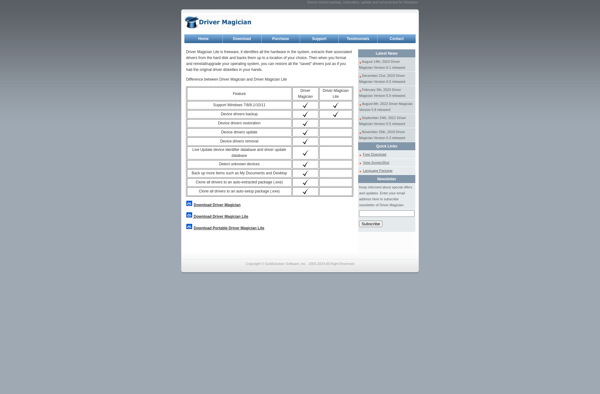
DriverMax
DriverMax is a comprehensive driver update software designed to keep all the drivers on your PC up-to-date to ensure optimal system performance. It has an extensive database of over 2,500,000 drivers for hardware from all major brands, so it can detect and update drivers from almost all devices on your...

Free Driver Backup
Free Driver Backup is a free, easy-to-use utility for Windows that allows you to backup all the device drivers installed on your computer, so you can restore them later if needed. It creates a complete driver backup that can be restored even when Windows is unable to start.With Free Driver...
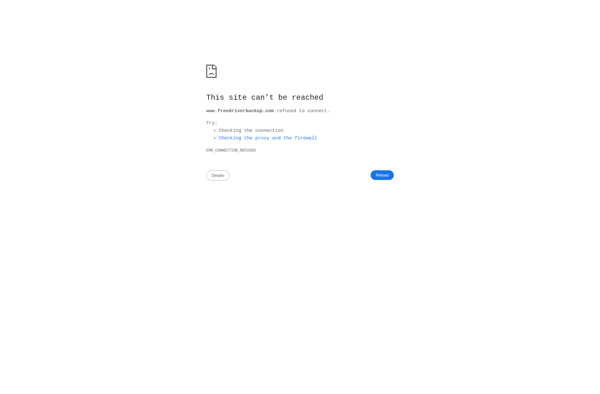
DriversCloud
DriversCloud is a free driver update software designed to automatically detect outdated or missing drivers on your computer and update them to the latest versions. It simplifies the process of keeping your drivers up-to-date, thus helping fix driver-related issues and improve overall system stability and performance.Some key features of DriversCloud...
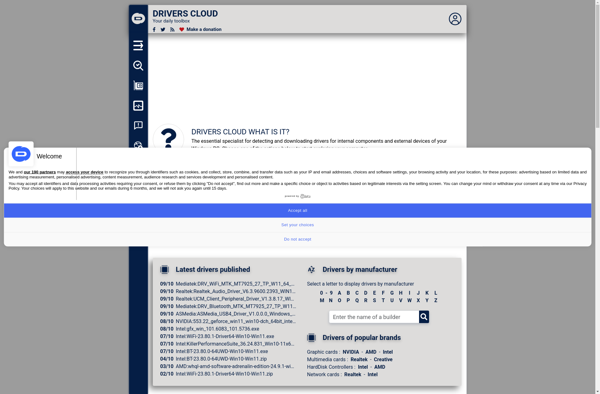
Driver Fusion
Driver Fusion is a driver update utility application published by Treexy that allows users to update missing or outdated device drivers on their Windows PC. It simplifies the process of keeping drivers up to date by automatically scanning the user's system, identifying outdated drivers, and providing one-click updates.Key features of...
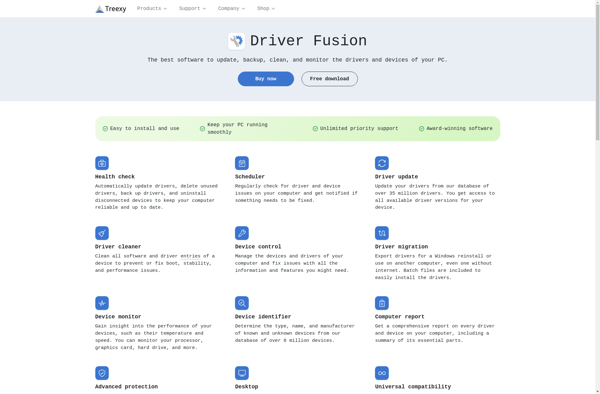
OpenTabletDriver
OpenTabletDriver is an open source, community-driven tablet driver for Windows. It supports a wide range of graphics tablets from companies like Wacom, Huion, XP-Pen, and others.The goal of OpenTabletDriver is to give users more customizability and options compared to the standard drivers that come with their tablets. It offers advanced...
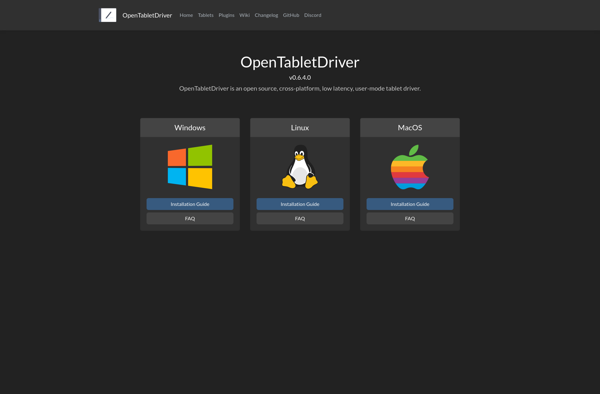
Driver Robot
Driver Robot is a software application designed to keep all the device drivers on your Windows computer up-to-date. It can automatically scan your hardware and detect outdated, corrupted, or even missing drivers and then find and install the most recent driver versions from its extensive online database.One of the key...
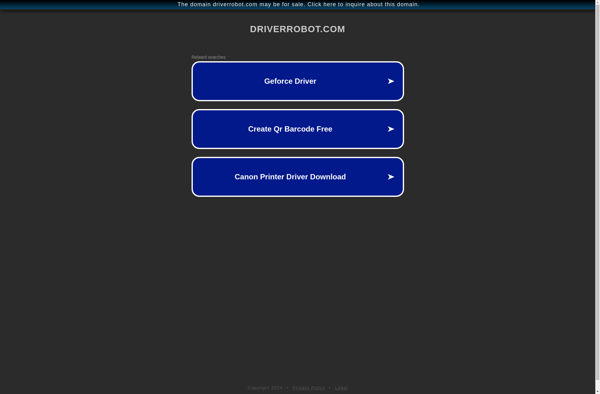
Driver Reviver
Driver Reviver is a driver update software designed to ensure that you always have the latest and most compatible drivers installed for your hardware devices. It scans your computer for all installed hardware and checks if you have the most up-to-date drivers from the manufacturers. If any outdated or incompatible...
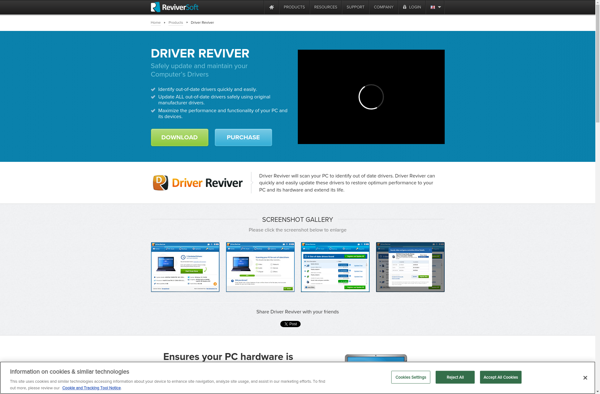
DriverBackup!
DriverBackup! is a utility software designed to back up and restore device drivers on Windows systems. It enables users to backup all the drivers installed on their system into a compressed file archive. This backup can then be used to restore drivers when reinstalling Windows, switching to new hardware, or...
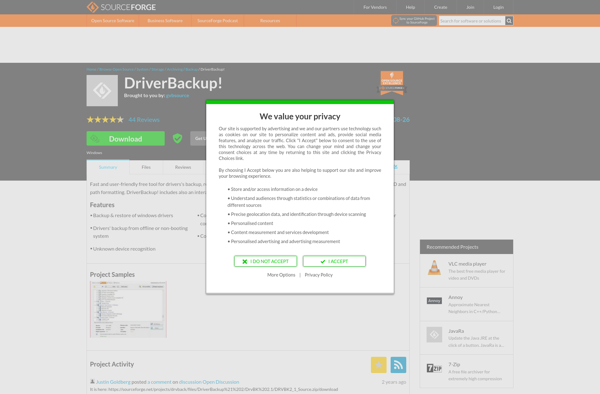
MSI Live Update
MSI Live Update is a software tool created by the Taiwanese multinational information technology corporation Micro-Star International (MSI) to keep MSI computers, hardware, drivers, BIOS, and utility applications up-to-date. It works by checking the system configuration and comparing it against the MSI online database to detect any out-of-date or missing...
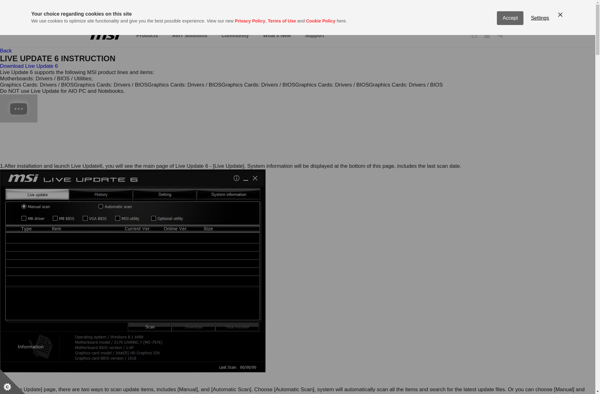
DriverGrabber
DriverGrabber is a useful utility software designed to keep device drivers updated on your Windows computer. It works by scanning your system to detect any outdated, corrupted, or missing drivers and then downloading the latest official driver versions from the manufacturers to replace them.Keeping drivers updated is important to ensure...
Updatestar Drivers
Updatestar Drivers is a free utility program that helps keep the device drivers on your computer up-to-date. It scans your system to detect hardware such as graphics cards, wired and wireless network adapters, sound cards, printers, monitors, and more. It then checks if any of the drivers for that hardware...
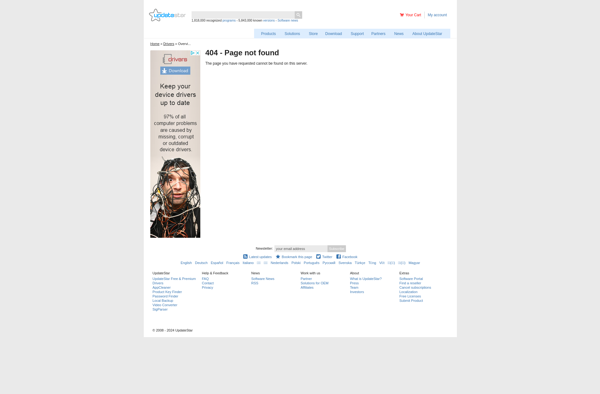
Secur360 Driver Updater
Secur360 Driver Updater is a software application designed to update outdated or missing device drivers on your Windows computer. It scans your system for components like graphics cards, printers, network adapters and more, checks if the drivers are up-to-date, and allows you to easily download and install the latest driver...
Driver Turbo
Driver Turbo is an easy-to-use driver update and management utility designed to keep device drivers up-to-date and optimize system performance.Key features include:Automated driver scanning and one-click updates for outdated, missing, or faulty driversAccess to over 1 million device drivers with continuous database updatesDriver backup, restore, and uninstall capabilitiesGame-ready optimization to...

RadarSync
RadarSync is a robust yet easy-to-use file synchronization and collaboration platform tailored for teams. It enables real-time co-editing of documents, spreadsheets, presentations, and more by syncing files instantly across all devices. With RadarSync, teams can securely access, share, and collaborate on files from anywhere using native mobile and desktop apps....
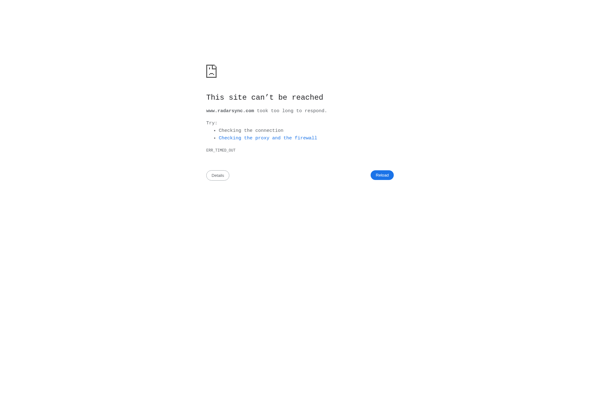
FixBit
FixBit is a comprehensive disk utility and data recovery software for Windows. It provides a suite of powerful tools to diagnose, monitor, and repair issues with hard disk drives (HDDs) and solid-state drives (SSDs).Key features of FixBit include:Disk scanner - Scans HDDs/SSDs to identify and repair bad sectors, resolve file...