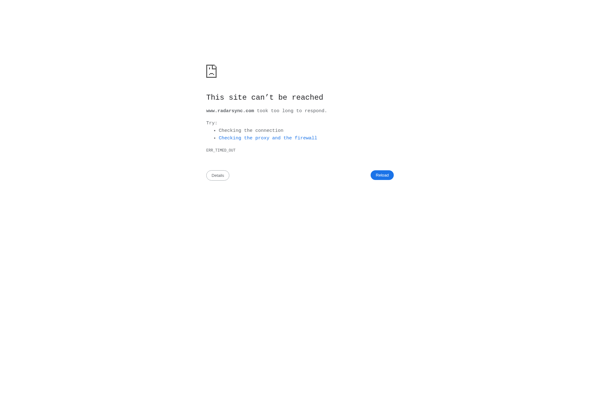DriverGrabber
DriverGrabber: Driver Update Utility
DriverGrabber is a driver update utility that helps keep device drivers up to date. It scans your system to detect outdated or missing drivers and downloads the latest versions to improve hardware functionality and compatibility.
What is DriverGrabber?
DriverGrabber is a useful utility software designed to keep device drivers updated on your Windows computer. It works by scanning your system to detect any outdated, corrupted, or missing drivers and then downloading the latest official driver versions from the manufacturers to replace them.
Keeping drivers updated is important to ensure proper functioning of connected hardware like printers, scanners, graphics cards, webcams, etc. Outdated drivers can cause crashes, hardware malfunctions, sluggish performance, connectivity issues, and problems with games/media applications that rely on specific hardware and drivers.
Some key features of DriverGrabber include:
- Comprehensive scanning to systematically detect all outdated, inappropriate, or missing drivers
- An intuitive user interface to view scan results and update or rollback drivers with ease
- Automatic downloads and installs of the latest official driver versions for improved stability and performance
- Better hardware compatibility and functionality
- A portable version allowing installation on USB drives
- Improved gaming and media performance
DriverGrabber saves you the trouble of manually tracking driver versions for all connected devices. With a few clicks, your PC can have up-to-date drivers for flawless functioning of attached printers, scanners, cameras, sound cards, and other peripherals.
DriverGrabber Features
Features
- Automatically detects outdated drivers
- Downloads and installs updated drivers
- Works with thousands of hardware devices
- Scans system on startup
- Creates system restore point before updates
- Provides detailed info on installed drivers
- Generates driver backup
- Easy to use interface
- Lightweight program
- Available in portable version
Pricing
- Freemium
Pros
Cons
Reviews & Ratings
Login to ReviewThe Best DriverGrabber Alternatives
Top System & Hardware and Device Drivers and other similar apps like DriverGrabber
Here are some alternatives to DriverGrabber:
Suggest an alternative ❐Driver Easy
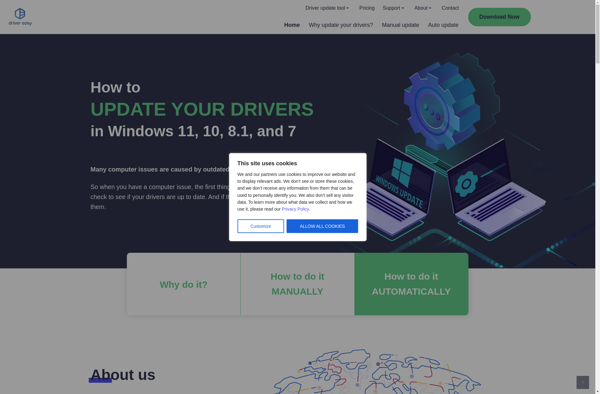
Driver Store Explorer
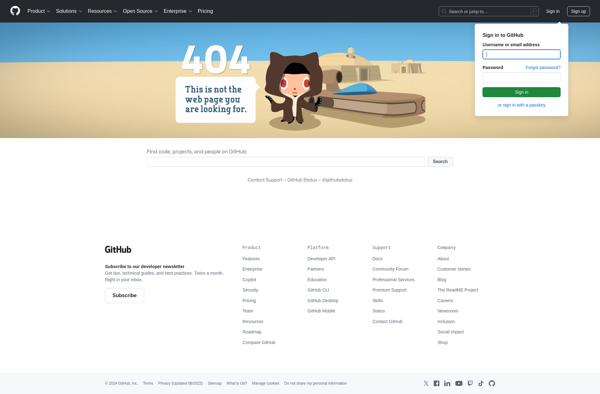
Driver Genius
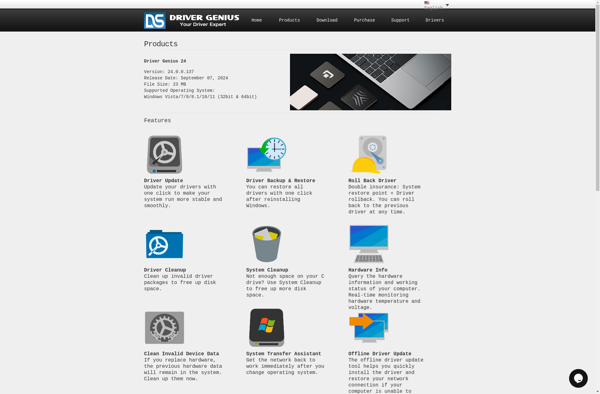
Driver Magician
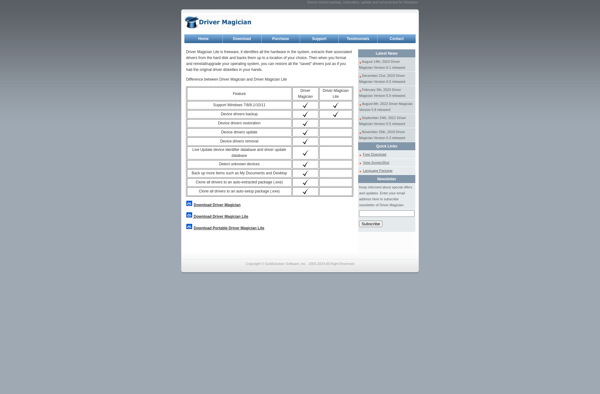
SnailDriver
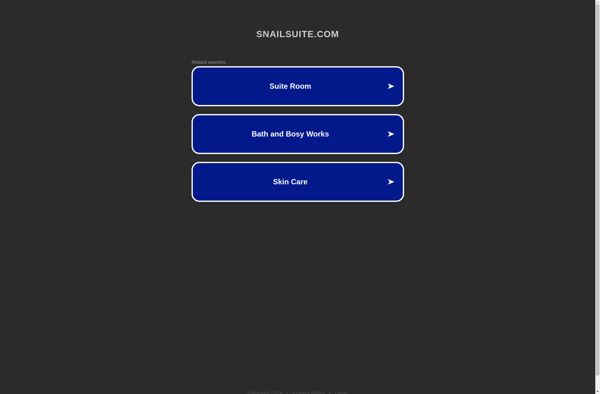
DriverMax

DriversCloud
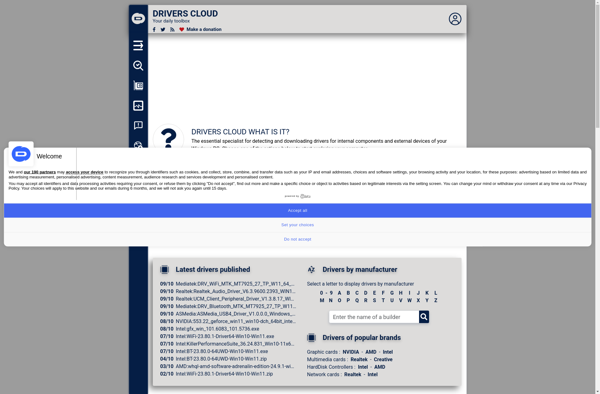
Driver Fusion
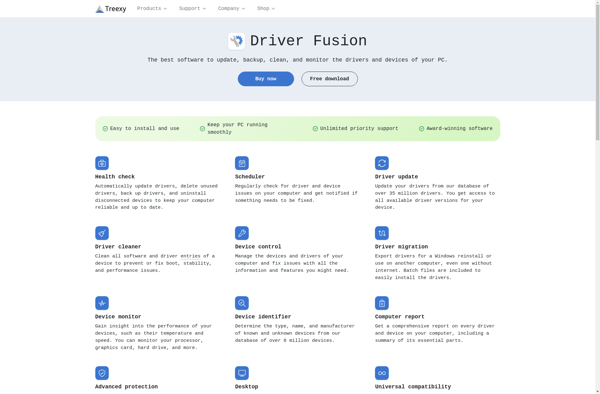
Double Driver
DriverBackup!
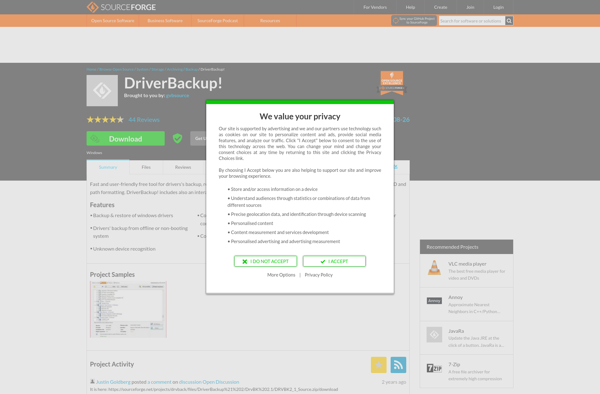
Unknown Device Identifier
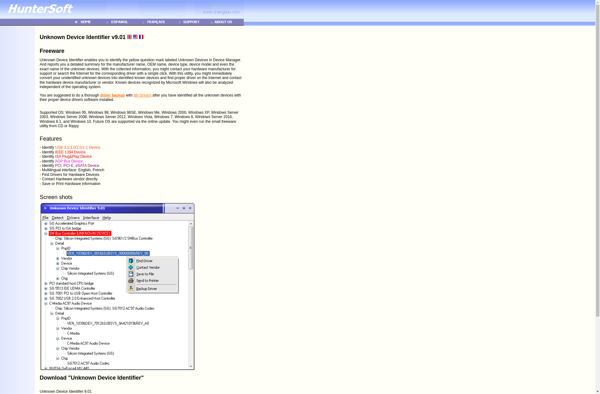
RadarSync