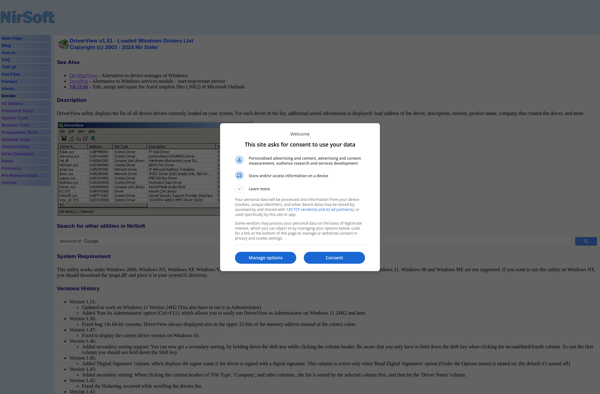DriverIdentifier
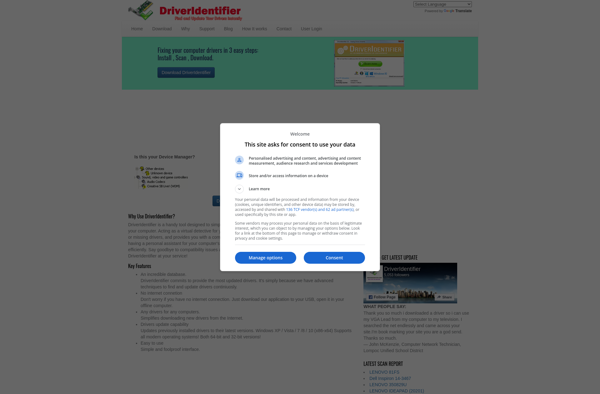
DriverIdentifier: Driver Update Utility
DriverIdentifier is a driver update utility that scans your computer for outdated or missing drivers and allows you to easily update or install the latest driver versions. It has a large database of device drivers to help keep your hardware running smoothly.
What is DriverIdentifier?
DriverIdentifier is a driver update software designed to help users easily update outdated or faulty device drivers on their Windows computers. It features a comprehensive database containing over 300,000 device drivers for various hardware like graphics cards, network adapters, sound cards, monitors, printers, webcams and more.
The software performs an automatic scan of your computer for outdated, missing, or faulty drivers and allows you to quickly download and install the latest official driver versions from the manufacturer to replace them. This helps resolve many common Windows issues caused by problematic drivers such as crashes, slow performance, hardware malfunctions, and connectivity problems.
Some key features of DriverIdentifier include:
- User-friendly interface for easily viewing scan results and updating drivers
- Advanced scanning to thoroughly detect all installed devices and drivers needing updates
- Access to over 300,000 device drivers from reputable manufacturers
- Driver backup utility before installations for safe rollbacks
- Automated driver installations with minimal user effort
- Compatibility with all versions of Windows
DriverIdentifier offers both a free and a paid Pro version. The free version allows scanning your system and viewing results while the Pro version enables downloading and installing available driver updates. Subscriptions to Pro provide access to faster driver downloads and regular software updates.
Overall, DriverIdentifier effectively automates the tedious driver update process to save users time and effort while improving the reliability and performance of their Windows PCs.
DriverIdentifier Features
Features
- Scans computer for outdated or missing drivers
- Allows easy driver updates and installations
- Large database of device drivers
- Helps keep hardware running smoothly
Pricing
- Freemium
Pros
Cons
Official Links
Reviews & Ratings
Login to ReviewThe Best DriverIdentifier Alternatives
Top System & Hardware and Driver Utilities and other similar apps like DriverIdentifier
Here are some alternatives to DriverIdentifier:
Suggest an alternative ❐DriverPack Solution
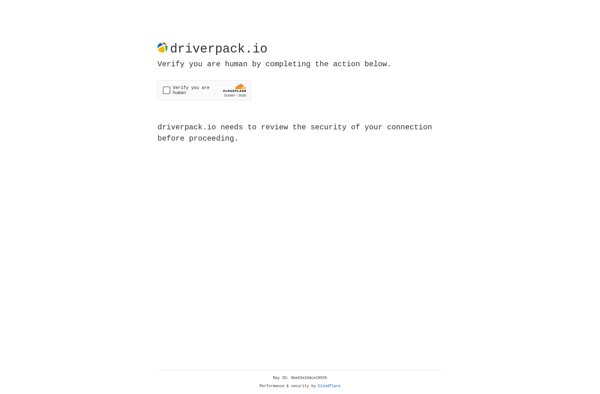
Patch My PC

SlimDrivers
Driver Store Explorer
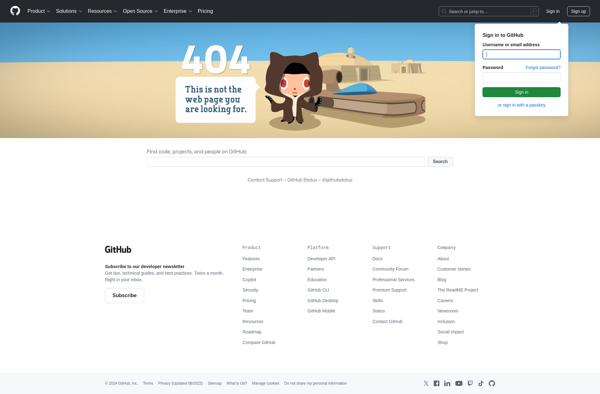
3DP Chip

Carambis Driver Updater
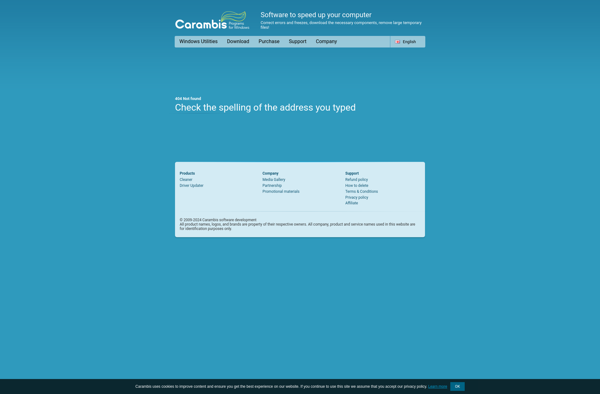
SnailDriver
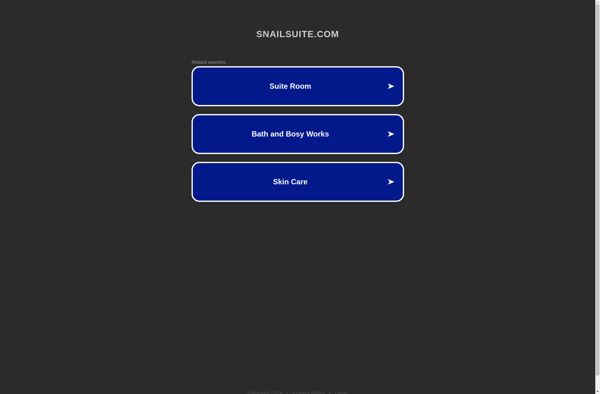
Driver Fusion
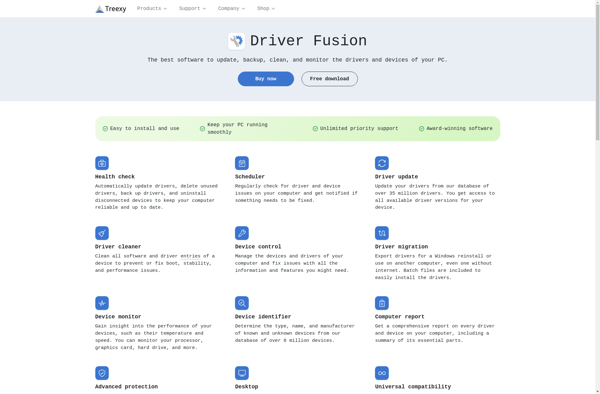
OpenTabletDriver
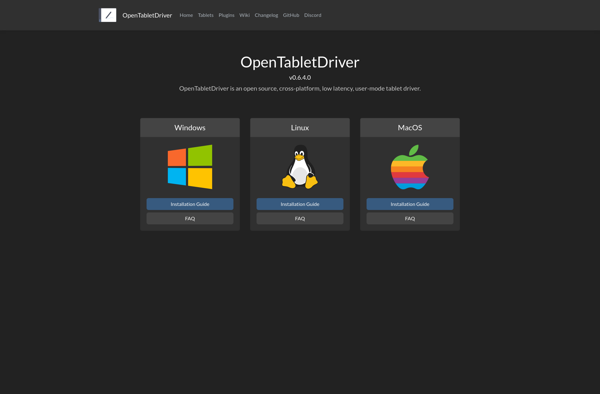
MSI Live Update
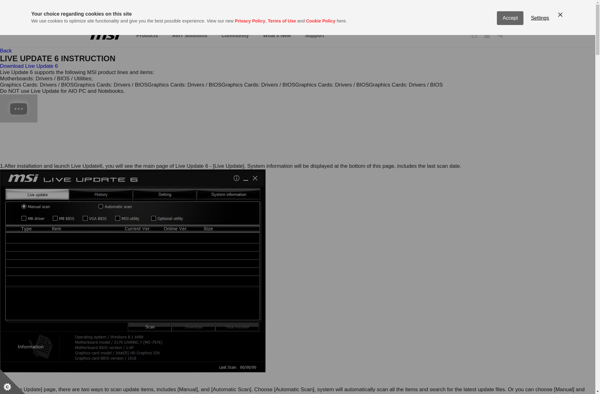
DriverView