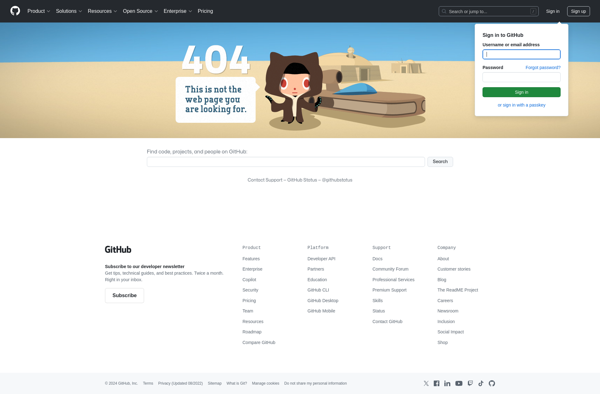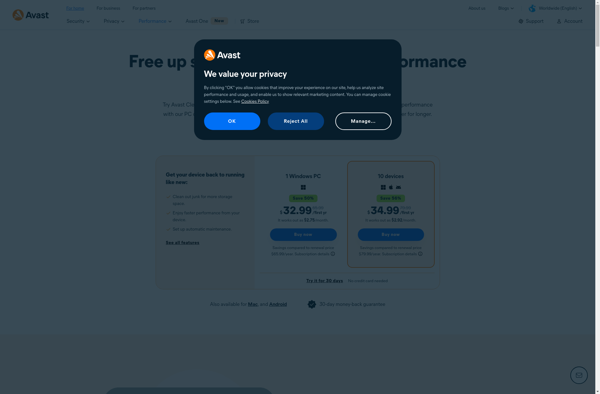DU Speed Booster
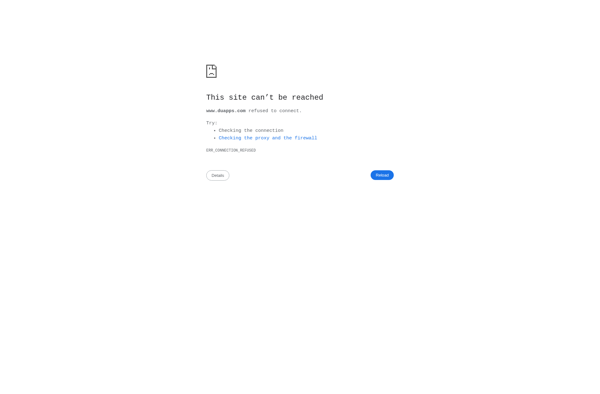
DU Speed Booster | Optimize Your Internet Connection
Clean up your PC, manage network adapters, and apply registry tweaks to improve browser performance with DU Speed Booster, a free software program designed to speed up your internet connection.
What is DU Speed Booster?
DU Speed Booster is a free optimization utility for Windows that is designed to improve internet speeds by applying various system tweaks and cleaning up unnecessary files. Some of the key features of DU Speed Booster include:
- Junk File Cleaner - Locates and removes cached and temporary files that accumulate over time and slow down your system.
- Registry Cleaner - Scans the Windows registry for invalid entries and fixes errors that can impact performance.
- Internet Optimizer - Manages network adapter settings, DNS configurations, Winsock files and more to optimize internet connectivity.
- Privacy Protector - Clears browsing history, cookies, cache and more to protect your privacy when online.
- Game/Program Deactivator - Automatically closes background processes and programs to free up RAM and other system resources.
- Startup Manager - Controls which programs start automatically when you turn your PC on.
Overall, DU Speed Booster aims to clean, optimize, accelerate and protect your computer system by removing bottlenecks. It has an intuitive interface and offers both automatic and customizable tuning options to meet various user needs. The program is frequently updated and it's completely free to use even for commercial purposes.
DU Speed Booster Features
Features
- Speeds up internet connection
- Cleans up unwanted files and processes
- Manages network adapters
- Applies registry tweaks to improve browser performance
- Optimizes network settings
Pricing
- Free
Pros
Cons
Reviews & Ratings
Login to ReviewThe Best DU Speed Booster Alternatives
Top Network & Admin and Network Optimization and other similar apps like DU Speed Booster
Here are some alternatives to DU Speed Booster:
Suggest an alternative ❐CCleaner

Glary Utilities

Greenify
Advanced SystemCare
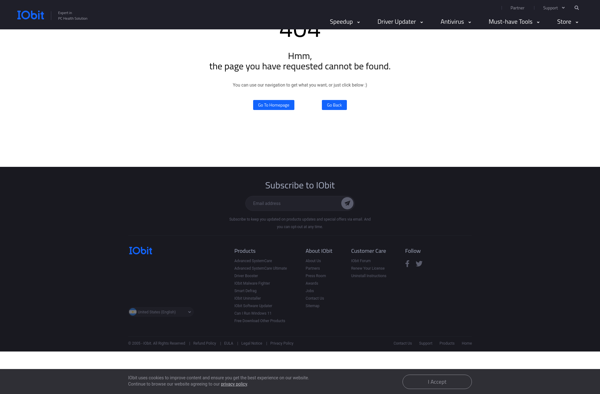
Clean Master

SD Maid SE
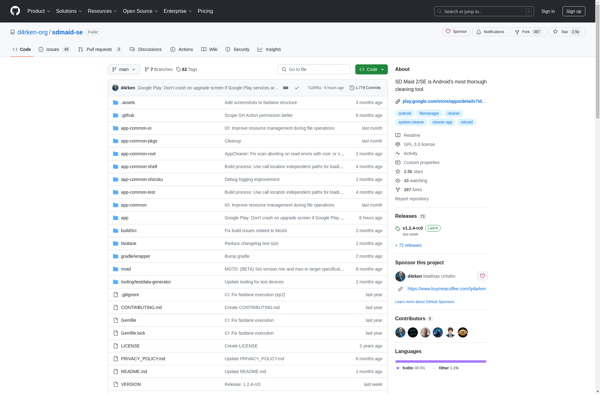
Files by Google
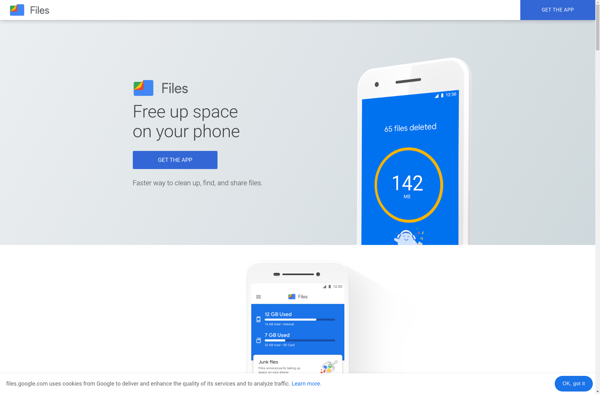
All-In-One Toolbox
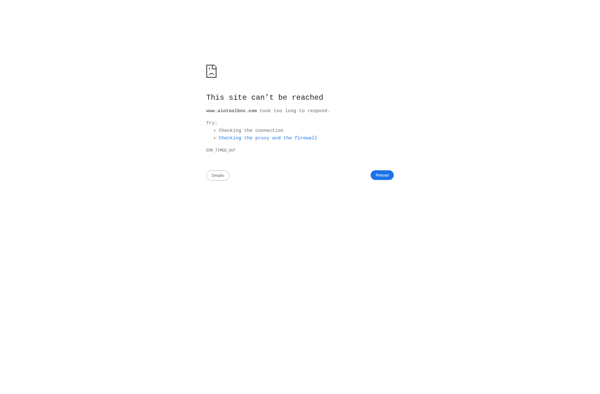
Hibernator
Windows-tools