Dumpr

Dumpr: Cloud-Based Screenshot Capturing & Sharing Tool
A simple cloud-based screenshot capturing and sharing tool with basic editing features for adding text, arrows, shapes to screenshots before sharing.
What is Dumpr?
Dumpr is a lightweight yet powerful screenshot capturing and sharing application. With an easy-to-use interface, Dumpr allows users to quickly capture full page or selected area screenshots with a simple keyboard shortcut or clicking a browser extension button.
Once a screenshot is captured, Dumpr opens an intuitive editor that allows users to easily crop, annotate and highlight important areas in their screenshots. Users can add text boxes, arrows, shapes and do basic image editing like blurring sensitive data before sharing their screenshots.
Dumpr allows screenshot sharing via a unique URL which users can then send to others through email or messaging apps. Every screenshot on Dumpr is stored on the cloud, letting users access their screenshots from anywhere and on any device that has a browser.
As a freemium tool, Dumpr lets users capture, edit and share up to 10 screenshots per month for free. Paid plans start from $7 per month offering unlimited screenshots, advanced editing, custom brandings, analytics and priority support.
With its easy-to-use interface, handy browser extensions and useful annotation tools, Dumpr is the perfect screenshot tool for teams who need to collaborate through visual communication.
Dumpr Features
Features
- Cloud-based screenshot capturing
- Annotation tools to add text, arrows, shapes to screenshots
- Generate shareable URL for screenshots
- Basic editing features
Pricing
- Freemium
- Subscription-Based
Pros
Cons
Official Links
Reviews & Ratings
Login to ReviewThe Best Dumpr Alternatives
Top Online Services and Screenshot Tools and other similar apps like Dumpr
Here are some alternatives to Dumpr:
Suggest an alternative ❐PhotoFunia

FACEinHOLE

Photo505

FaceDub
OldBooth
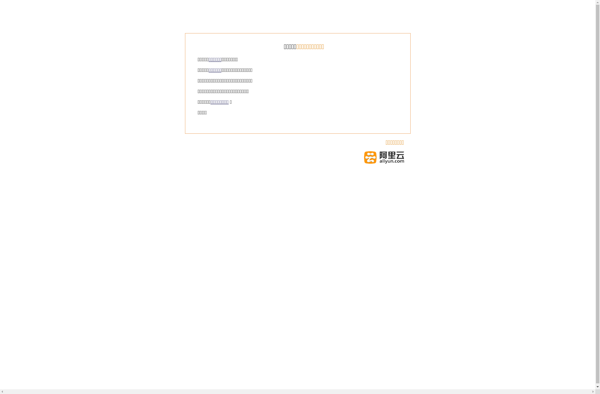
Paint FX

LoonaPix
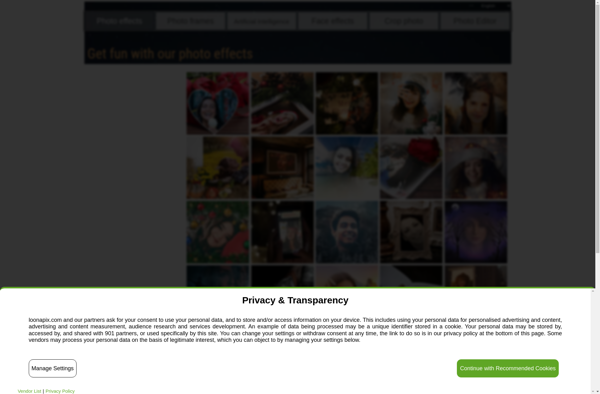
DeeFunia
123pimpin

Tuxpi
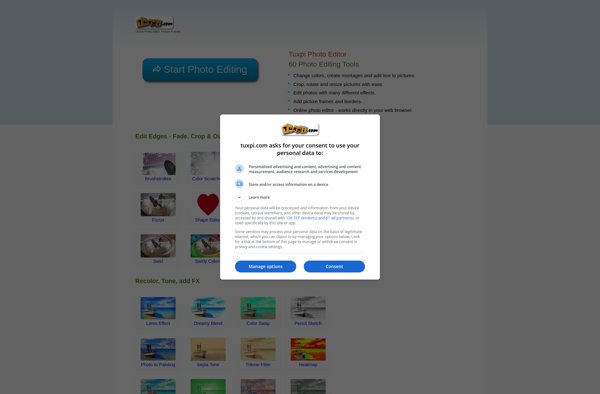
Funny Photo Maker
