LoonaPix
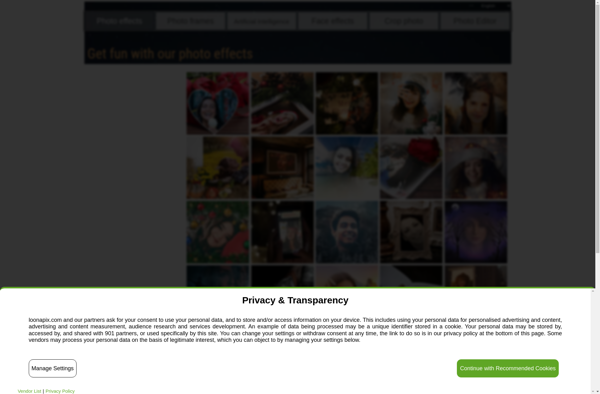
LoonaPix: Free Photo Editing Software
LoonaPix is a free, open-source photo editing software for Windows, macOS, and Linux. It has features for basic editing like cropping, resizing, color adjustments, and adding text or shapes. It also includes more advanced tools like layers, masks, filters, and drawing tools.
What is LoonaPix?
LoonaPix is a versatile open-source photo editing application available for Windows, macOS, and Linux operating systems. As an open-source project, LoonaPix is completely free to download and use.
LoonaPix provides users with a wide range of photo editing capabilities for basic tasks like cropping, resizing, rotating, and flipping images. It also includes features for adjusting color balance, exposure, contrast, brightness, highlights, shadows, temperature, tint, saturation and more. Filters allow you to easily apply popular effects.
More advanced photo editing is possible in LoonaPix thanks to layers, masks, blending modes, and drawing tools. Users can retouch portraits, combine multiple images, create graphic designs, paint and draw artwork from scratch, and more. The included brush tools allow you to customize brushes and simulate various painting/drawing media.
As an open-source program, LoonaPix benefits from an active community of developers who continuously add new features and improvements over time to meet evolving creative needs. And because it is free software, LoonaPix makes robust photo editing accessible to everyone.
LoonaPix Features
Features
- Basic photo editing tools like cropping, resizing, rotating, straightening
- Color adjustments like brightness, contrast, hue, saturation, levels
- Adding text, shapes, brush strokes, and cloning stamp tool
- Layers for non-destructive editing
- Masks to selectively edit parts of an image
- Filters like blur, sharpen, distort, pixelate
- Support for common image formats like JPEG, PNG, GIF
- Batch processing to edit multiple photos
- Plugin support to add new features
Pricing
- Free
- Open Source
Pros
Cons
Official Links
Reviews & Ratings
Login to ReviewThe Best LoonaPix Alternatives
Top Photos & Graphics and Photo Editing and other similar apps like LoonaPix
Here are some alternatives to LoonaPix:
Suggest an alternative ❐PhotoFunia

FACEinHOLE

Pictures4fun

Photo505

FaceDub
OldBooth
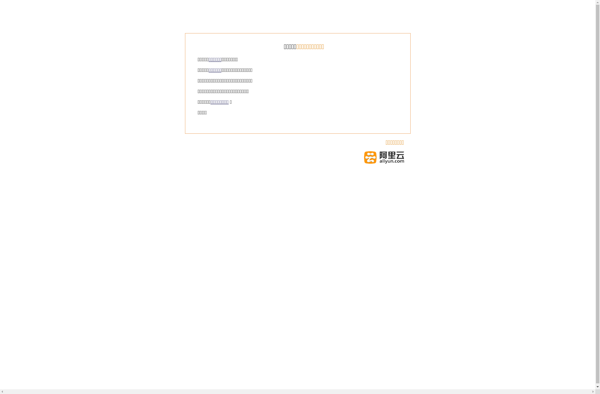
Paint FX

BorderMaker

Dumpr

DeeFunia
123pimpin

Tuxpi
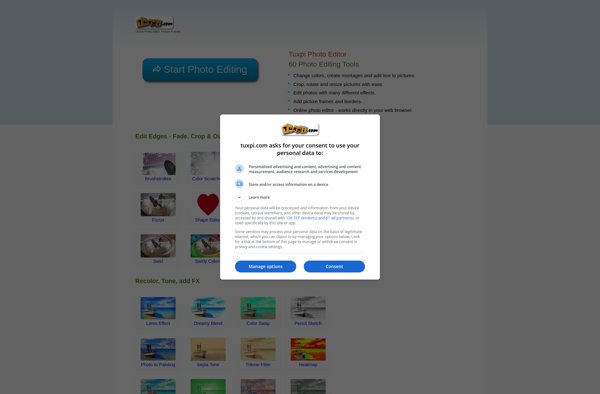
Funny Photo Maker
