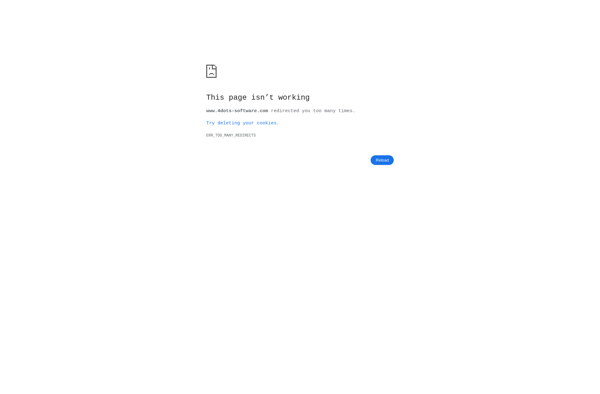BorderMaker

BorderMaker: Add Decorative Borders & Frames to Photos
A photo editing tool with a drag-and-drop interface, offering various borders, frames, and effects for customizing images.
What is BorderMaker?
BorderMaker is an easy-to-use software application for adding stylish borders and frames to digital photos and images. It provides a diverse library of decorative borders, edges, corners, and frames that can be overlaid onto images to create framed layouts for both personal and commercial use.
With an intuitive drag-and-drop interface, BorderMaker makes it simple for anyone to customize their photos. Users can browse the extensive collection of borders and frames, which includes options like vintage, grunge, floral, seasonal, holiday-themed, and more. The frames and borders can be easily resized and rotated as needed to get the perfect fit.
Key features of BorderMaker include:
- Huge library of decorative borders, frames, corners, and edges to choose from
- Borders can be resized, rotated, and flipped for optimal coverage
- Layers and transparency controls to fine-tune border placement
- Effects like shadows, distress, fades, and more
- Export framed images for web, social media, print projects, and more
- Works with JPG, PNG, GIF, and BMP file types
- Simple drag-and-drop interface for easy border application
BorderMaker removes the frustration of manually adding frames and borders in other editing tools. With a convenient library of design assets, users can explore different frame styles to showcase their photos for websites, print materials, online photo albums, flyers, invitations, and a variety of graphics projects.
BorderMaker Features
Features
- Drag-and-drop interface
- Wide selection of borders, frames, and effects
- Customize images for projects, websites, social media, etc.
Pricing
- Freemium
Pros
Cons
Official Links
Reviews & Ratings
Login to ReviewThe Best BorderMaker Alternatives
Top Photos & Graphics and Image Editing and other similar apps like BorderMaker
Here are some alternatives to BorderMaker:
Suggest an alternative ❐FastStone Photo Resizer
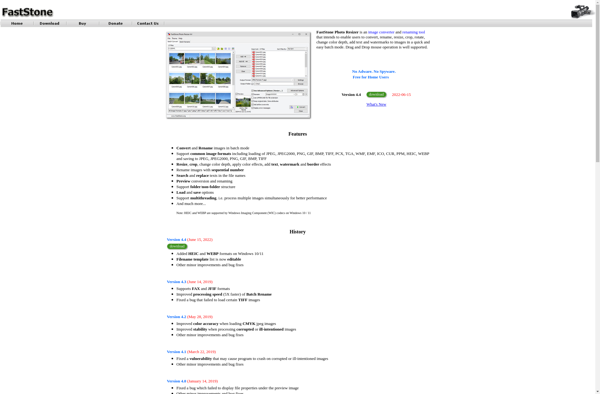
Image Tuner
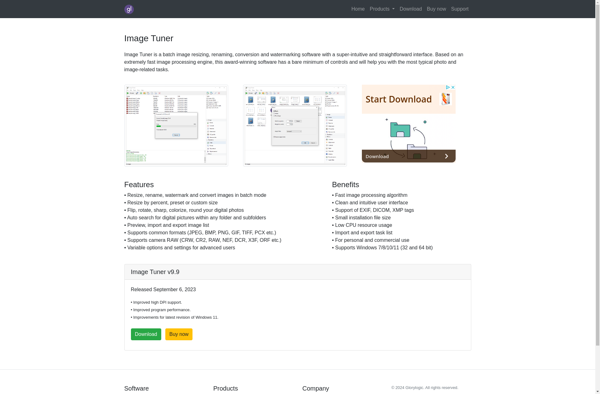
LoonaPix
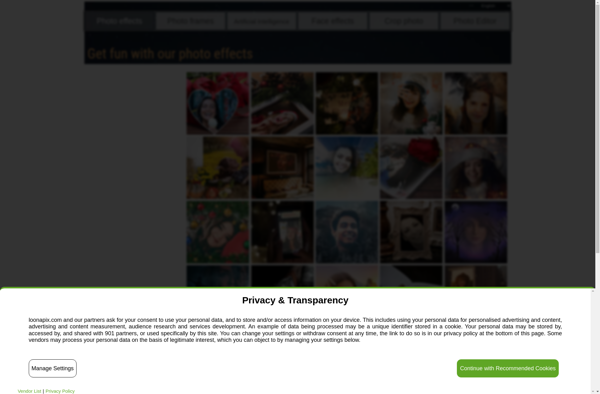
Tuxpi
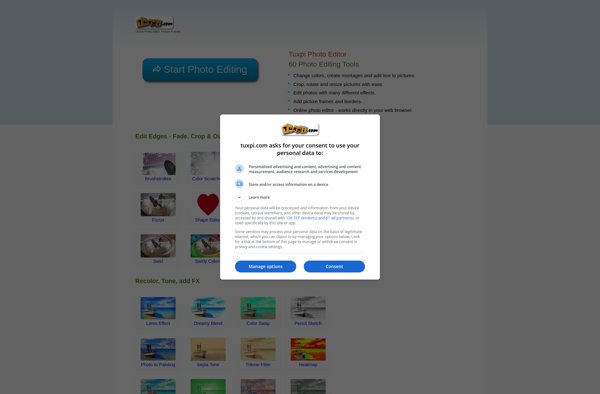
UtilStudio Photo Resizer
Photo Resizer Expert