Photo Resizer Expert
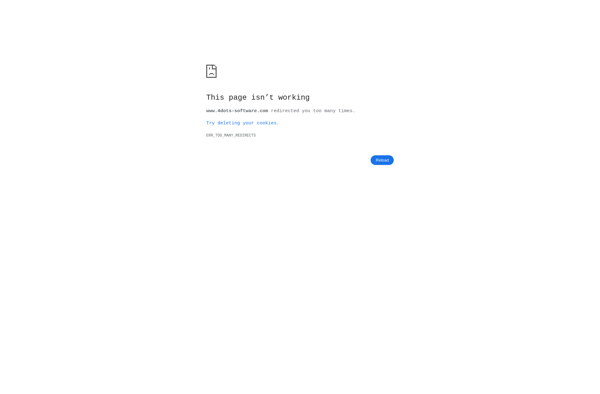
Photo Resizer Expert: Easily Resize and Edit Batches of Photos
Photo Resizer Expert is a software tool that allows users to easily resize, edit, convert, rename, and organize batches of photos. It has an intuitive interface and advanced features like intelligent cropping, color correction, noise reduction, and more.
What is Photo Resizer Expert?
Photo Resizer Expert is a powerful yet easy-to-use photo editing and management software for Windows. It enables users to efficiently process large volumes of images by resizing, cropping, converting between formats, renaming, adding text or graphics, adjusting color and lighting, removing noise/distortions, and more.
Key features include:
- Batch resize unlimited photos - Resize entire folders of images to any pixel size, aspect ratio, print dimensions, or social media preset with one click.
- Intelligent cropping - Automatically crop photos to perfect size and composition.
- Format conversion - Convert images between JPG, PNG, GIF, BMP and more formats.
- Edit images - Adjust brightness, contrast, saturation, add text, graphics, filters, vignettes and special effects.
- Noise reduction - Eliminate unwanted graininess and imperfections.
- EXIF data editing - Modify date, time, geotagging, authorship and other metadata.
- Secure rename - Rename massive volumes of files safely with customizable templates.
- Watermarking - Apply custom graphics/text as watermarks for copyright protection.
- Preserve originals - Edit images non-destructively, with all changes saved as a sidecar file.
An easy-to-navigate interface makes batch processing simple. Advanced users can further optimize workflows with customizable scripts, hotkeys and automation capabilities. Whether you need to prep product images for print catalogues and webstores, format family photos for sharing, compress artwork for websites or convert between file types, Photo Resizer Expert provides the best quality and performance.
Photo Resizer Expert Features
Features
- Batch resize photos
- Intelligent cropping
- Color correction
- Noise reduction
- Batch convert image formats
- Rename photos
- Organize photos into folders
- Watermarking
- EXIF data editing
Pricing
- One-time Purchase
Pros
Cons
Reviews & Ratings
Login to ReviewThe Best Photo Resizer Expert Alternatives
Top Photos & Graphics and Photo Editing and other similar apps like Photo Resizer Expert
ImageMagick
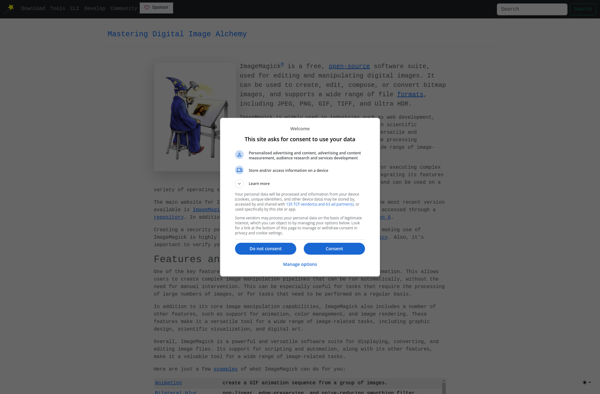
Caesium Image Compressor
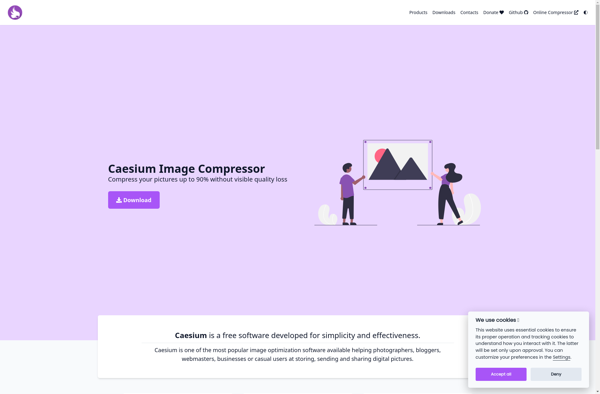
FastStone Photo Resizer
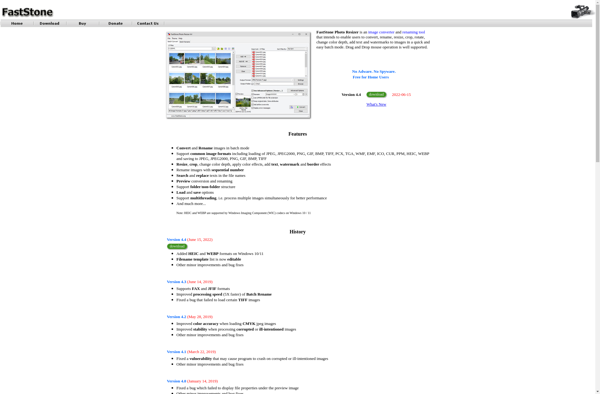
Converseen
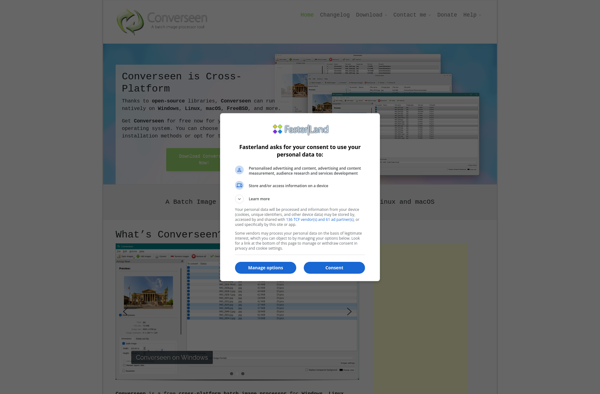
RIOT - Radical Image Optimization Tool
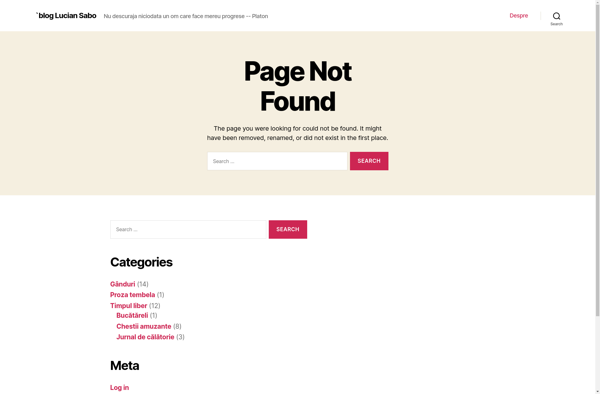
Image Tuner
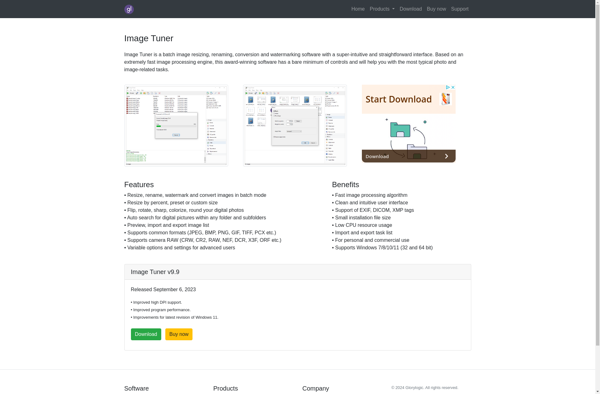
XnConvert
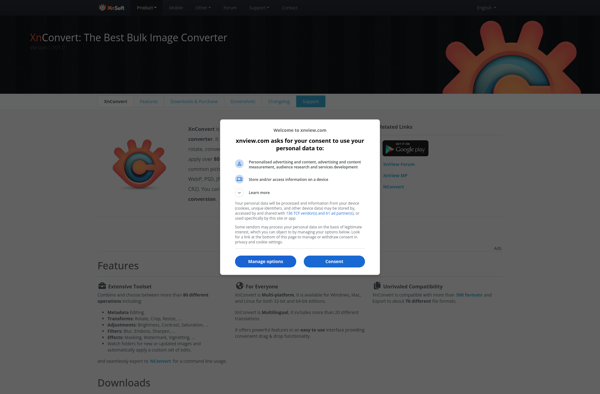
Filestar
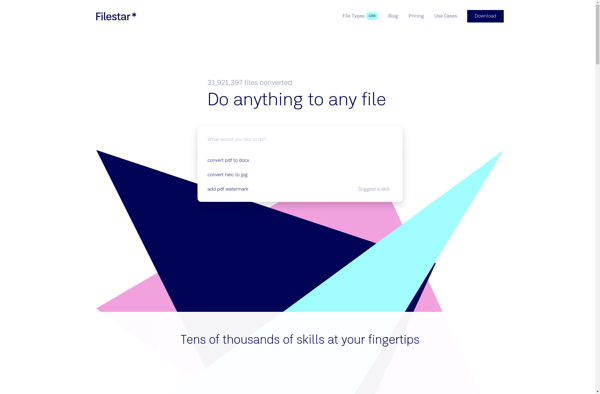
XnShell
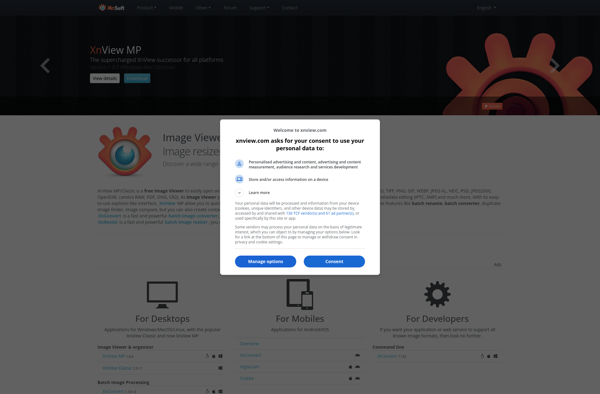
Oxipng
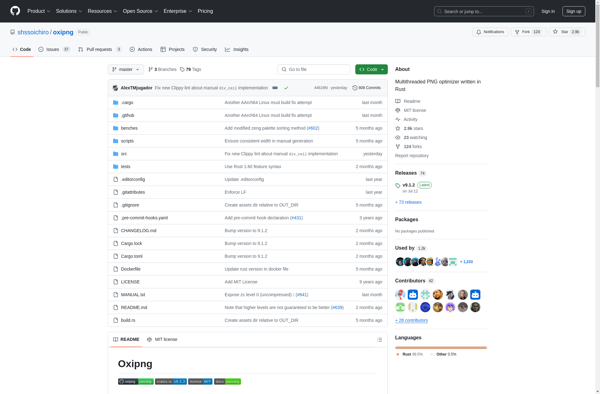
Squoosh
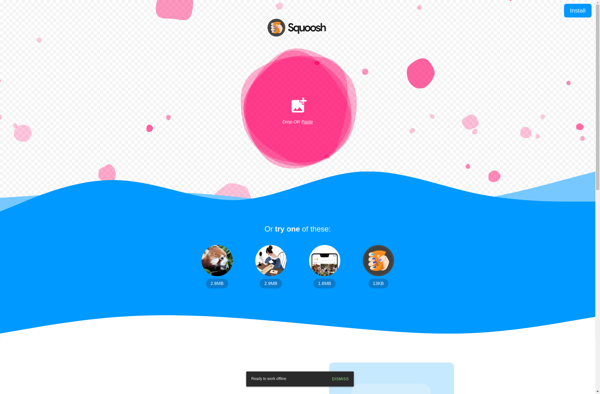
BorderMaker
