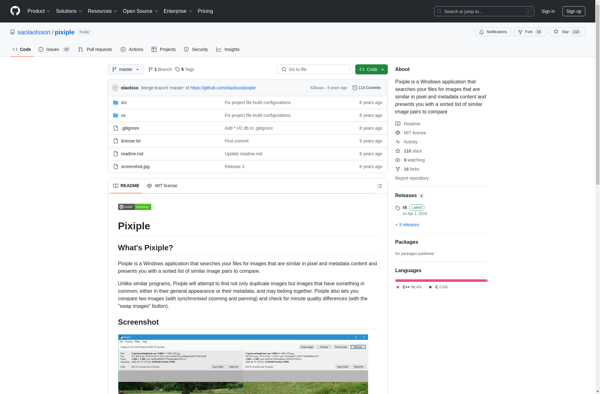Duplicate images finder
Duplicate Images Finder: Remove Duplicates & Save Disk Space
Scan your folders for duplicate or very similar images and remove them with Duplicate Images Finder, a software tool to save disk space.
What is Duplicate images finder?
Duplicate Images Finder is a software application designed to locate duplicate or very similar image files stored on your computer, external drives, or cloud storage. It can help identify copies of the same image in different formats or resolutions, even if the file names are different.
The software scans through all your image folders, using advanced image recognition and fingerprinting technology to compare images by actual content rather than just file names or metadata. It identifies visually similar images that may not be exact pixel duplicates but are nearly identical copies of the same underlying photo.
Once Duplicate Images Finder completes its scan, it presents you with a list of suggested duplicate sets for review. You can browse through the images found side-by-side and confirm which ones you agree are duplicates. It then allows you to easily delete the duplicate files to save disk space and reduce clutter in your photo library.
Key features include:
- Fast identification of duplicate, edited, or very similar image files
- Supports all common image formats like JPG, PNG, GIF, TIFF, RAW
- Lets you visually review and confirm real duplicate pairs/sets
- Provides multiple options for deleting the duplicates you confirm
- Allows excluding sub-folders from scan if needed
- Free trial available to test on your own computer
Overall, Duplicate Images Finder is an easy way to find and remove unnecessary extra copies of images taking up space on your PC or storage media. It simplifies the process of confirming real duplicates and freeing up used capacity across your photo collection.
Duplicate images finder Features
Features
- Scans folders and storage drives for duplicate images
- Uses image recognition to identify copies of the same image
- Allows users to preview and select duplicate images to delete
- Supports various image formats (JPEG, PNG, GIF, etc.)
- Provides options to customize the scanning process
- Generates reports on the found duplicate images
- Offers batch deletion of selected duplicate images
Pricing
- Free
- Freemium
- One-time Purchase
- Subscription-Based
Pros
Cons
Official Links
Reviews & Ratings
Login to ReviewThe Best Duplicate images finder Alternatives
Top File Management and Duplicate File Management and other similar apps like Duplicate images finder
Here are some alternatives to Duplicate images finder:
Suggest an alternative ❐Duplicate Cleaner
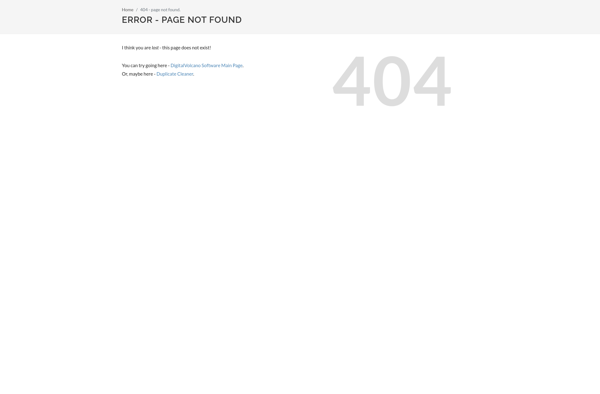
VisiPics
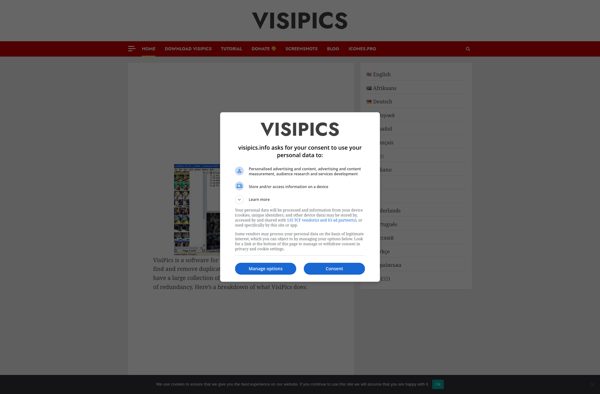
DupeGuru
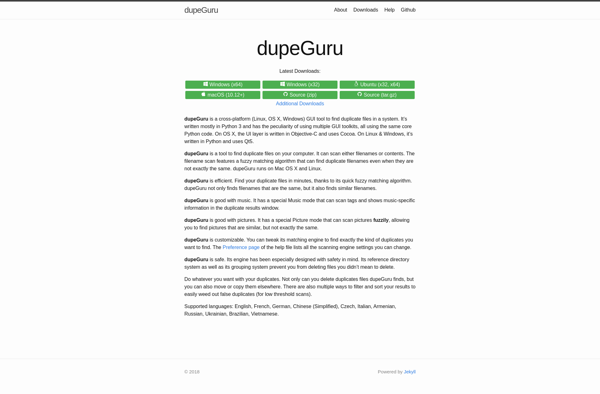
Anti-Twin
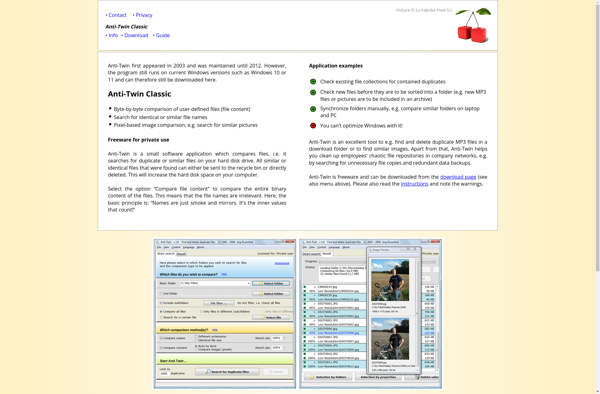
Easy Duplicate Finder

AntiDupl
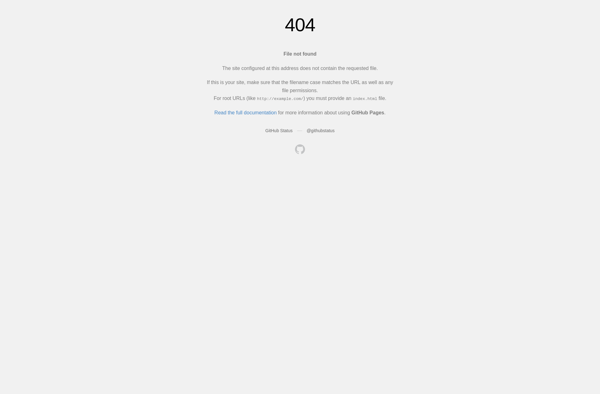
DupDetector
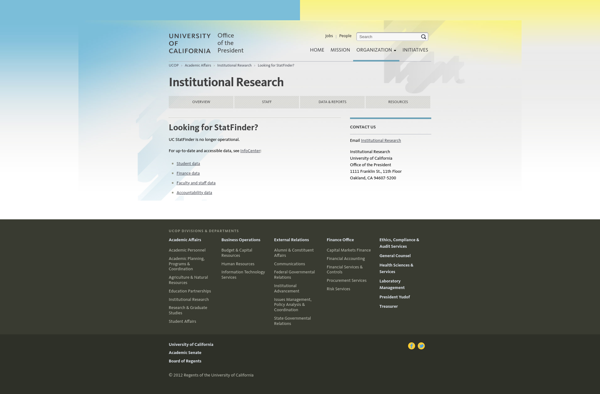
Awesome Duplicate Photo Finder
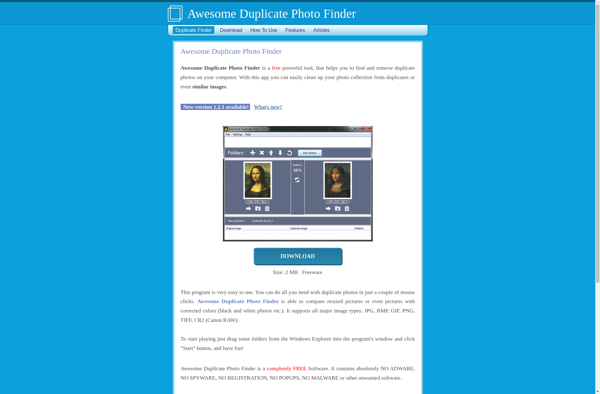
Visual Similarity Duplicate Image Finder

Fast Duplicate File Finder

FirmTools Duplicate Photo Finder

Pixiple