Duplicate Video Search

Duplicate Video Search: Find and Remove Duplicate Videos
Duplicate Video Search helps you find and remove duplicate or similar videos on your computer or external drives by scanning video files, comparing content, and flagging duplicates for deletion and disk space conservation.
What is Duplicate Video Search?
Duplicate Video Search is a Windows software application designed to help users identify and remove duplicate or very similar video files stored across internal and external hard drives. It employs advanced algorithms to analyze and compare video file contents rather than just file names or metadata.
After scanning your selected drives, Duplicate Video Search generates a report highlighting likely duplicate videos. You can then view these side-by-side to verify they are in fact duplicates before deciding which to keep or delete. The software makes it easy to mass select duplicates and remove them all at once.
Key features include:
- Scans internal and external hard drives for video files
- Compares videos based on actual file content
- Flags duplicate and very similar videos
- Lets you review duplicates side-by-side
- Selects duplicates with one click for mass deletion
- Helps recover wasted disk space from duplicates
Duplicate Video Search takes the grunt work out of finding and removing duplicate video files on your Windows PC or external storage drives. If you have a large video library taking up excessive disk space, it can help identify duplicates to safely delete.
Duplicate Video Search Features
Features
- Scans video files to find duplicates
- Compares videos based on content like visual and audio data
- Flags duplicate videos for easy cleanup
- Saves disk space by removing duplicate files
- Supports major video formats like MP4, AVI, MKV, MOV
- Filters duplicates intelligently even if file names differ
- Works on internal and external hard drives
Pricing
- Free
- Freemium
- One-time Purchase
Pros
Cons
Official Links
Reviews & Ratings
Login to ReviewThe Best Duplicate Video Search Alternatives
Top File Management and Duplicate File Finder and other similar apps like Duplicate Video Search
Video Duplicate Finder
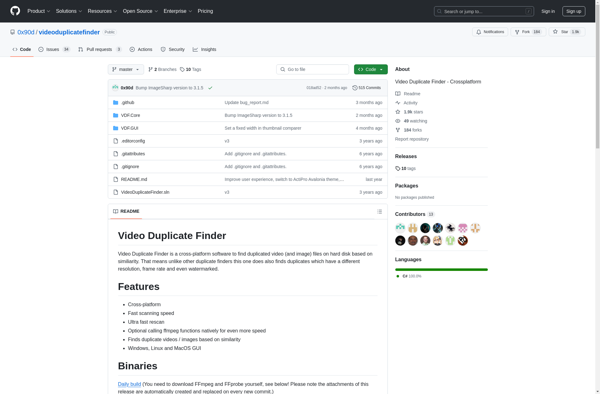
Duplicate Media Finder

Teemoon Video Matching
Duplicate Video Remover Free
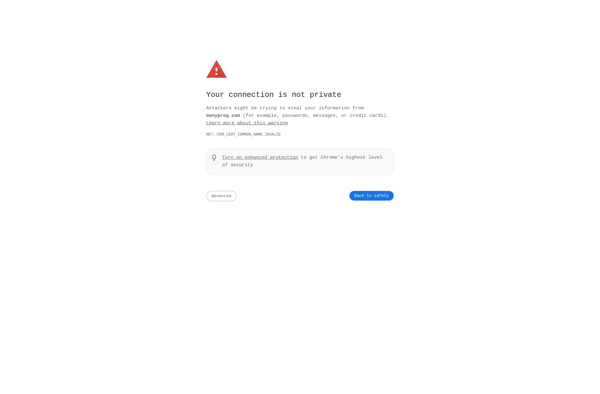
Video Comparer
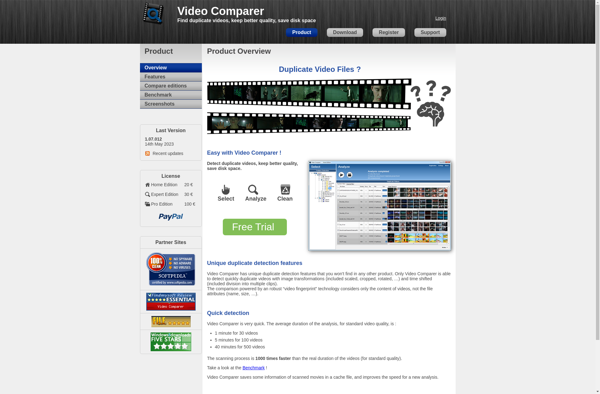
Video Simili Duplicate Cleaner
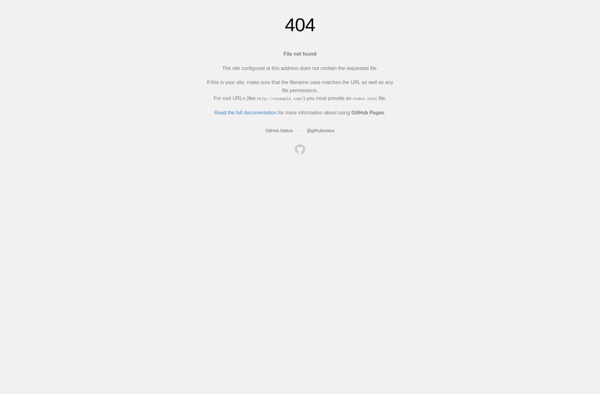
Duplicate File Finder Plus
