DVD neXt COPY neXt Tech
DVD neXt COPY neXt Tech is DVD copying and burning software that allows users to make backup copies of their DVD movies. It supports copying protected DVDs and has advanced features like DVD shrinking and customization.

DVD neXt COPY neXt Tech: Copy and Burn DVD Movies with Advanced Features
Copy protected DVDs, shrink size, customize - DVD neXt COPY neXt Tech offers complete DVD backup solutions for home users.
What is DVD neXt COPY neXt Tech?
DVD neXt COPY neXt Tech is a powerful DVD copying and burning program for Windows that enables users to easily back up their DVD movie collections. It can remove copy protections and region codes from most commercial DVDs, allowing you to make 1:1 copies that will play on any standard DVD player.
Key features of DVD neXt COPY neXt Tech include:
- Supports copying and burning protected commercial DVDs - Bypasses CSS, RC, RCE, APS, UOPs and Sony ARccOS encryption.
- DVD shrink - Compress and tailor DVDs to fit onto blank discs.
- Customization - Edit and create custom DVD menus, select audio tracks and subtitles, add transitions and more.
- Disc-to-disc copying - Directly copy a DVD onto another blank DVD without re-encoding.
- High copy speed with excellent output quality retention.
- Simple and intuitive interface for beginners, but also has advanced tools for power users.
- Free lifetime upgrades and excellent technical support resources.
With its decryption capabilities, DVD shrinking, and customization features, DVD neXt COPY neXt Tech provides everything you need to easily build a personal DVD movie backup library - highly recommended!
DVD neXt COPY neXt Tech Features
Features
- Copies DVD movies to computer hard drive
- Removes DVD copy protection
- Shrinks DVD9 to DVD5
- Splits DVD movies to fit on CDs
- Customizes DVD with menus, subtitles, audio tracks
- Burns copied DVD movies back to disc
Pricing
- One-time Purchase
Pros
Bypasses DVD copy protection
Compresses DVDs to save space
Very customizable for advanced users
Works on both Windows and Mac
Cons
May not work on latest copy protected DVDs
Complex interface with steep learning curve
Requires a lot of tweaking to get good results
Lacks support and updates compared to alternatives
Official Links
Reviews & Ratings
Login to ReviewThe Best DVD neXt COPY neXt Tech Alternatives
Top Cd/Dvd Tools and Dvd Copying and other similar apps like DVD neXt COPY neXt Tech
Here are some alternatives to DVD neXt COPY neXt Tech:
Suggest an alternative ❐Format Factory
Format Factory is a versatile and free media file converter for Windows. It supports converting between a wide range of audio, video, and image formats including MP3, WMA, MP4, AVI, JPG, PNG, and many more. Some key features include:Batch conversion - You can add multiple files to convert between formats...

MakeMKV
MakeMKV is an easy-to-use yet powerful software for converting DVD and Blu-ray discs into MKV (Matroska) video files for backup purposes. It rips encrypted DVDs and Blu-rays into MKV containers very quickly while preserving all the meta information, menus, subtitles and audio/video tracks, including HD quality streams like 1080p.One of...
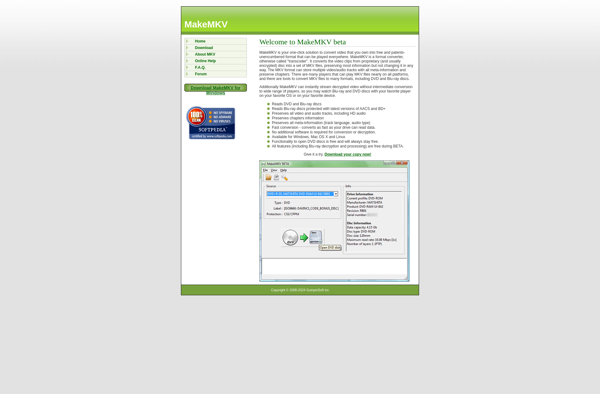
AnyDVD
AnyDVD is a DVD decryption software program created by SlySoft. It runs in the background and allows users to bypass certain restrictions and copy protection that is commonly found on commercial DVDs and Blu-ray discs.Some of the key features of AnyDVD include:Removes CSS encryption that prevents copying the full disc...
DVDShrink
DVDShrink is a free, open-source DVD transcoding and DVD backup software program for Microsoft Windows. It allows users to back up the content of DVD video discs onto blank DVD discs or as ISO image files saved on a hard drive.DVDShrink can be used to reduce the size of DVD...
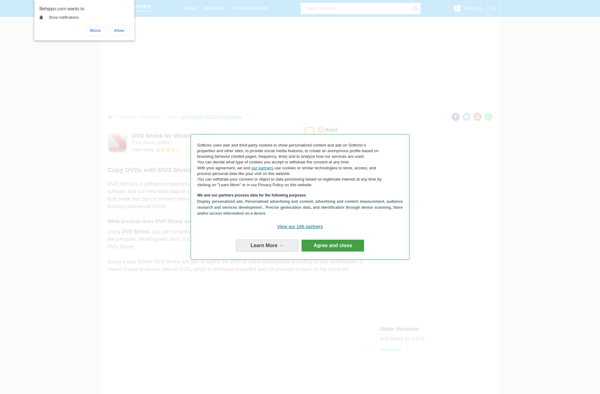
File Converter
File Converter is a user-friendly software application designed to convert files from one format to another with just a few clicks. It provides an intuitive interface that allows anyone to quickly and easily translate documents, images, media files and more into different file types that are compatible for different uses.Supported...
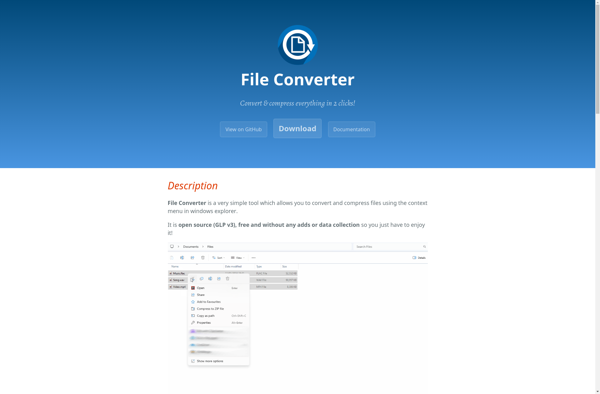
DVDFab HD Decrypter
DVDFab HD Decrypter is a powerful, yet completely free DVD decryption software for Windows. It enables users to easily copy and back up DVDs to hard drive or blank discs. By removing DVD copy protection and region codes, DVDFab HD Decrypter makes DVDs playable on various devices and media players.Key...

CloneDVD
CloneDVD is a DVD copying and cloning program that provides an easy way for users to make backup copies of their DVD movie collections. It uses decryption technology to bypass copy protections and region codes, allowing you to copy both copyright-protected commercial DVDs and homemade DVDs.Some key features of CloneDVD...
MacX DVD Ripper
MacX DVD Ripper is a feature-rich DVD ripping and video conversion application designed specifically for Mac OS. It allows users to easily rip their DVD collections and convert the video content to a wide range of popular formats.Some key features of MacX DVD Ripper include:Rips encrypted DVDs and ISO image...

DVD43
DVD43 is a free, open source DVD decryption software program that enables users to bypass the copy protection mechanisms on commercial DVDs and make personal backup copies. It works by decrypting the Content Scrambling System (CSS) encryption that is used to restrict DVD copying.Some key features of DVD43 include:Decrypting CSS...

DVDFab Passkey
DVDFab Passkey is a DVD decryption software tool used to bypass copy protections and region codes on commercial DVDs and Blu-ray discs. It gives users the ability to freely copy, rip, convert and play back purchased DVD movies by removing encryption, DVD region codes, and other restrictive digital rights management...

QWinFF
QWinFF is a free open source video converter for Windows. It provides an easy-to-use interface for converting video and audio files between various formats.Some key features of QWinFF include:Supports converting between formats like MP4, AVI, MKV, WMV, MOV, FLV as well as audio formats like MP3, AAC, AC3, OGG, WMAUses...
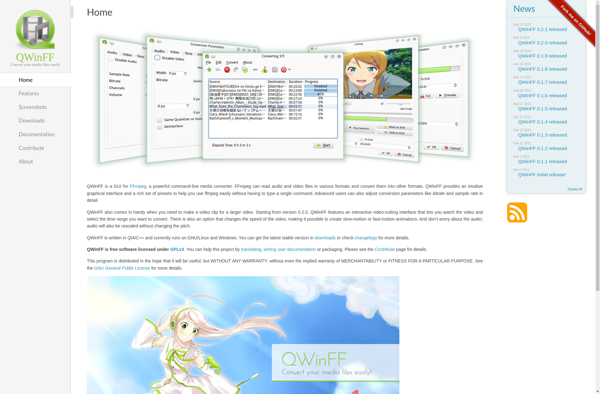
DVD95
DVD95 is a free and open-source DVD ripping and converting application for Windows. It provides an easy way to back up and convert your DVD collection to digital video files that can be played on various devices.With DVD95, you can rip commercial DVDs and convert them to common video formats...
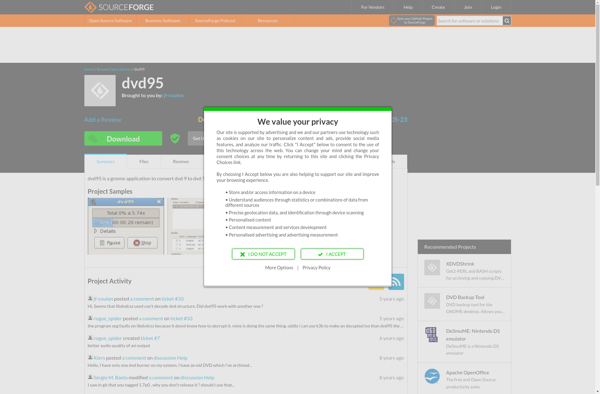
CloneDVD Studio DVD Copy
CloneDVD Studio DVD Copy is a powerful DVD copying and cloning application for Windows. It enables users to make perfect 1:1 copies of DVDs, including protected DVDs from Hollywood movies or TV shows.With CloneDVD Studio, you can easily copy any DVD and clone it to a blank DVD disc or...
