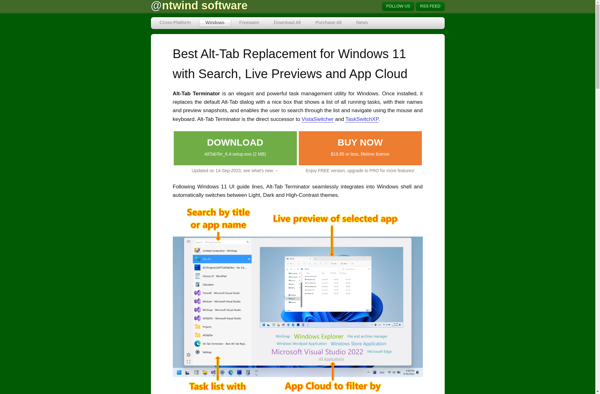Easy Window Switcher
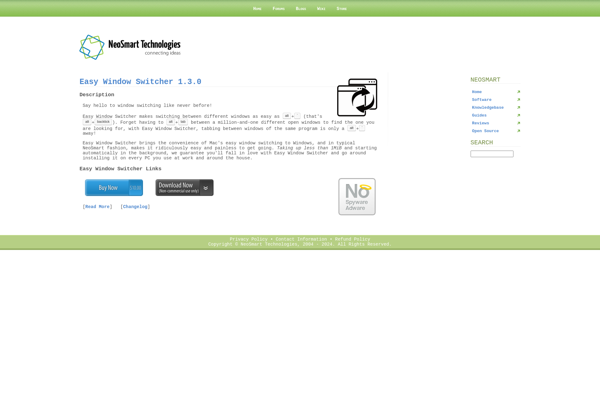
Easy Window Switcher: Customize Your Workflow
A free, open-source tool for Windows allowing users to switch between open application windows with customizable keyboard shortcuts, enhancing productivity and workflow.
What is Easy Window Switcher?
Easy Window Switcher is a lightweight free and open-source application for Windows that makes it easy to quickly switch between open application windows. It allows setting custom keyboard shortcuts to cycle through open windows rather than clicking on the taskbar or using Alt + Tab.
This streamlines workflow and boosts productivity by enabling rapid switching between windows. Common use cases are having multiple browser tabs/windows open for research/comparisons or several documents/apps open for copy-pasting content between them.
The intuitive interface allows creating shortcuts like Ctrl + Shift + E/R to cycle backwards or forwards through all open windows. Windows can be filtered by application as well for more specific use cases. Additional features include skipping minimized/hidden windows, auto-hiding itself, launching apps and more.
As an open-source portable app barely using any system resources, Easy Window Switcher is highly customizable for individual needs. It works well for multi-monitor setups and supports high DPI displays. Being lightweight yet powerful, it's a great free addition for productivity on Windows.
Easy Window Switcher Features
Features
- Keyboard shortcuts to quickly switch between open windows
- Customizable hotkeys for switching windows
- Support for switching windows of the same application
- Minimize all windows except the active one
- Minimize the active window
- Close the active window
- Dark and light themes
Pricing
- Free
- Open Source
Pros
Cons
Official Links
Reviews & Ratings
Login to ReviewThe Best Easy Window Switcher Alternatives
Top Os & Utilities and System Tools and other similar apps like Easy Window Switcher
Here are some alternatives to Easy Window Switcher:
Suggest an alternative ❐AltTabAlternative
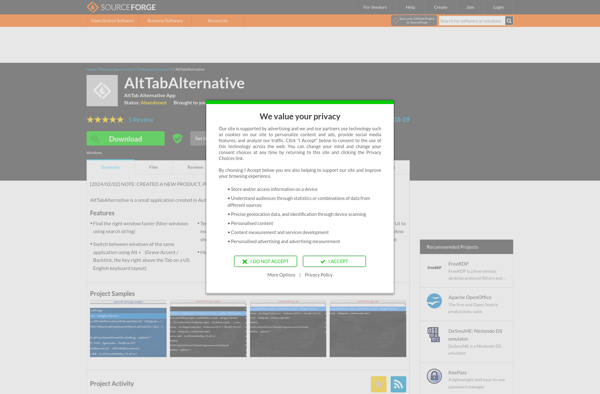
SMBAct
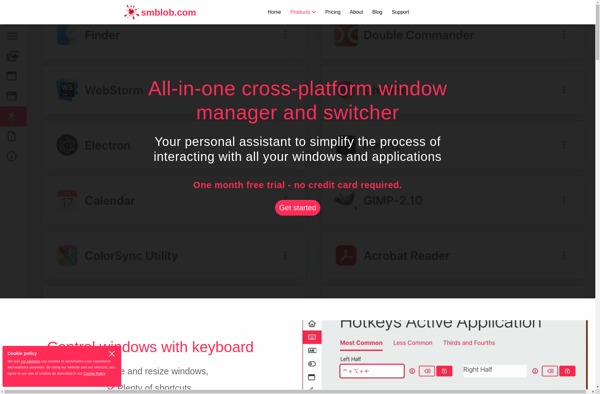
VistaSwitcher

Contexts

Command-Tab Plus

Switcheroo
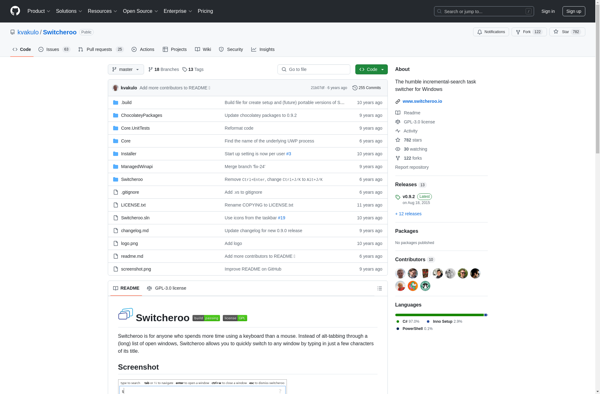
TaskSwitchXP