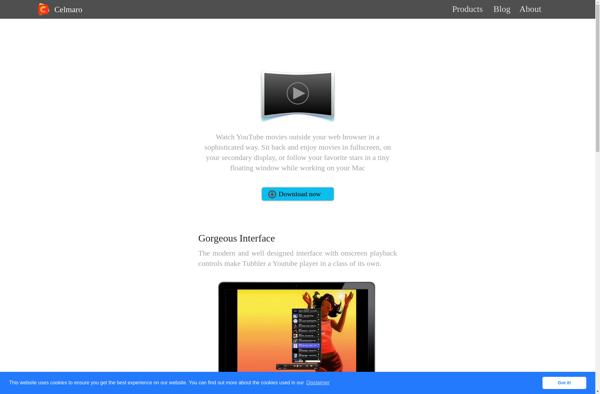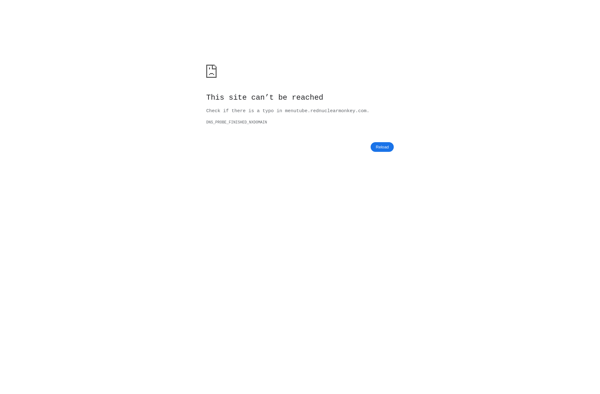Echoes Player
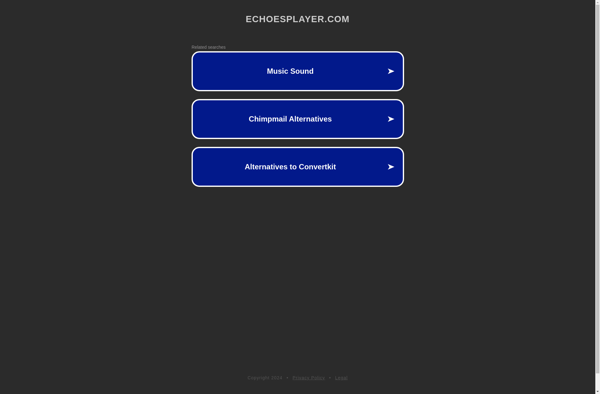
Echoes Player: Fast & Simple Music Player for Windows
Lean audio player for Windows with minimalistic design, supports multiple file formats, and easy playlist management
What is Echoes Player?
Echoes Player is a free music player application designed for Windows to provide a simplified listening experience. With Echoes, the focus is keeping the interface clean while still allowing full control over music libraries and playlists.
When you first launch Echoes, you're presented with a minimal main window showing your music library contents and Playback tools like Play/Pause, Next, Previous, and a playback timeline slider. There is also quick access toPlaylist and Equalizer options.
You can easily create and organize playlists for your music files, which are saved automatically for future access. It supports all common audio formats including MP3, FLAC, WAV, WMA, and more. You can even customize the interface color scheme to your liking.
Where Echoes shines is in providing a clutter-free, distraction-free environment to listen to tunes without overwhelming users with unnecessary options and menus. It gets out of the way and makes it enjoyable to work through music libraries. It also has low CPU and RAM usage so as not to bog down your computer while playing music in the background.
For those looking for a capable but simplistic music playback app for Windows, Echoes Player is a top choice with its refined design and focus on core functionality over bells and whistles.
Echoes Player Features
Features
- Minimalist interface
- Supports common audio formats like MP3, FLAC, WMA
- Lean and fast performance
- Easy playlist creation and management
- Keyboard shortcuts
- Customizable themes
- Audio effects and equalizer
- Gapless playback
Pricing
- Free
Pros
Cons
Official Links
Reviews & Ratings
Login to ReviewThe Best Echoes Player Alternatives
Top Audio & Music and Music Players and other similar apps like Echoes Player
Here are some alternatives to Echoes Player:
Suggest an alternative ❐Tubex for YouTube
CherryPlayer
Quietube
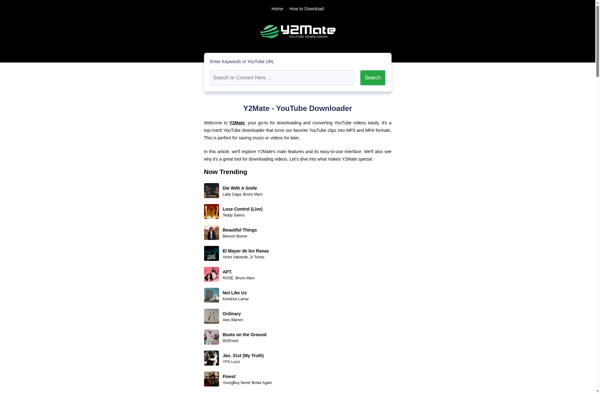
YouView
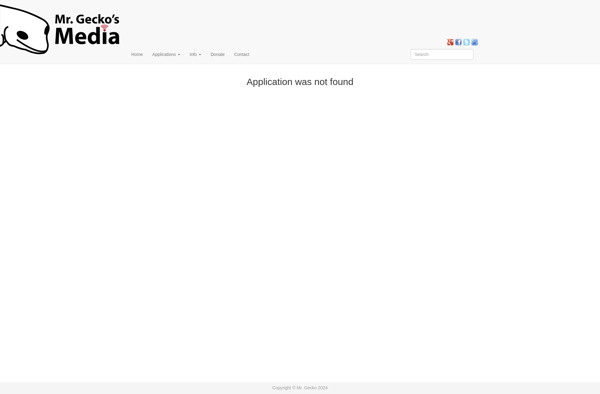
WinTube
ProTube
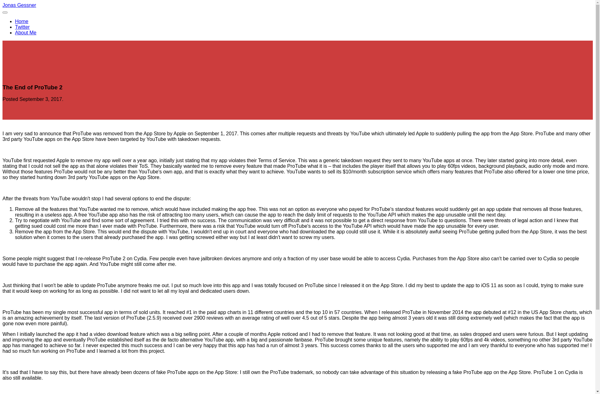
VinnPlayer
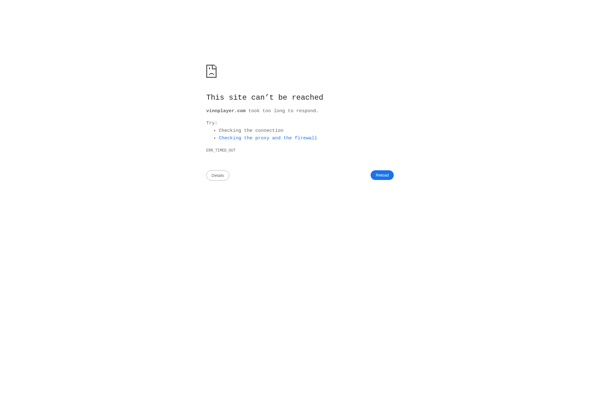
Tubbler