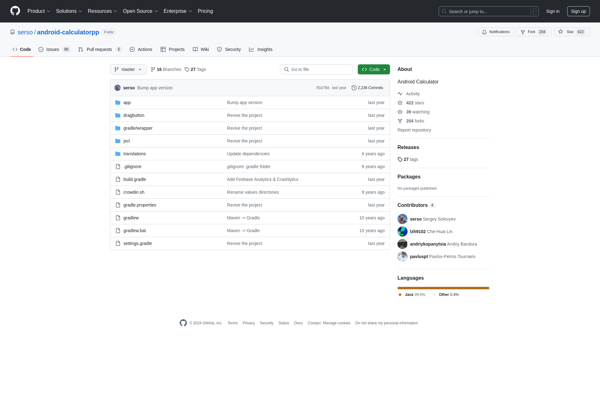ECW Expression Calculator

ECW Expression Calculator: Free Math Expression Creator
A free software to create and evaluate mathematical expressions with a simple interface for inputting formulas and viewing step-by-step solutions.
What is ECW Expression Calculator?
ECW Expression Calculator is a free, open-source mathematical software application developed by Ekaterina Volkova. It allows users to enter mathematical expressions involving numbers, variables, functions, and operators and view the step-by-step solution.
Some key features of ECW Expression Calculator include:
- Supports a wide range of mathematical functions like trigonometric, logarithmic, piecewise, greatest integer, factorial, etc.
- Allows algebraic and boolean operations like expand, factorize, simplify, solve equations, etc.
- Provides detailed step-by-step solutions to understand how the expressions are manipulated.
- Includes a graphing feature to visualize functions.
- Supports variables and symbolic computations.
- Available on Windows, Linux and macOS.
- Lightweight software with no installation required.
- Completely free to use with no ads or popups.
- Open-source MIT license.
- Translated into several languages like English, Russian, Spanish, etc.
Overall, ECW Expression Calculator is an easy-to-use and handy math software for students, teachers, engineers and anyone who needs to work with mathematical expressions. Its intuitive interface, detailed steps and graphing capabilities make it a great alternative to complex calculators and paid math tools.
ECW Expression Calculator Features
Features
- Supports basic arithmetic operations
- Allows building complex expressions using variables
- Provides step-by-step solution to expressions
- Has predefined constants and functions
- Supports plotting graphs of expressions
Pricing
- Free
Pros
Cons
Official Links
Reviews & Ratings
Login to ReviewNo reviews yet
Be the first to share your experience with ECW Expression Calculator!
Login to ReviewThe Best ECW Expression Calculator Alternatives
Top Education & Reference and Math & Science and other similar apps like ECW Expression Calculator
Here are some alternatives to ECW Expression Calculator:
Suggest an alternative ❐Windows Calculator
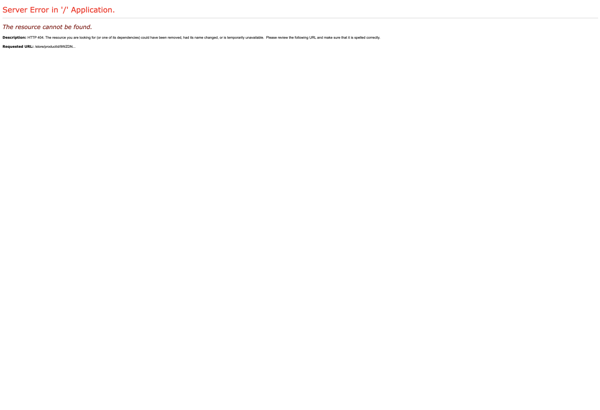
Google Calculator

Soulver
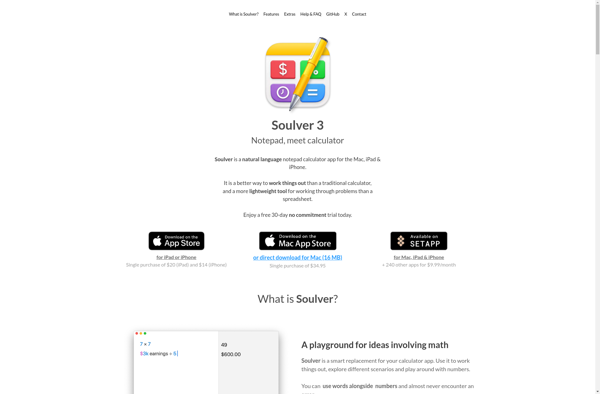
SpeedCrunch
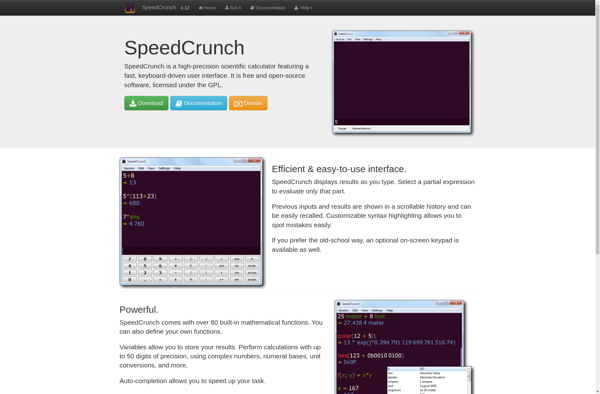
RealCalc Scientific Calculator
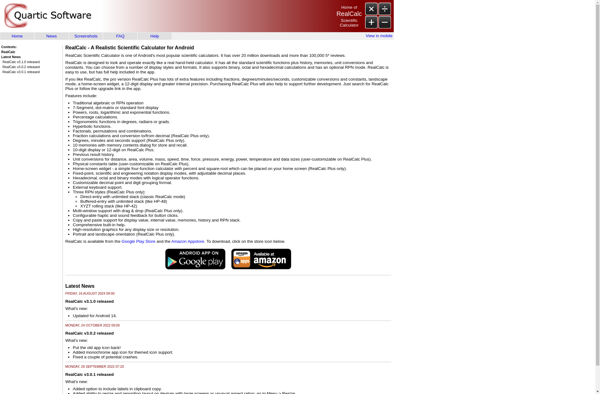
Numi
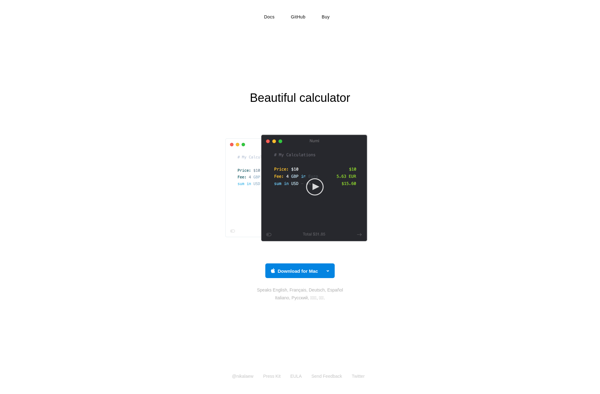
PCalc

Calcbot
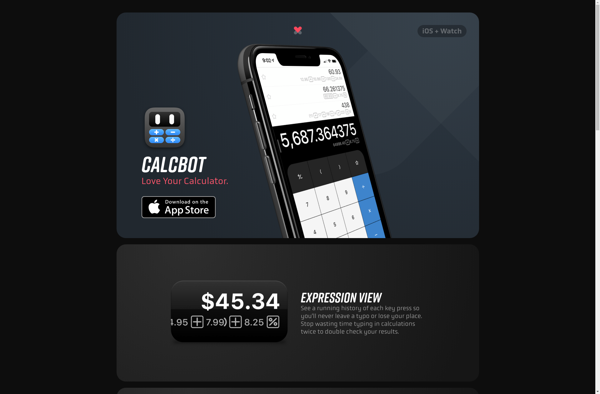
Qalculate!
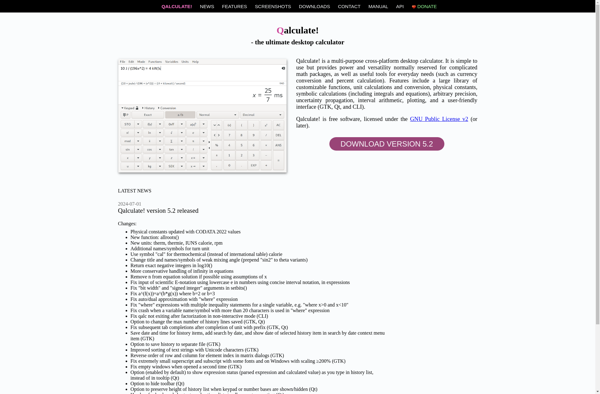
GeoGebra Scientific Calculator
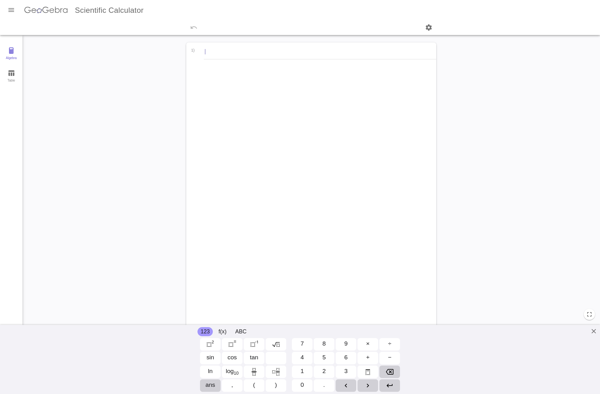
Calculator++