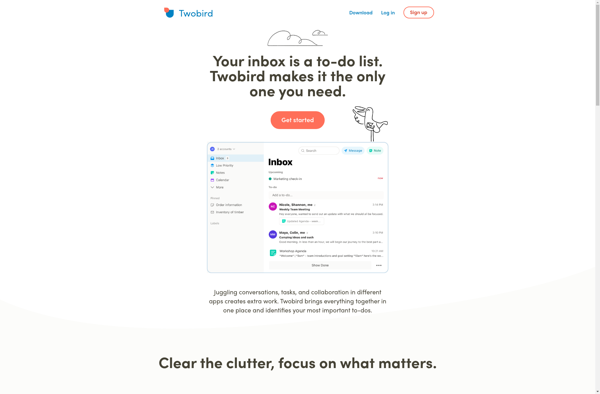Email - Edison Mail
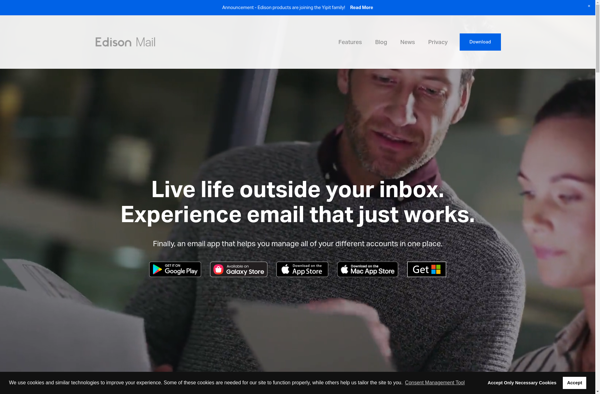
Edison Mail: Simple, Customizable Email App for iOS, Android, Windows
Read receipts, scheduling emails, blocking senders, and categorizing into Smart Folders - Edison Mail offers a range of features to enhance your email experience.
What is Email - Edison Mail?
Edison Mail is a free email application developed by Edison Software. It is available on iOS, Android, and Windows platforms and allows users to manage multiple email accounts from various providers like Gmail, Outlook, iCloud, Yahoo, Exchange servers etc. in one place.
Some key features of Edison Mail include:
- A clean and simple interface with customizable themes
- Support for Exchange, IMAP, POP3 and various webmail providers
- Unified inbox to view emails from all accounts together
- Read receipts to see if recipients have opened an email
- Schedule emails to send at a later time
- Block senders to filter out unwanted emails
- Smart folders that automatically categorize incoming mail
- Multi-account search to find emails across accounts
- Email reminders to follow up on important messages
- Email templates to quickly compose standardized emails
- Third-party integration with services like Dropbox, Evernote, Google services etc.
Overall, Edison Mail aims to provide an efficient email management experience by helping users organize their inboxes better, send emails at suitable times, collaborate with others and integrate with popular productivity platforms. Its wide range of account support, automatic organizational features and customization options make it a handy email application for personal and professional use.
Email - Edison Mail Features
Features
- Supports multiple email accounts
- Customizable interface
- Read receipts
- Schedule emails
- Block senders
- Smart folders
Pricing
- Freemium
Pros
Cons
Official Links
Reviews & Ratings
Login to ReviewThe Best Email - Edison Mail Alternatives
Top Social & Communications and Email and other similar apps like Email - Edison Mail
Aqua Mail
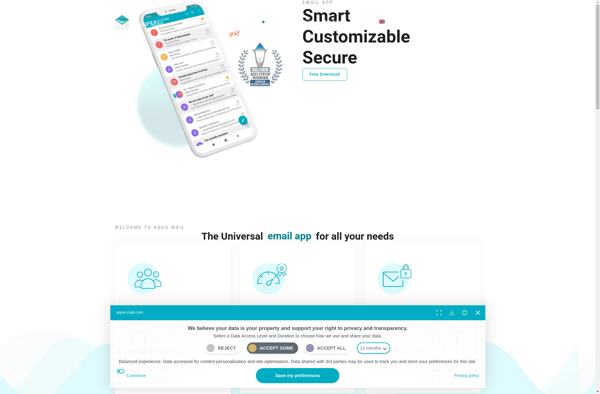
Twobird