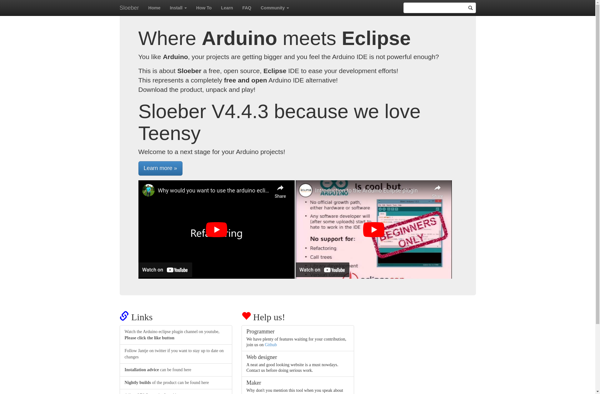Embeetle IDE
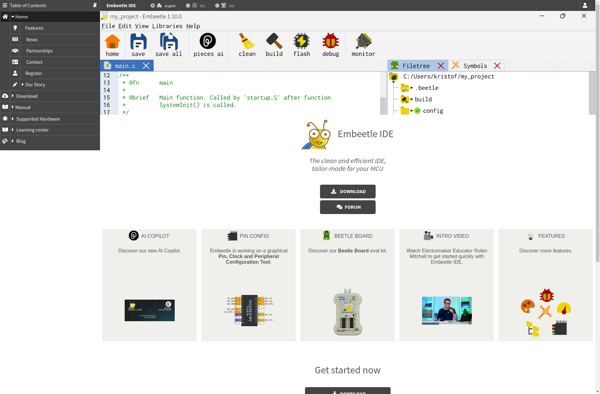
Embeetle IDE: Embedded Systems Programming & IoT Development Tool
Embeetle IDE is an integrated development environment focused on embedded systems programming and IoT development. It provides tools for writing, compiling, debugging and optimizing code for microcontrollers and other resource constrained devices.
What is Embeetle IDE?
Embeetle IDE is a feature-rich integrated development environment designed specifically for embedded systems programming and IoT application development. It includes a smart code editor, project management tools, a compiler, debugger and profiler to streamline the process of developing software for microcontrollers, SoCs, and other resource constrained devices.
Key features of Embeetle IDE include:
- Supports major embedded architectures - Arm Cortex-M, RISC-V, 8051, PIC, AVR and more
- Drag-and-drop interface for adding libraries, configuring peripherals and auto-generating starter projects
- Built-in compiler and debugger with support for stepping through code, breakpoints, and variable monitoring
- Static code analysis, memory usage profiler and performance analyzer
- Supports popular IoT development boards and modules
- Plugin ecosystem for additional architectures, debug probes and tools
- Based on Eclipse IDE with theming support and customization options
With its extensive device support, smart code assistant, and focus on embedded development, Embeetle IDE aims to provide a streamlined and productive environment for firmware engineers, IoT developers and electronics enthusiasts to program microcontroller-based systems.
Embeetle IDE Features
Features
- Code editor with syntax highlighting
- Project management
- Build system integration
- Debugging tools
- Device programming
- Peripheral configuration
- Cloud connectivity
Pricing
- Free
- Open Source
Pros
Cons
Official Links
Reviews & Ratings
Login to ReviewThe Best Embeetle IDE Alternatives
Top Development and Ides and other similar apps like Embeetle IDE
Here are some alternatives to Embeetle IDE:
Suggest an alternative ❐Microsoft Visual Studio

Arduino IDE
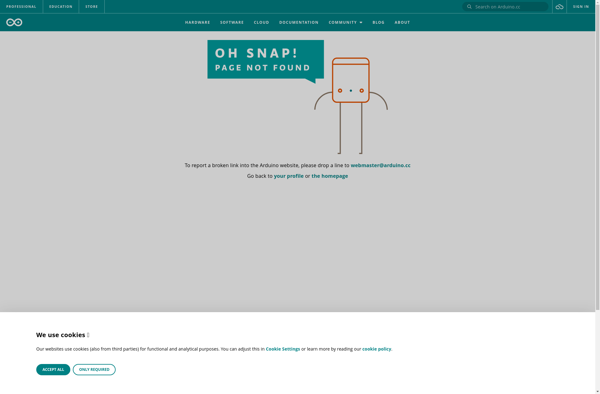
Atmel Studio
Arduino Studio
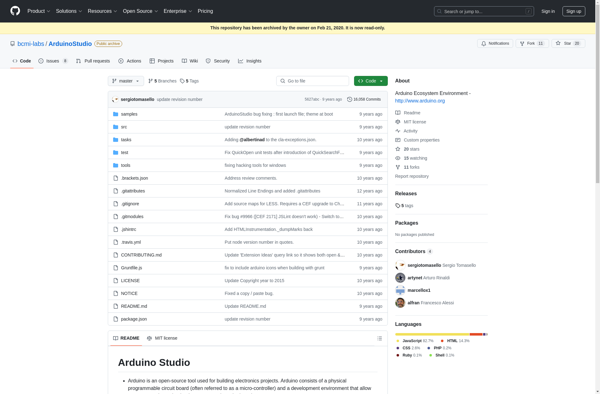
PlatformIO
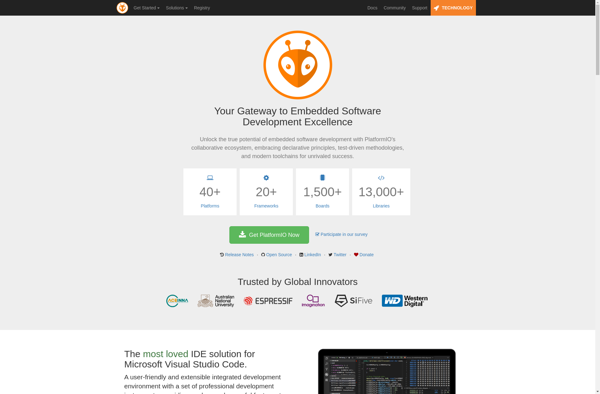
Visual Micro
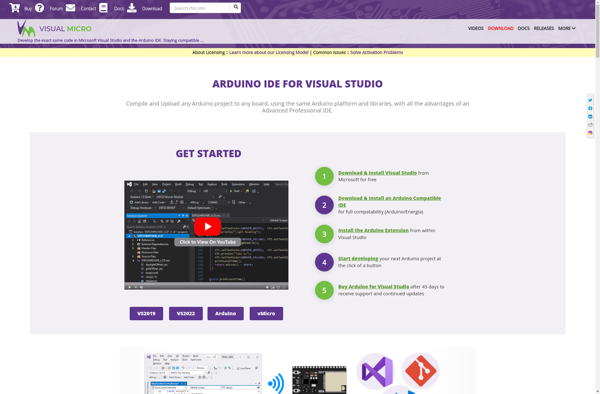
Arduino Eclipse plugin