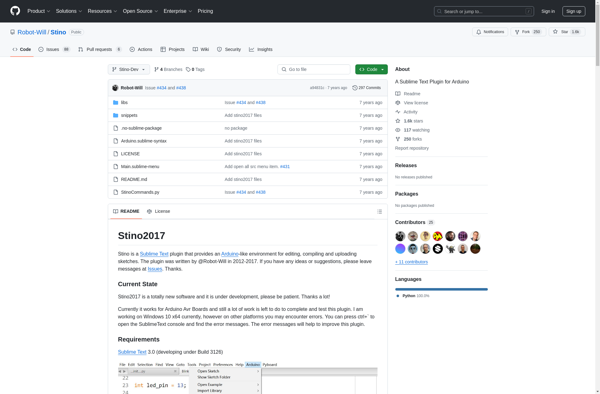Arduino Eclipse plugin
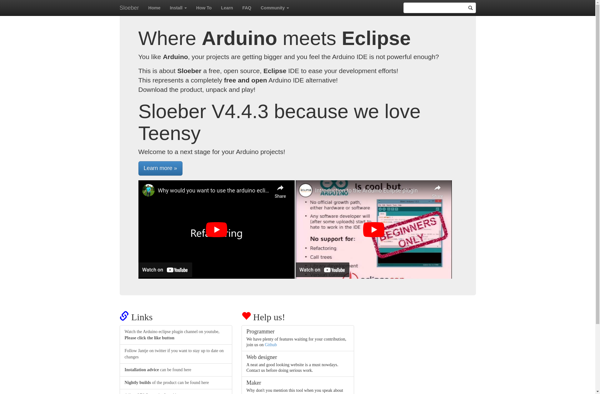
Arduino Eclipse plugin: Develop & Debug Arduino Sketches
The Arduino Eclipse plugin allows you to develop, build, upload and debug Arduino sketches within the Eclipse IDE. It integrates the Arduino IDE into Eclipse as a set of plugins, providing an easier workflow and more features for Arduino development.
What is Arduino Eclipse plugin?
The Arduino Eclipse plugin integrates the Arduino IDE into the Eclipse integrated development environment as a set of Eclipse plugins. This allows developers to work with Arduino sketches and hardware in Eclipse instead of using the standard Arduino IDE.
Key features of the Arduino Eclipse plugin include:
- Coding Arduino sketches in Eclipse with syntax highlighting and auto-complete
- Compiling and verifying sketches
- Uploading sketches to Arduino boards
- Serial monitor within Eclipse to interact with Arduino boards
- Debugging Arduino sketches step-by-step
- Supports various Arduino boards
- Code templates and examples
- Project configuration tools
By moving Arduino development into Eclipse, the plugin aims to provide a smoother workflow and more robust development environment. The more advanced editor and debugging features can help simplify Arduino coding and troubleshooting. It allows developers already using Eclipse for other tasks to seamlessly integrate Arduino prototyping and tinkering.
Arduino Eclipse plugin Features
Features
- Integrates Arduino IDE into Eclipse as plugins
- Allows developing, building, uploading and debugging Arduino sketches within Eclipse
- Provides autocompletion, syntax highlighting and code templates
- Supports multiple Arduino boards and libraries
- Allows remote debugging over WiFi with supported boards
- Has serial monitor and plotter tools
Pricing
- Open Source
Pros
Cons
Official Links
Reviews & Ratings
Login to ReviewThe Best Arduino Eclipse plugin Alternatives
Top Development and Ides & Developer Tools and other similar apps like Arduino Eclipse plugin
Here are some alternatives to Arduino Eclipse plugin:
Suggest an alternative ❐Arduino IDE
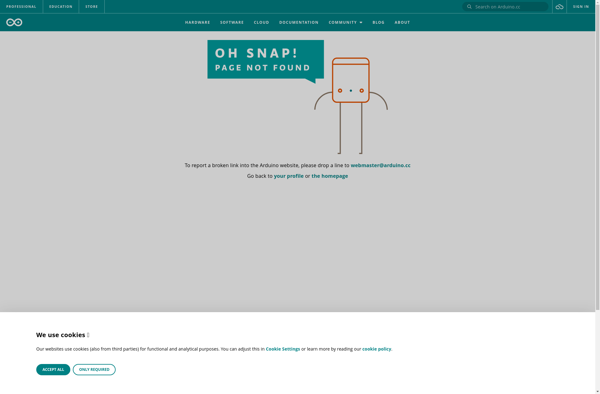
Atmel Studio
UECIDE

Arduino Studio
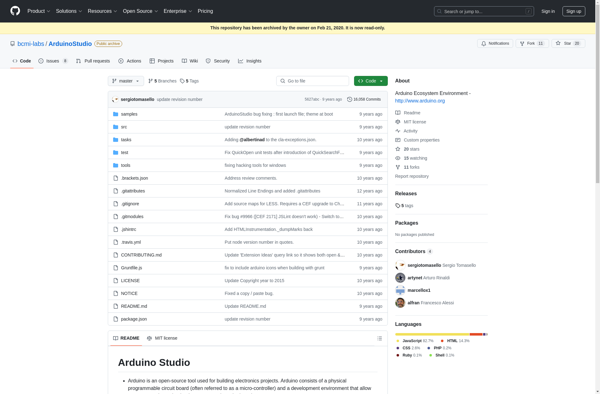
Embeetle IDE
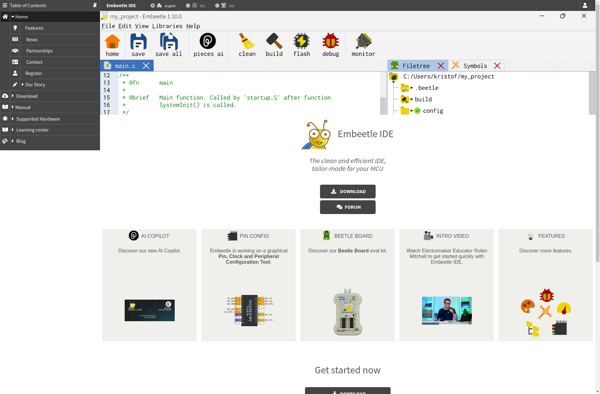
EmbedXcode
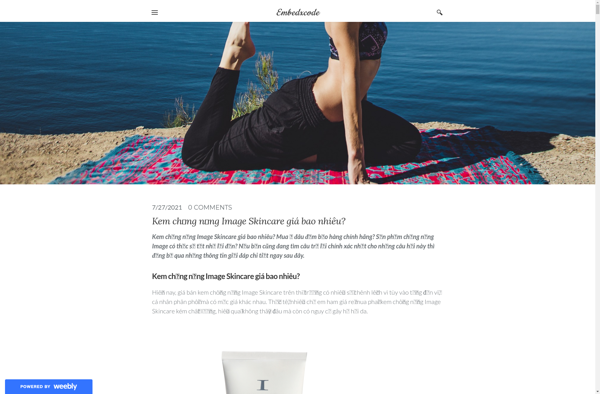
B4R
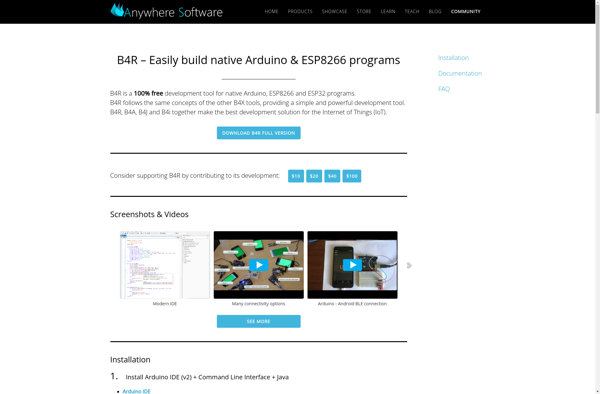
Zerynth
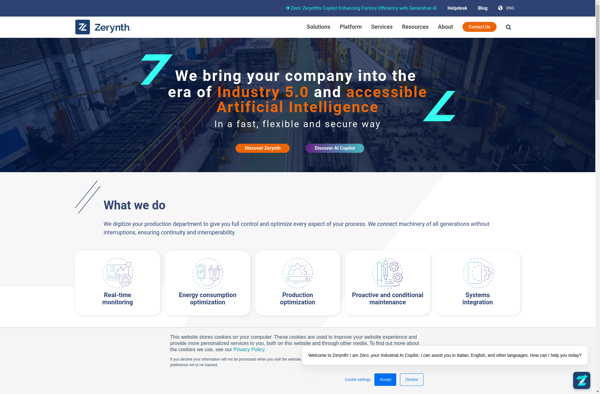
Codebender
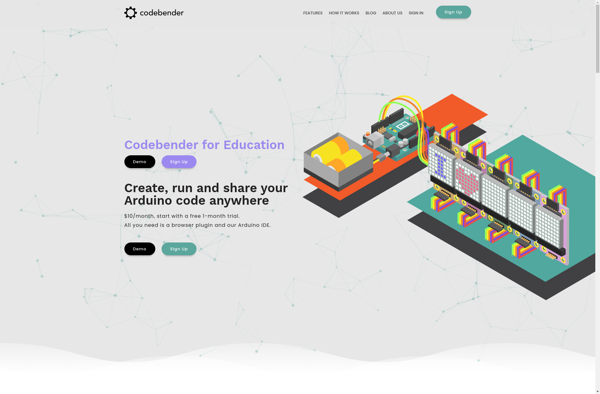
PROGRAMINO
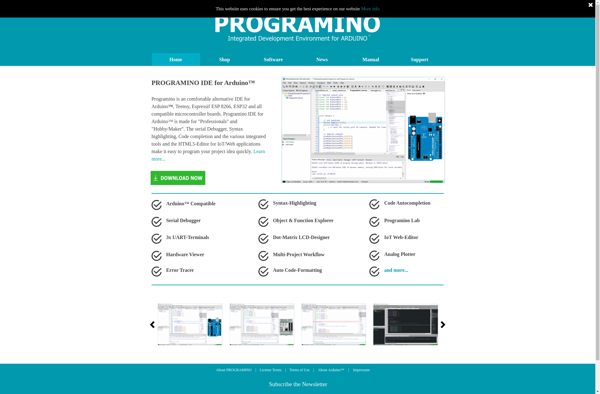
SkiiiD
MINIBLOQ
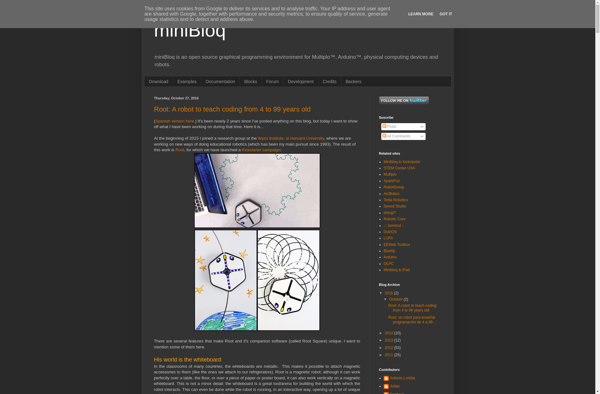
LabsLand
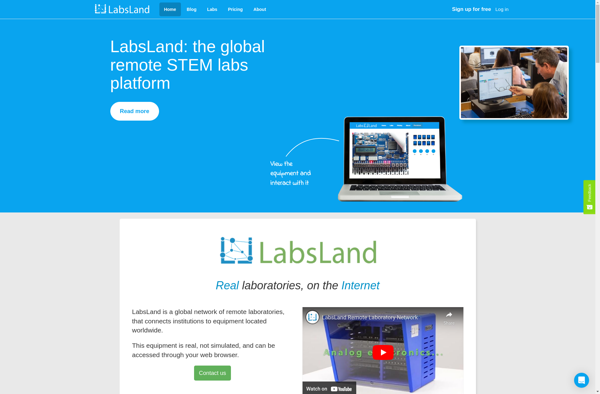
MicroCode Studio

Stino