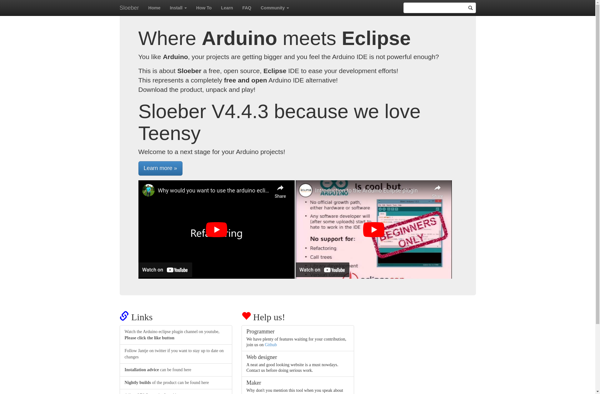Stino
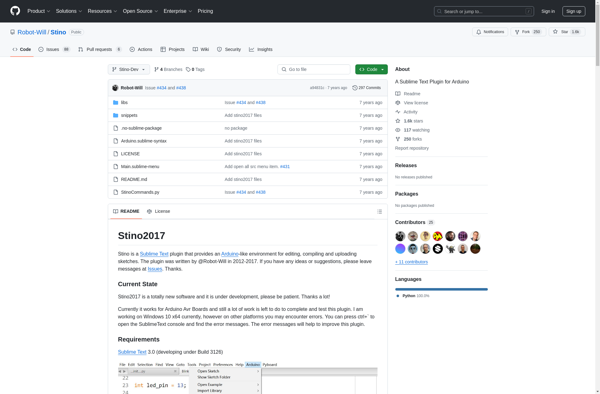
Stino: Arduino IDE on Atom
A lightweight, open-source alternative to the official Arduino IDE, featuring code completion, syntax highlighting, and verification for a smoother coding experience.
What is Stino?
Stino is an open-source Arduino Software Development Environment based on Atom, developed by Robot&&Factory. It provides an enhanced experience for writing Arduino sketches over the official Arduino IDE, with features like:
- Code completion and syntax highlighting for Arduino languages
- Code verification, to check for errors and potential bugs
- Serial monitor and plotter built-in
- Project explorer and class hierarchy viewers
- Support for common Arduino libraries and boards
- Git and GitHub integration
- Customizable interface, themes, etc. through Atom packages
By building on Atom, Stino is able to leverage its extensibility to offer IDE-like capabilities for Arduino coding. It aims to improve efficiency and minimize frustrations around the Arduino development workflow. Stino continues to evolve with new features and bug fixes added regularly.
Overall, Stino represents an alternative Arduino IDE that may appeal more to developers already familiar with common code editors like Atom, VSCode, or Sublime. Its enhanced editing experience can help accelerate Arduino prototyping and project development.
Stino Features
Features
- Code completion
- Syntax highlighting
- Code verification
- Serial monitor
- Built on Atom editor
Pricing
- Open Source
Pros
Cons
Official Links
Reviews & Ratings
Login to ReviewThe Best Stino Alternatives
Top Development and Ides and other similar apps like Stino
Here are some alternatives to Stino:
Suggest an alternative ❐UECIDE

Visual Micro
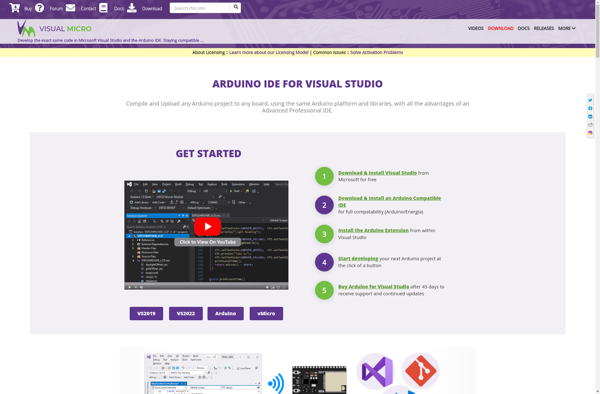
EmbedXcode
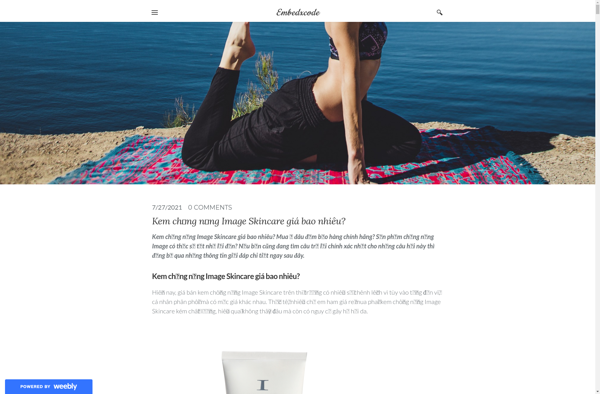
PROGRAMINO
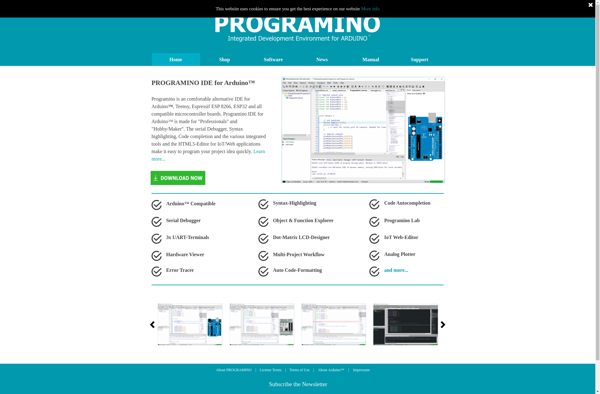
Arduino Eclipse plugin