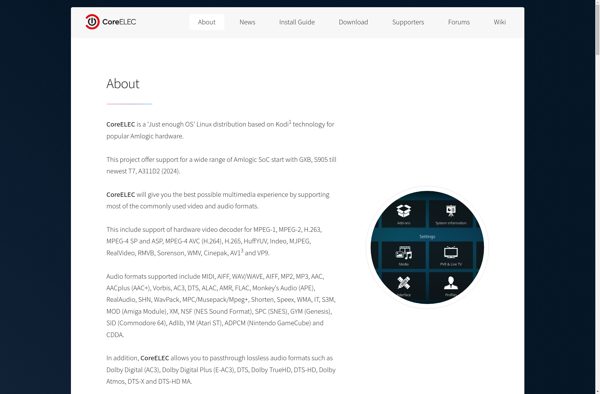EmuELEC
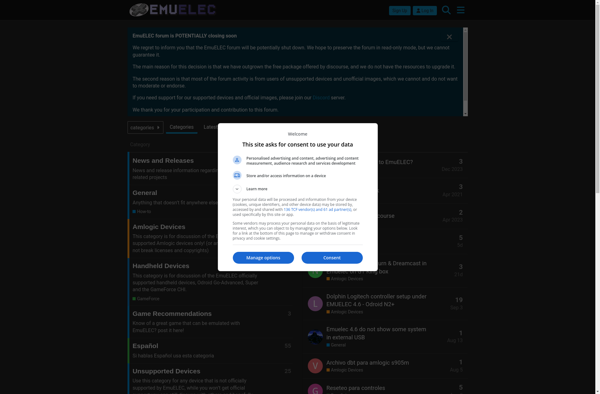
EmuELEC: Linux Distribution for Raspberry Pi
A software alternatives website listing all software, featuring EmuELEC as a Linux distribution for building an emulation game console with a large collection of emulators for retro gaming systems.
What is EmuELEC?
EmuELEC is a lightweight Linux distribution based on CoreELEC/LibreELEC and RetroArch that allows you to turn your single-board computer like the Raspberry Pi into an emulation gaming system. It features an easy-to-use graphical interface optimized for game controllers and integrates a large collection of popular emulators for gaming consoles and arcade machines from the 70s, 80s, 90s, and 2000s.
Some of the systems EmuELEC supports through its emulators include Nintendo Entertainment System (NES), Super Nintendo Entertainment System (SNES), Nintendo 64, Game Boy, Sega Genesis, Sega CD, Sony PlayStation, Neo Geo, and hundreds of arcade games. It also includes advanced emulator features like save states, rewinding, achievements, netplay, and more.
EmuELEC aims to simplify the emulation setup process so you can transform your Raspberry Pi into a retro gaming console quickly. Its interface allows navigation via gamepad, customization of scraping artwork and metadata for games, and management of your game collections. It's a lightweight distribution built specifically for emulation on limited single-board hardware like the Pi.
EmuELEC Features
Features
- Based on LibreELEC/Kodi
- Preconfigured with various emulators like RetroArch, PPSSPP, Reicast, ScummVM, DOSBox
- Supports many single board computers like Raspberry Pi, ODROID, Rockchip devices
- Optimized for low latency gaming
- Automatic controller configuration
- Kodi media center integration
- Easy installation and setup
Pricing
- Open Source
Pros
Cons
Official Links
Reviews & Ratings
Login to ReviewThe Best EmuELEC Alternatives
Top Gaming Software and Retro Gaming Emulators and other similar apps like EmuELEC
LibreELEC
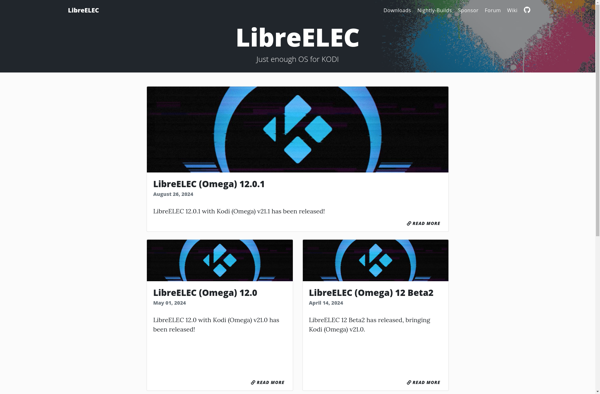
OpenELEC
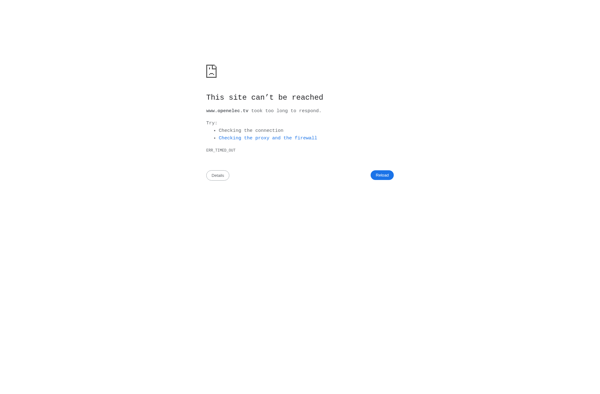
CoreELEC