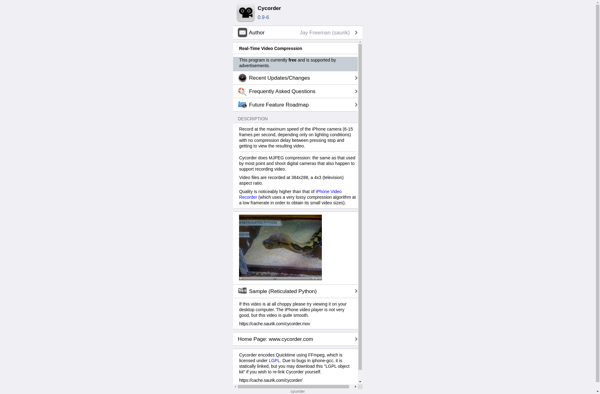Everyday Cam

Everyday Cam: User-Friendly Webcam & Screen Recording Software for Windows
User-friendly webcam and screen recording software for Windows, allowing recording of webcam videos, screen activity, live streaming, with simple controls, free version has basic features while paid Pro version unlocks advanced options.
What is Everyday Cam?
Everyday Cam is an easy-to-use webcam and screen capture software for Windows. It provides a wide range of recording and live streaming capabilities for both webcam video and screen activity.
With Everyday Cam, you can record high-quality webcam videos, capture screen movement, live stream your webcam feed or screen, and more. It has an intuitive interface that allows you to start recording or streaming with just a click.
The free version of Everyday Cam offers basic recording and live streaming features. You can record webcam or screen videos without watermarks, adjust resolution and frame rates, enable audio capture, and more.
Upgrading to Everyday Cam Pro unlocks more advanced features like drawing tools, chroma key green screen effects, screen annotations, scheduled recordings, custom watermarks, and premium support. There are also options tailored for gamers, vloggers, teachers, and remote workers.
Overall, Everyday Cam is a great choice if you need versatile software for recording videos, streaming content live, or capturing screen activity. The simple interface makes it easy for casual users while still providing customizable options for power users.
Everyday Cam Features
Features
- Webcam video recording
- Screen recording
- Picture-in-picture mode
- Drawing tools
- Live streaming
- Basic video editing
Pricing
- Freemium
Pros
Cons
Official Links
Reviews & Ratings
Login to ReviewThe Best Everyday Cam Alternatives
Top Video & Movies and Webcam Recording and other similar apps like Everyday Cam
Here are some alternatives to Everyday Cam:
Suggest an alternative ❐Open Camera
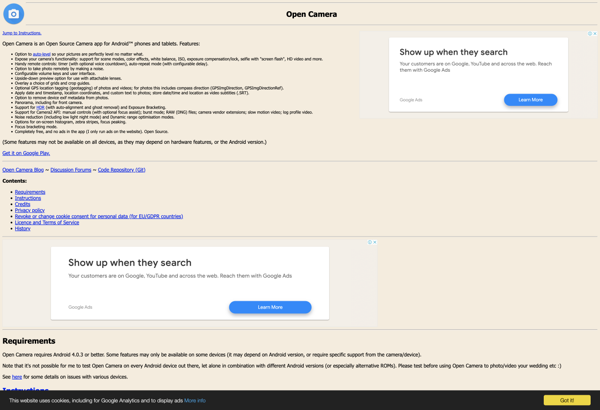
VSCO

Camera+
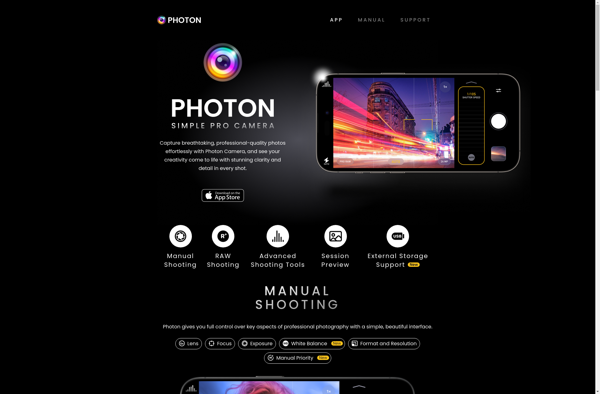
MotionCam
Warholizing Pop Art
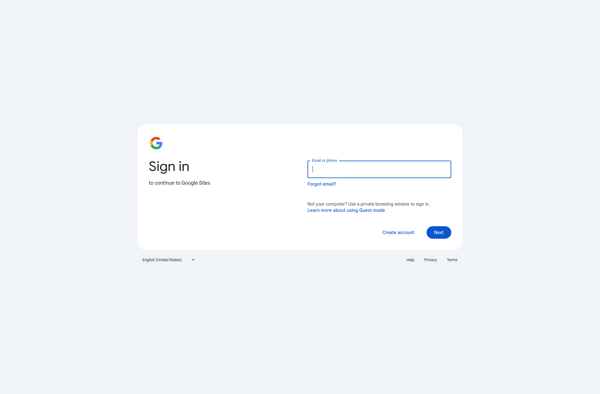
PhotonCamera
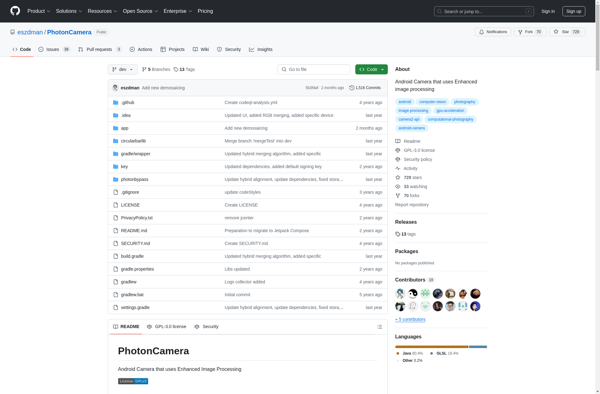
Fjorden Camera

Secure Camera
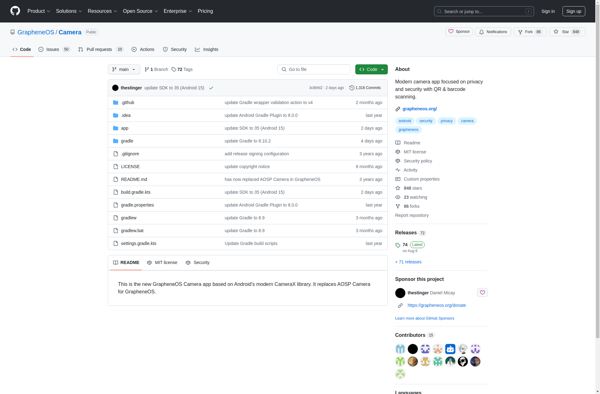
Libre Camera
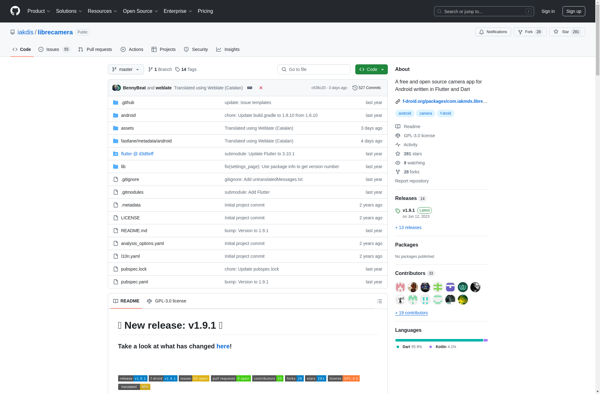
Cycorder