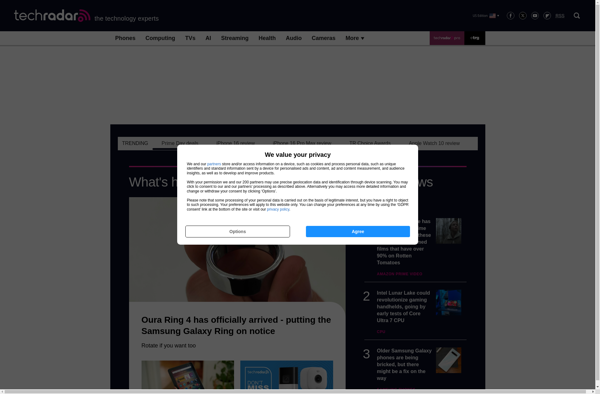Fjorden Camera

Fjorden Camera: Free Digital Camera App with Manual Controls
A free, open-source digital camera app for Android and iOS, offering manual controls like ISO, shutter speed, white balance, and RAW photo capture.
What is Fjorden Camera?
Fjorden Camera is a free and open-source camera app for Android and iOS devices. It is designed for photographers who want more control and flexibility than what the default camera apps provide.
Some key features of Fjorden Camera include:
- Full manual control over exposure settings like ISO, shutter speed, white balance, etc.
- Support for shooting photos in RAW format for more flexibility in post-processing
- An intuitive UI with easy access to all major parameters
- Powerful editing tools like curves, color filters, crop and rotate right in the app
- HDR and panorama shooting modes
- A simple mode for quick point-and-shoot photos
- Completely free without any ads or paid pro versions
As an open-source app, Fjorden Camera is constantly updated by developers around the world. It runs well on most modern Android and iOS devices. The app has a clean, uncluttered design optimized for phone photography. It's perfect for photographers who want DSLR-style controls but prefer to use their phone camera.
Fjorden Camera Features
Features
- Manual exposure controls
- RAW image capture
- HDR shooting
- Focus peaking
- Multiple aspect ratios
- Real-time histogram
- Depth map saving
- Lens correction profiles
- Geotagging
- Timelapse
- Long exposure
- Macro mode
- Self timer
- Burst mode
- Noise reduction
- Horizon level indicator
Pricing
- Free
- Open Source
Pros
Cons
Official Links
Reviews & Ratings
Login to ReviewThe Best Fjorden Camera Alternatives
Top Photos & Graphics and Photography and other similar apps like Fjorden Camera
Here are some alternatives to Fjorden Camera:
Suggest an alternative ❐Open Camera
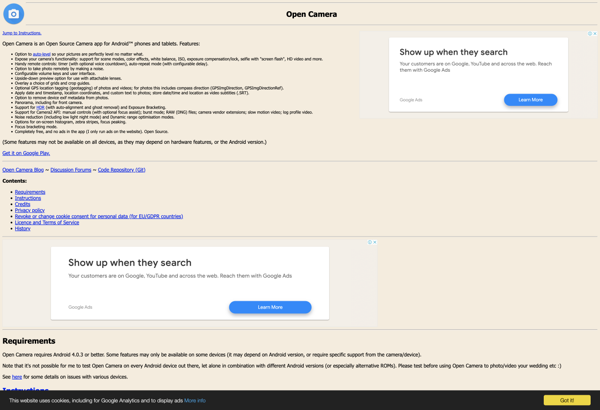
Blackmagic Camera
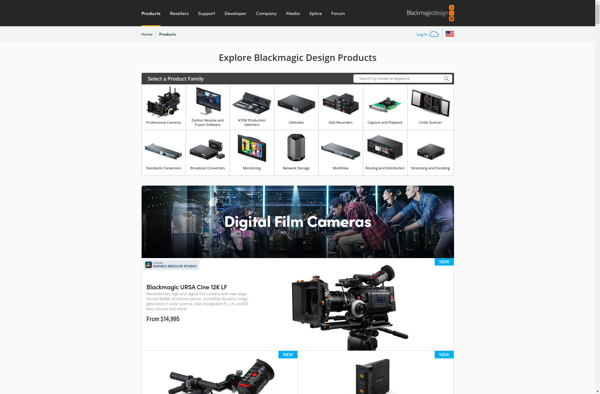
Google Camera
ProCam 4
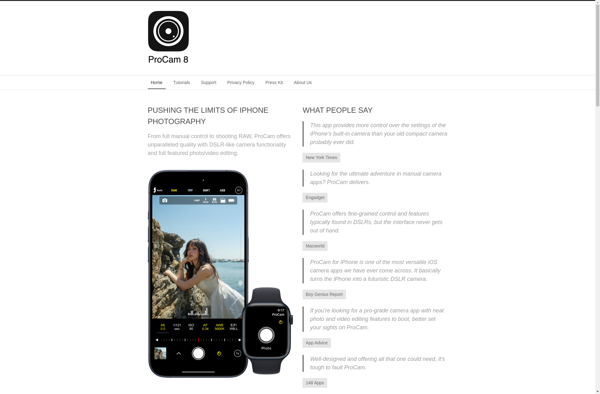
Photon Camera
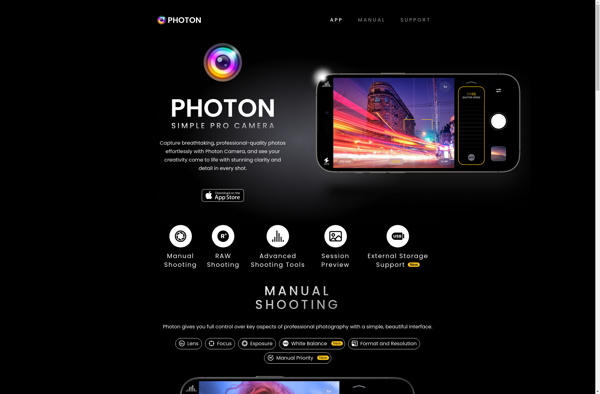
Camera FV-5
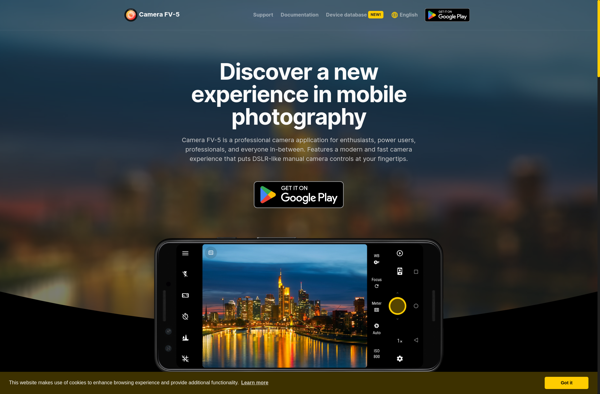
Halide Camera

MotionCam
PhotonCamera
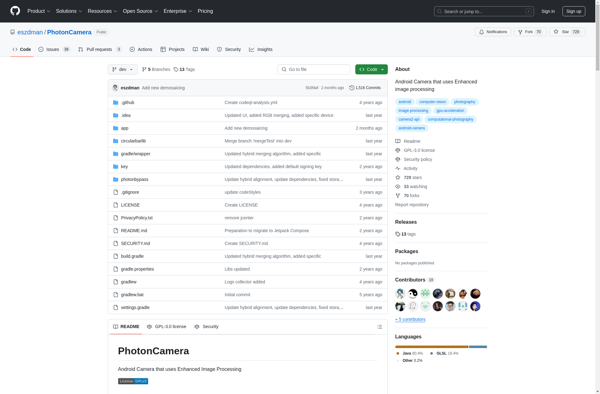
ProCamera
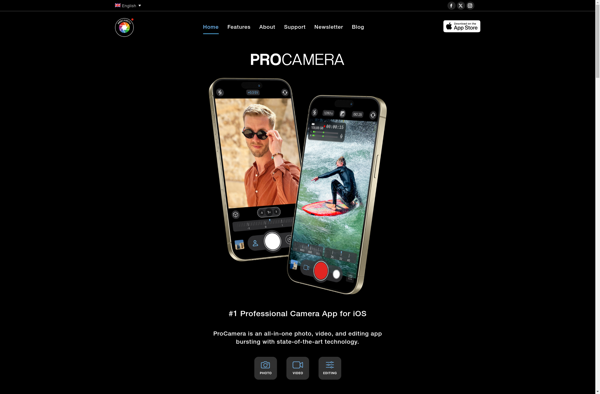
Multicam Pro
Secure Camera
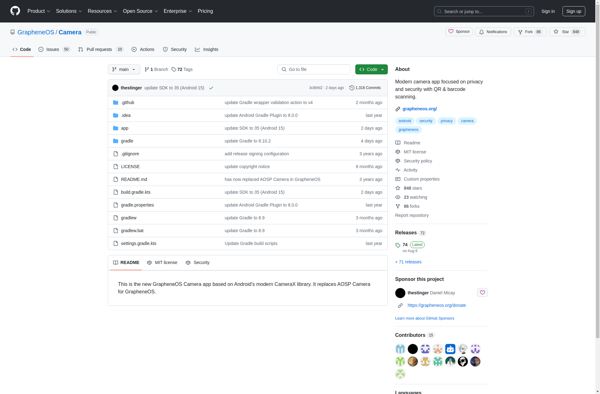
Libre Camera
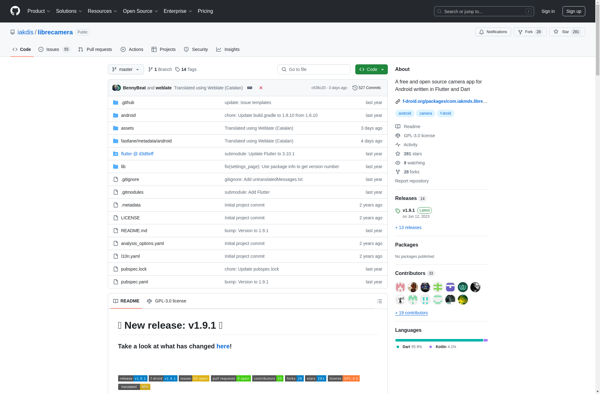
Bacon Camera
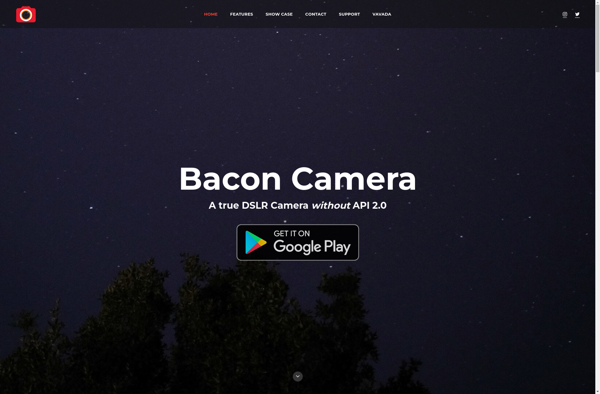
NeuralCam
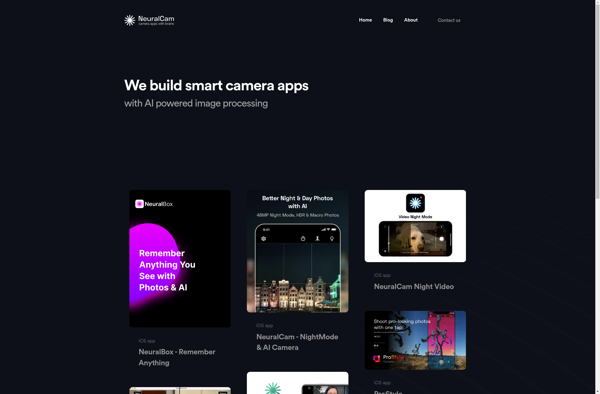
Cortex Cam
Camera By Google
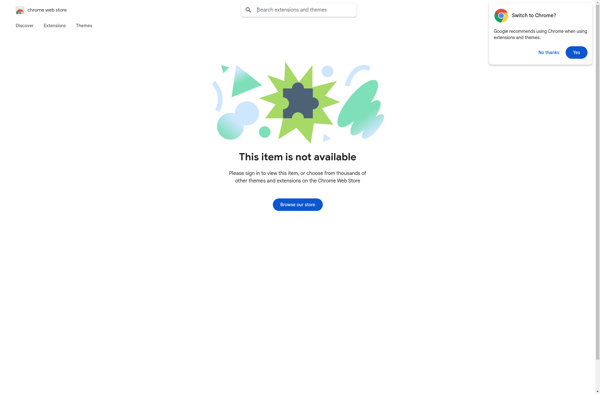
Moment Pro Camera
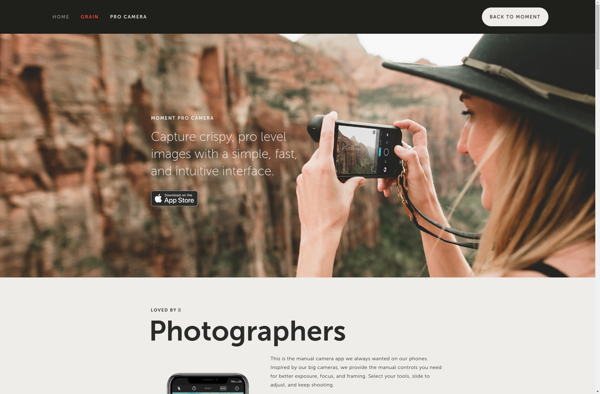
Camera-M

Camera 510 HS
Everyday Cam

SnapTap
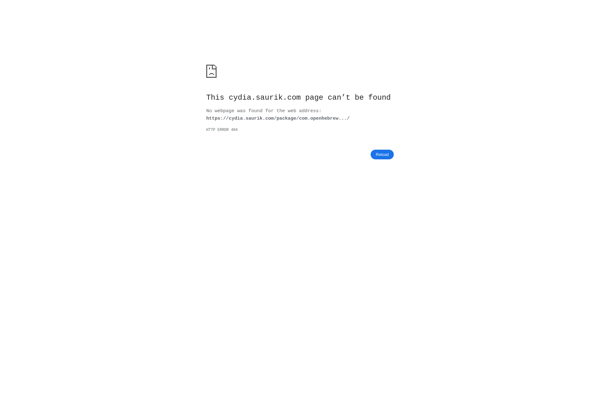
QuadCamera
FastSnap