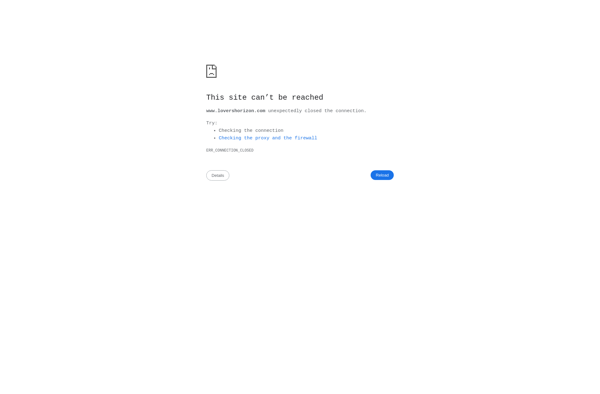Halide Camera

Halide Camera: Professional Camera App with Manual Control & RAW Capture
Halide Camera is a professional camera app for iPhone and iPad that gives you full manual control and RAW capture. It has a clean and intuitive interface to adjust exposure, focus, white balance and more.
What is Halide Camera?
Halide Camera is a feature-rich manual camera app for iPhone and iPad that gives photography enthusiasts and professionals granular control over the image capturing process. It comes with a streamlined interface that allows easy access to manual settings like ISO, shutter speed, white balance, focus, and exposure compensation.
Key features include:
- Full manual control over camera settings like ISO, shutter speed, white balance, etc.
- RAW image capturing for higher quality photos and greater editing flexibility
- Depth capture for stunning portrait shots with background blur
- Powerful histogram and exposure tools to nail exposure
- Intuitive gestures and gestures for quickly adjusting settings
- Bluetooth accessories support for triggers
- Focus loupe for precise control over focus
- Instant RAW image development right in the app
- Darkroom-style UI with no flashy icons or clutter
Overall, Halide Camera combines the virtues of analog-style full manual control and the convenience of a phone camera. With its thoughtfully designed pro interface, focus on high quality image capturing rather than social sharing, and plethora of advanced tools, it is targeted at a professional and photography enthusiast audience looking to push mobile photography further.
Halide Camera Features
Features
- Manual exposure controls (shutter speed, ISO, white balance, focus)
- RAW image capture
- Depth map capturing
- Manual focus with focus peaking
- Histogram
- Multiple aspect ratios
- Bracketing
- Remote control via computer
Pricing
- One-time Purchase
- Subscription-Based
Pros
Cons
Official Links
Reviews & Ratings
Login to ReviewThe Best Halide Camera Alternatives
Top Photos & Graphics and Photography and other similar apps like Halide Camera
Here are some alternatives to Halide Camera:
Suggest an alternative ❐Blackmagic Camera
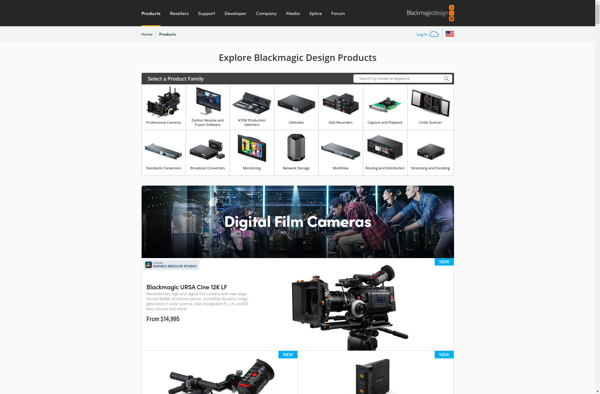
Photon Camera
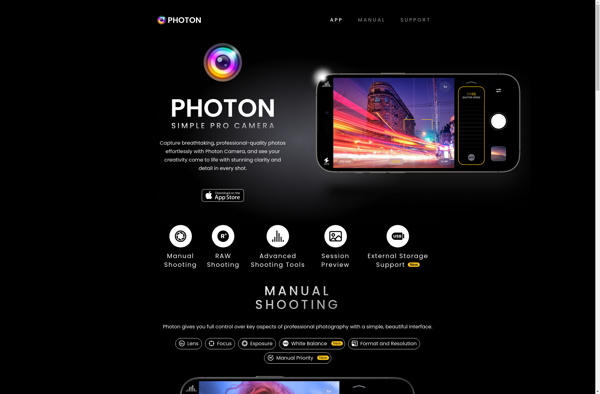
Fjorden Camera

Camera-M

Focus Manual Camera