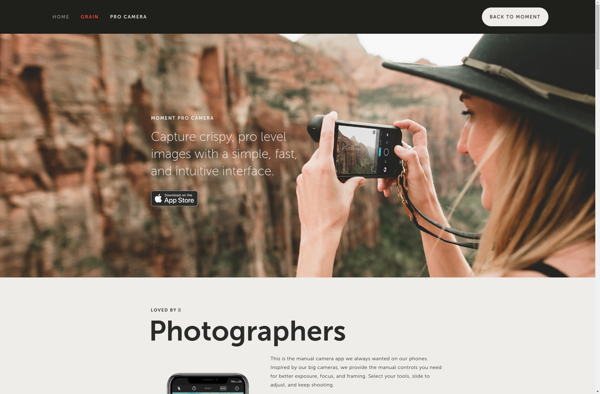Multicam Pro
Multicam Pro: Professional Multi-Camera Video Editing Software
Multicam Pro is a professional multi-camera video editing software. It allows synchronized editing of footage from multiple cameras with advanced compositing and color correction tools for high-end video production.
What is Multicam Pro?
Multicam Pro is a professional multi-camera video editing application designed for post-production and video editing teams. It provides powerful tools for syncing, editing and enhancing footage from multiple camera angles and sources.
Some key features of Multicam Pro include:
- Sync and cut between unlimited camera angles in real-time
- Advanced syncing options like timecode, audio waveform, in/out points and markers
- Intuitive multicam timeline interface for switching between camera views
- Edit multicam clips directly from the timeline with angle previews
- On-the-fly angle switching with customizable keyboard shortcuts
- Adjust relative timing of angles to fine tune sync
- Color correction, color grading and LUTs to match camera angles
- Compositing tools like chromakeying, masking and blend modes
- Support for ProRes, DNxHD and other post-production codecs
- Export to common delivery formats
With robust multi-camera management, synchronization, editing, effects and export capabilities, Multicam Pro provides everything needed for professional multi-camera post-production and editing workflow.
Multicam Pro Features
Features
- Real-time multicam editing
- Advanced color correction tools
- Compositing and green screen tools
- Support for unlimited video and audio tracks
- Keyframe animation
- 3D titles
- Motion tracking
- Video stabilization
- Customizable interface
- Media management and organization
- Export to various formats
Pricing
- Subscription-Based
Pros
Cons
Reviews & Ratings
Login to ReviewThe Best Multicam Pro Alternatives
Top Video & Movies and Video Editing and other similar apps like Multicam Pro
Here are some alternatives to Multicam Pro:
Suggest an alternative ❐FiLMiC Pro
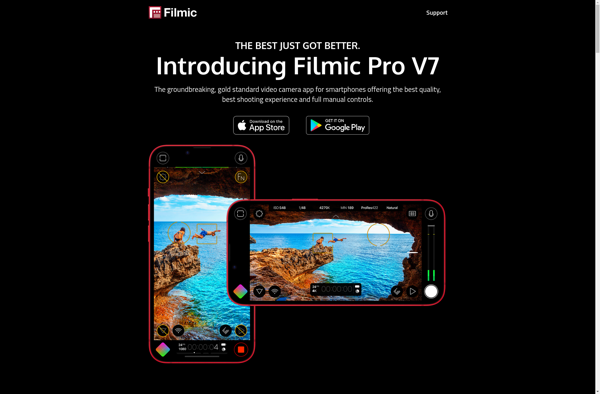
Almost DSLR
ProCam 4
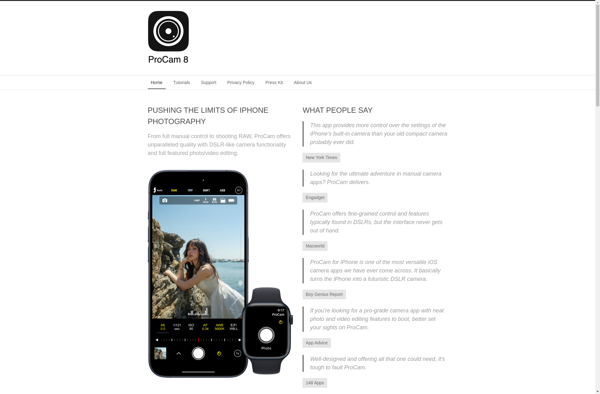
IPhocus
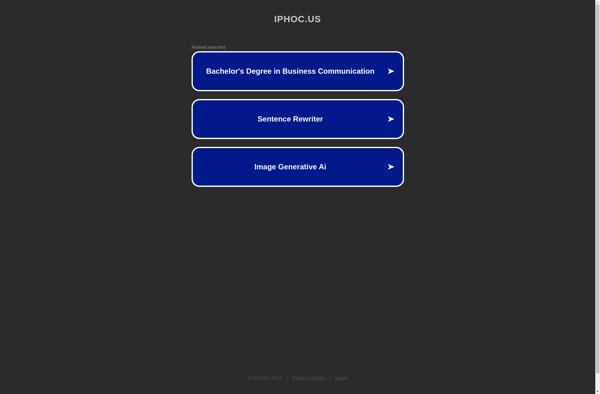
Fjorden Camera

Moment Pro Camera