FiLMiC Pro
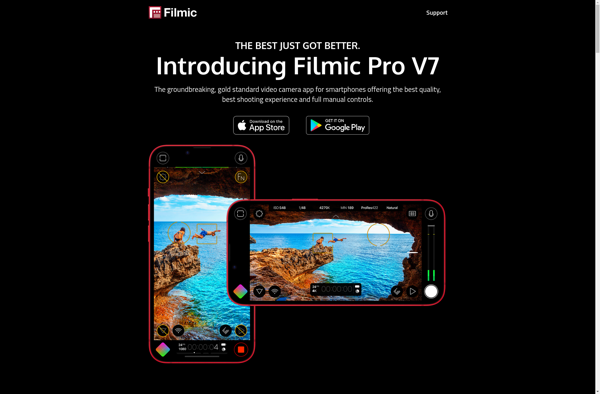
FiLMiC Pro: Professional-Grade Video Camera Apps
FiLMiC Pro is a professional-grade video camera app for iPhone and Android. It gives you granular control over exposure, focus, frame rates, and more for shooting high-quality video on your phone.
What is FiLMiC Pro?
FiLMiC Pro is a professional-grade video camera application for iPhone and Android devices. It provides advanced controls and options for shooting high-quality video using your phone's camera.
Some of the key features of FiLMiC Pro include:
- Fine-tuned control over focus, exposure, white balance, frame rates, and more
- Multiple resolution and aspect ratio options including HD, 2K, and 4K
- Log profiles for more dynamic range and advanced color grading capabilities
- Complex editing tools like keyframing for adjusting parameters during a shot
- Support for newer phone capabilities like multiple lenses, portrait mode, and more
- Timelapse, slow motion, and advanced audio controls
- Comprehensive analytics to analyze audio and video levels while filming
By giving smartphone filmmakers extensive manual settings in an intuitive interface, FiLMiC Pro strives to achieve results comparable to professional video cameras. It is used widely by journalists, filmmakers, vloggers, marketers, and other content creators needing advanced production quality from phone-based video capture.
FiLMiC Pro Features
Features
- Manual control over focus, exposure, white balance, ISO, shutter speed and frame rates
- Log shooting profiles for increased dynamic range
- Multiple aspect ratios including 2.39:1 widescreen
- Slow motion and timelapse modes
- Audio monitoring and metering
- Waveform and histogram displays
- Support for external mics and other pro gear
- Multiple shooting modes like rack focus and tracking
Pricing
- One-time Purchase
Pros
Cons
Official Links
Reviews & Ratings
Login to ReviewThe Best FiLMiC Pro Alternatives
Top Video & Movies and Video Editing and other similar apps like FiLMiC Pro
Here are some alternatives to FiLMiC Pro:
Suggest an alternative ❐Almost DSLR
ProCam 4
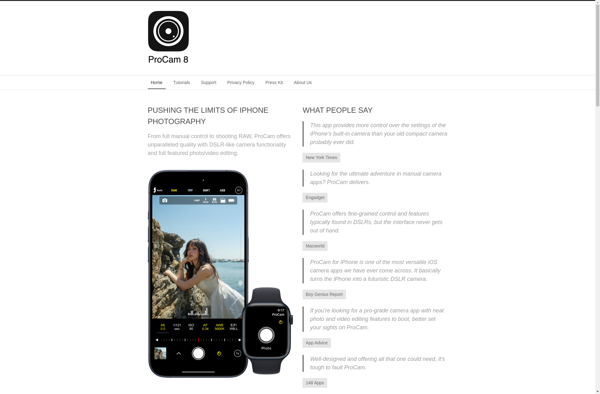
IPhocus
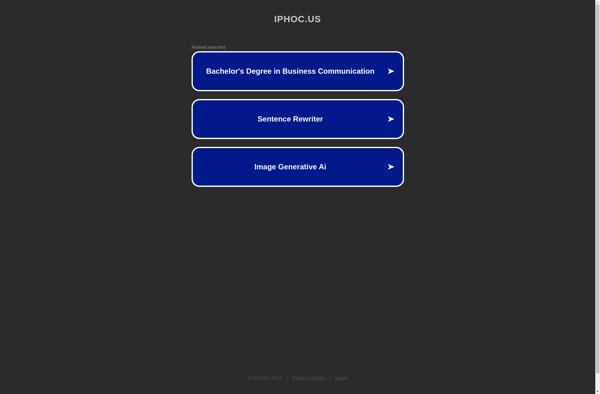
Multicam Pro