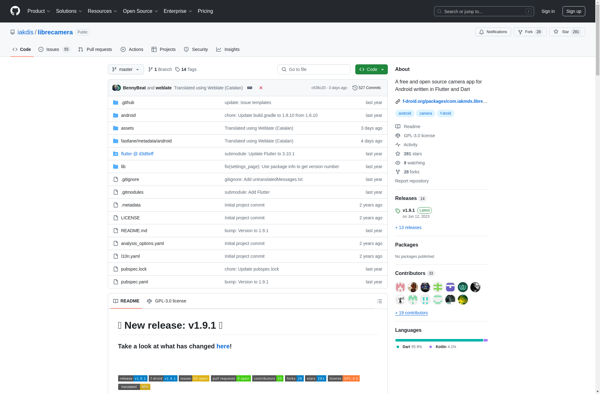FastSnap
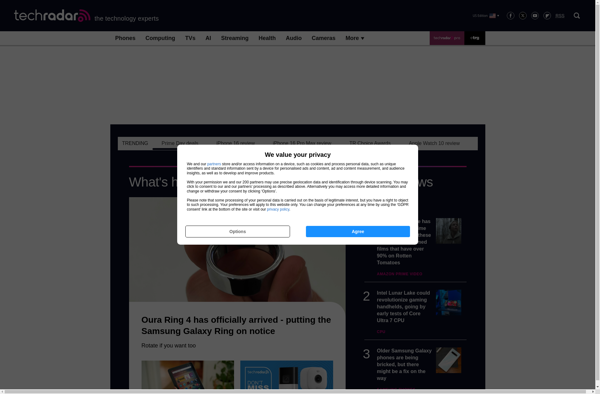
FastSnap: Free Screenshot Tool for Windows
FastSnap is a free and open-source screenshot tool for Windows. It allows you to quickly capture, edit, and share screenshots. Key features include customizable hotkeys, basic image editing tools, auto-saving captures to a designated folder, and integration with cloud storage services to enable seamless screenshot sharing.
What is FastSnap?
FastSnap is a free, open-source screenshot capture and editing tool for Windows. It provides an easy way to take customizable screenshots and recordings with just a few clicks or customizable hotkeys.
Some key features of FastSnap include:
- Customizable keyboard shortcuts to trigger different capture modes like fullscreen, active window, or region selection
- Basic image annotation tools like shapes, text, arrows, blurring/pixelation
- Auto-save captures to a designated folder location
- Share screenshots easily by auto-uploading to cloud services like Google Drive or Dropbox
- Support for capturing scrolling website pages
- A minimal, uncluttered user interface focused solely on screenshot capturing
- Completely free and open-source (MIT license)
Overall, FastSnap aims to provide an efficient way to capture, annotate, save, and share screenshots on Windows. Its focus on productivity through custom hotkeys and streamlined tools makes creating and sharing screenshots fast and seamless compared to default Windows solutions.
FastSnap Features
Features
- Customizable hotkeys
- Basic image editing tools
- Auto-saving captures to designated folder
- Integration with cloud storage services
Pricing
- Free
- Open Source
Pros
Cons
Reviews & Ratings
Login to ReviewThe Best FastSnap Alternatives
Top Os & Utilities and Screenshot Tools and other similar apps like FastSnap
Here are some alternatives to FastSnap:
Suggest an alternative ❐Open Camera
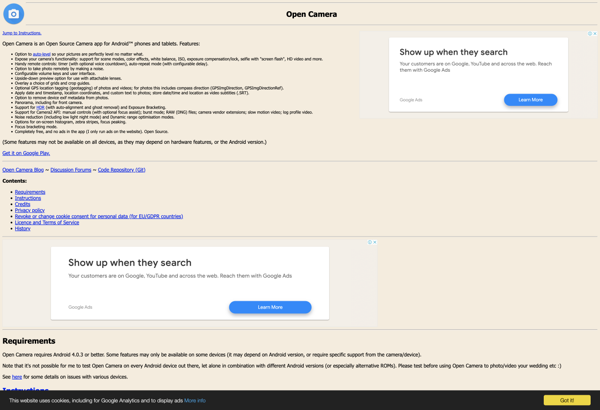
Camera+
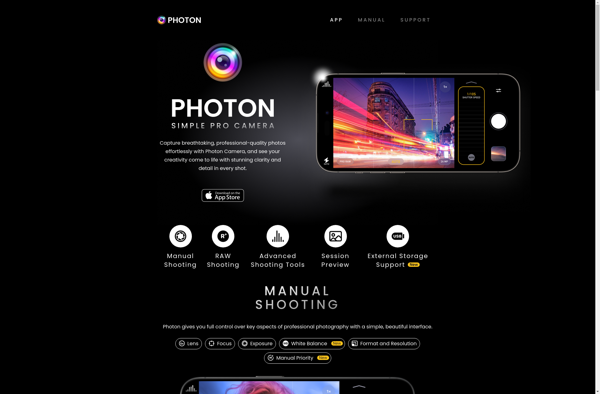
PhotonCamera
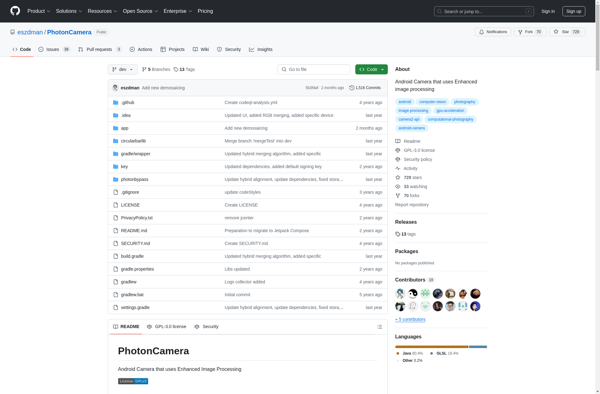
Camera ZOOM FX

Fjorden Camera

Secure Camera
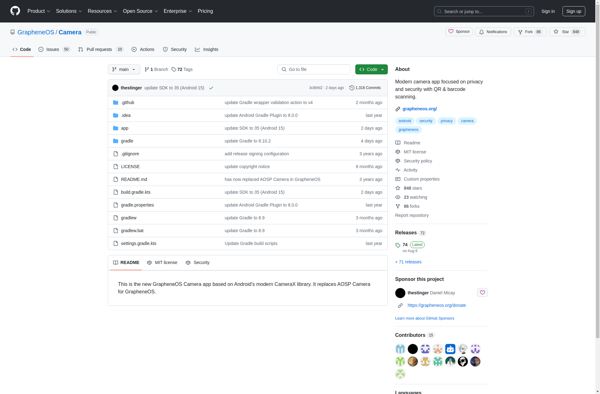
Libre Camera