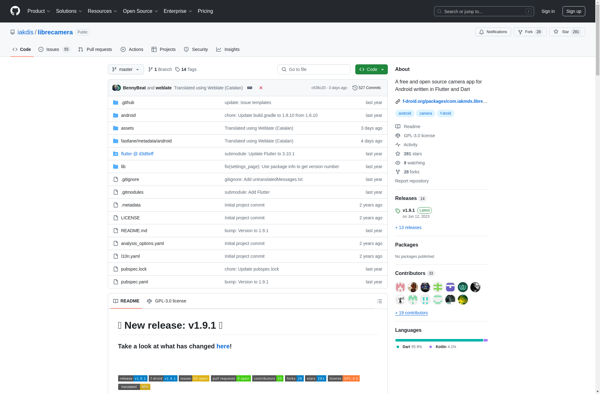NeuralCam
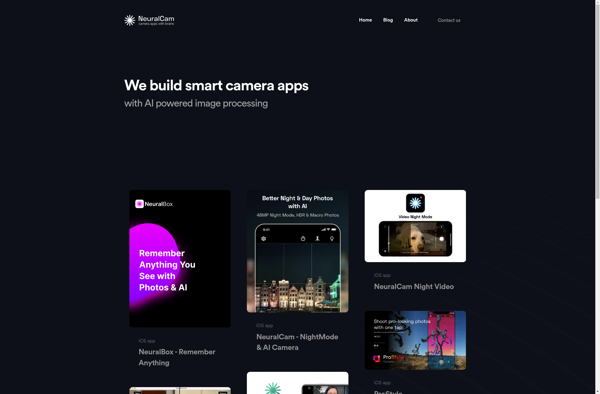
NeuralCam: Low Light Camera App
AI-powered camera app for iPhone that reduces noise and brightens low-light photos with advanced neural networks, multiple frame capture, and image enhancement.
What is NeuralCam?
NeuralCam is a camera application developed specifically for iPhones to improve low light photography. It utilizes artificial intelligence and neural networks to enhance photos taken in dim lighting conditions where regular smartphone cameras struggle.
Here's how it works: When you take a photo with NeuralCam, it captures multiple frames in quick succession. It then analyzes these frames using AI algorithms to reduce visual noise, adjust colors, and brighten dark regions of the image by up to 4 EV stops. This results in brighter, sharper, low noise photographs even when taken in very low ambient light.
A key benefit of NeuralCam is that it does this processing automatically, so you don't have to adjust any settings. Just open the app, point and shoot. The app handles the advanced processing in the background to output an optimized low light photo.
NeuralCam also has dedicated night mode and ultra night mode options for photography in dark environments. These modes capture and merge an optimal number of frames suited for the available light conditions. An AI scene enhancer further tweaks the final image.
Overall, NeuralCam is a handy iPhone camera app for improving low light, night time and indoor photography without needing to understand photography parameters or edit images after taking them.
NeuralCam Features
Features
- Night Mode for low light photography
- Live Photo support
- Portrait mode
- Depth control
- Photo editing tools
- Real-time photo enhancement
Pricing
- One-time Purchase
Pros
Cons
Official Links
Reviews & Ratings
Login to ReviewThe Best NeuralCam Alternatives
Top Ai Tools & Services and Image Processing and other similar apps like NeuralCam
Here are some alternatives to NeuralCam:
Suggest an alternative ❐Open Camera
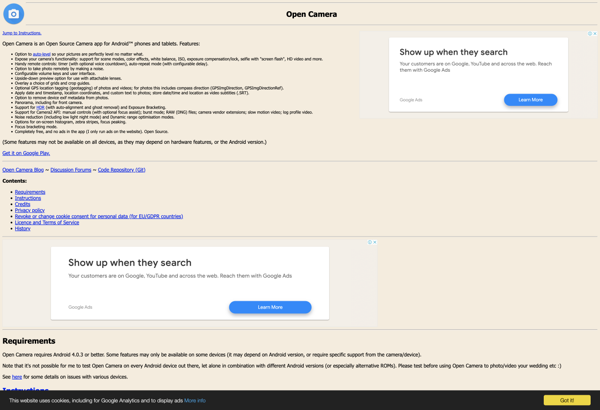
VSCO

Google Camera
Cinema FV-5
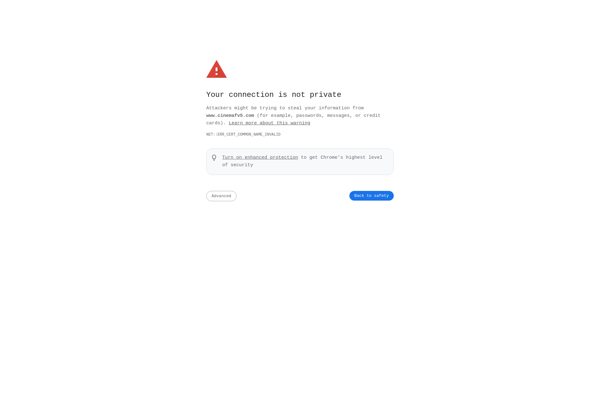
PhotonCamera
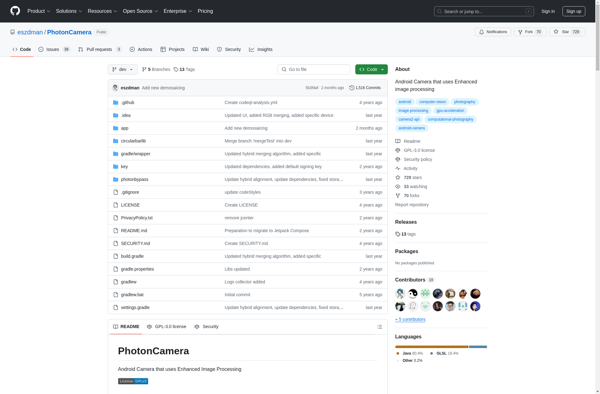
Fjorden Camera

Secure Camera
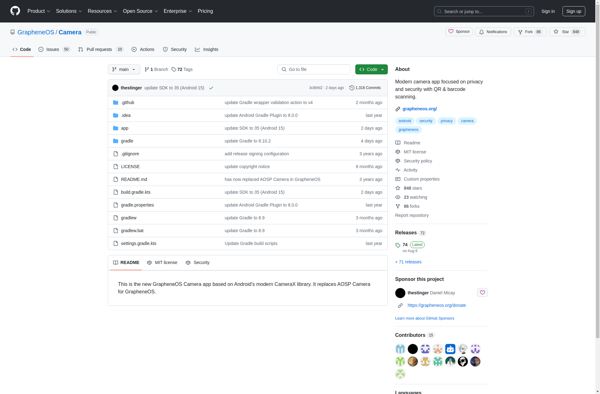
Libre Camera