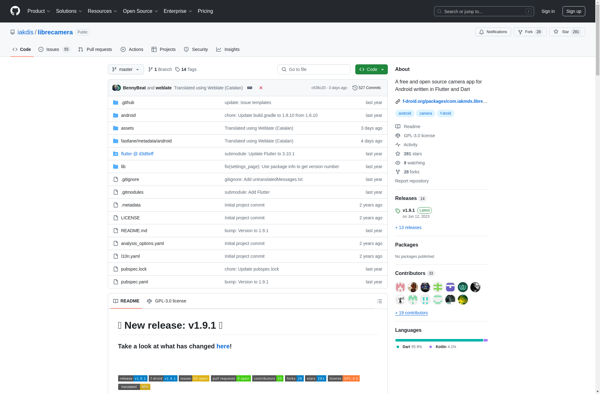QuadCamera
QuadCamera: View & Record Up to 4 Webcams
Free, open-source software for viewing and recording from multiple webcams on your computer
What is QuadCamera?
QuadCamera is a free, open-source application for Windows that enables simultaneous viewing and recording from up to 4 video sources. It supports connecting most USB webcams as well as IP cameras and video capture cards.
With its straightforward interface, QuadCamera makes it easy to select your desired video sources and start a 4-up display showing live feeds from each camera. You can resize the quad layout and reorder the positions of each feed. Basic recording options are included for capturing video and snapshots.
As QuadCamera is open-source software, its source code is available for inspection and modification under the GNU GPL license. This allows developers to customize the software or integrate its camera viewing and recording capabilities into their own applications if needed.
Overall, QuadCamera provides a simple way for Windows users to view and record multiple video streams on one screen. Its open-source nature makes it free to use and modify for any purpose.
QuadCamera Features
Features
- View up to 4 webcams/cameras simultaneously
- Simple interface for selecting video sources
- Basic recording options
Pricing
- Free
- Open Source
Pros
Cons
Official Links
Reviews & Ratings
Login to ReviewThe Best QuadCamera Alternatives
Top Video & Movies and Webcam Software and other similar apps like QuadCamera
Here are some alternatives to QuadCamera:
Suggest an alternative ❐Open Camera
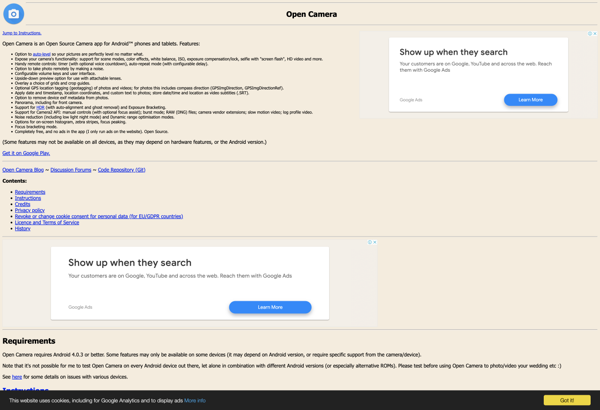
Blackmagic Camera
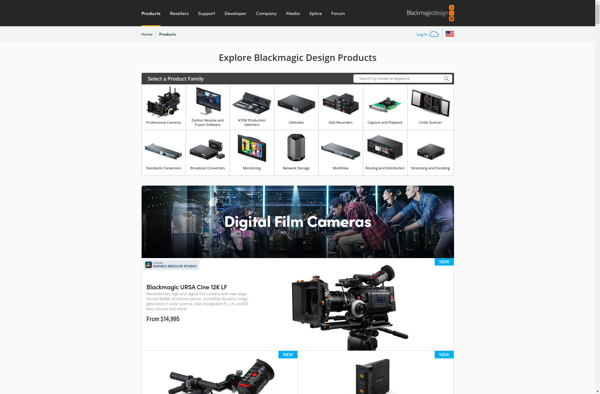
Camera+
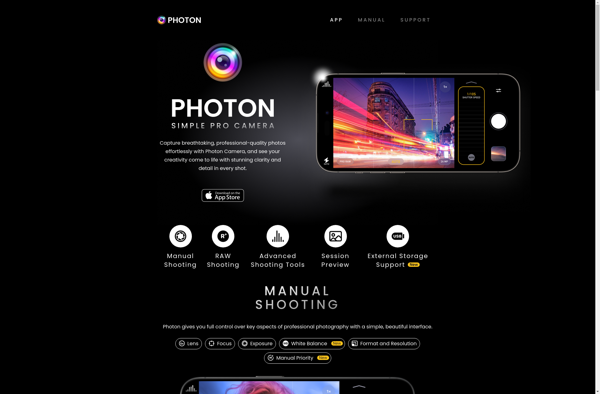
Photon Camera
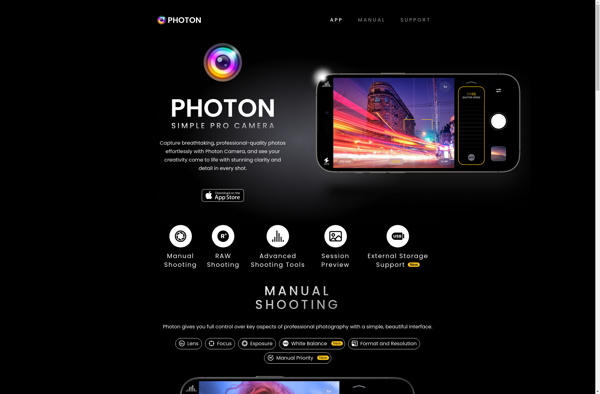
PhotonCamera
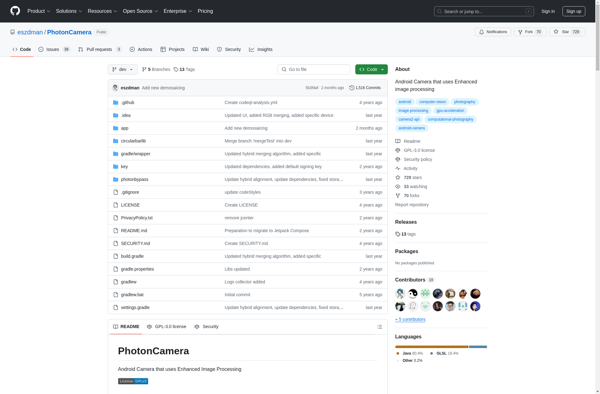
Fjorden Camera

Secure Camera
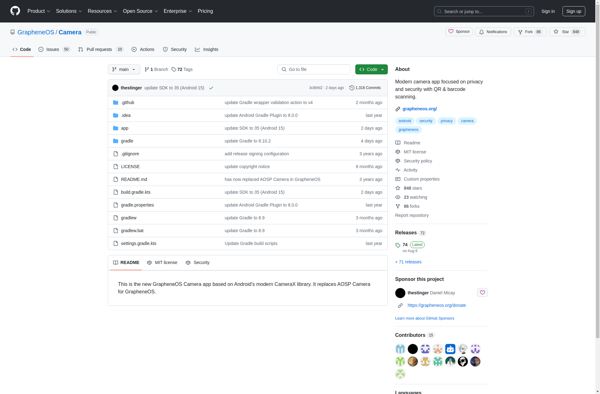
Libre Camera