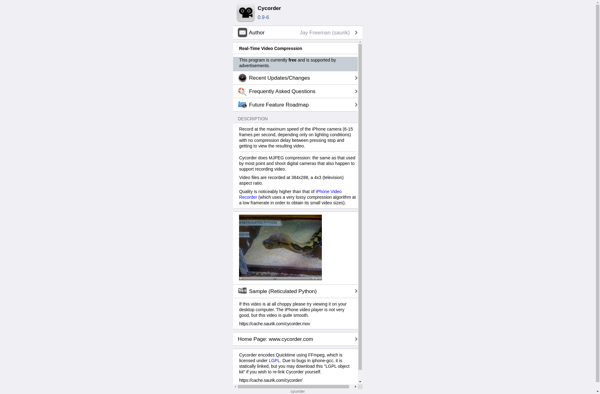Cortex Cam
Cortex Cam: Power Editing for Beginners
A user-friendly video editing software with intuitive timeline interface and drag-and-drop functionality, ideal for quick clip trimming, splitting, and arranging, creating professional-looking videos.
What is Cortex Cam?
Cortex Cam is a user-friendly video editing application ideal for beginners looking to get started with basic video editing. Despite its simplicity, it still packs a surprising amount of features into an easy-to-navigate interface.
The software allows you to import videos from your computer or external devices, arrange them on a multi-track timeline complete with transitions and effects, and export the final video. A unique feature of Cortex Cam is its AI auto-editor which can analyze clips and make editing suggestions to help compile a polished video.
Some of the key features include:
- Intuitive drag-and-drop interface
- Multi-track timeline for arranging clips
- Hundreds of transitions, effects, stickers, and text options
- Video stabilization and color correction tools
- Background audio track for music
- AI smart-editing assistant
- Support for key video formats like MP4, MOV, and AVI
- Share directly to YouTube, Facebook, and other platforms
Overall, if you're looking for video editing made easy, Cortex Cam strikes an excellent balance of power and ease-of-use for beginners. Its friendly interface gets you editing your first video in minutes instead of having to master complex workflows and timelines.
Cortex Cam Features
Features
- Intuitive timeline interface
- Drag and drop functionality
- Trimming, splitting and arranging video clips
- Adding transitions, text, filters and effects
- Support for keyframing
- Chroma key tool
- Multi-cam editing
- Export to MP4, AVI, MOV, MKV
- 4K video support
Pricing
- One-time Purchase
- Subscription-Based
Pros
Cons
Reviews & Ratings
Login to ReviewThe Best Cortex Cam Alternatives
Top Video & Movies and Video Editing and other similar apps like Cortex Cam
Here are some alternatives to Cortex Cam:
Suggest an alternative ❐Open Camera
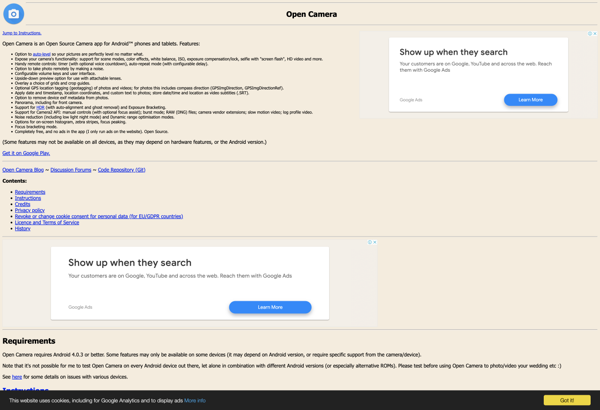
Blackmagic Camera
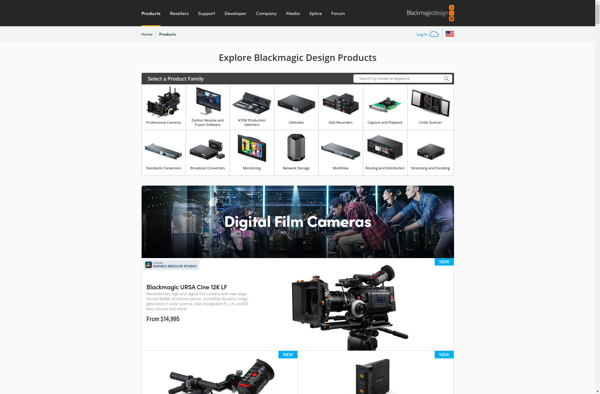
VSCO

ProCam 4
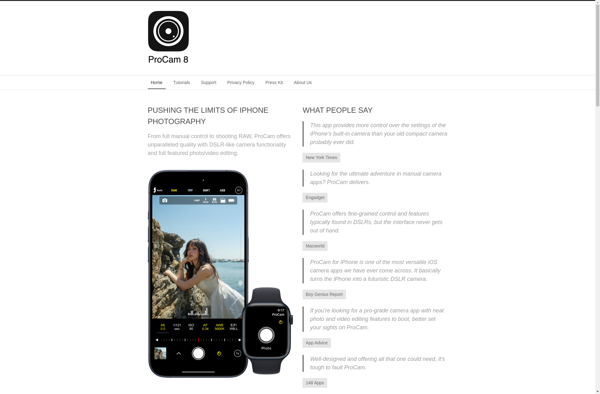
Photon Camera
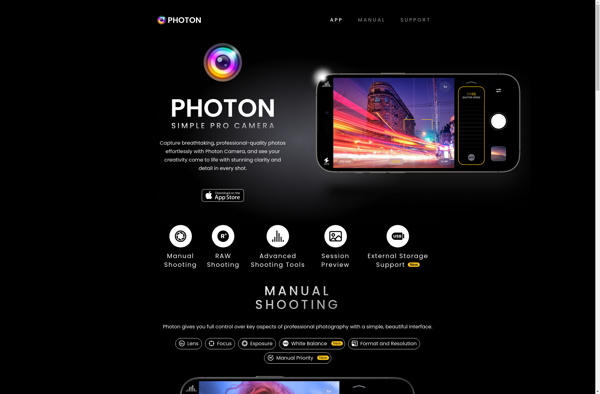
Camera Awesome
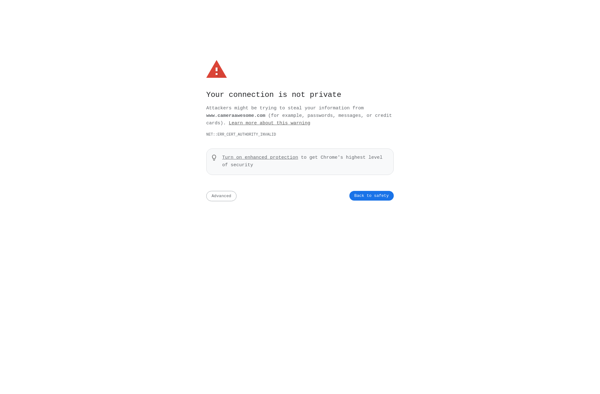
Warholizing Pop Art
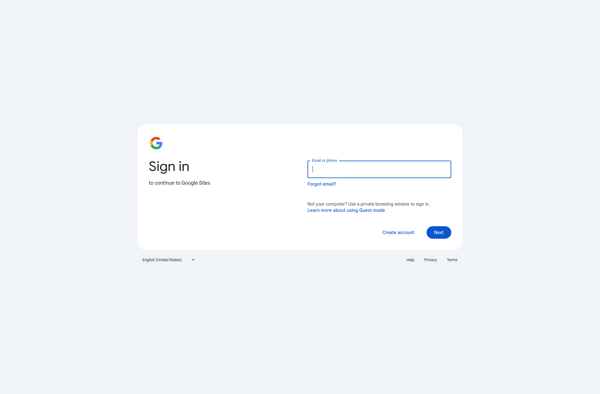
PhotonCamera
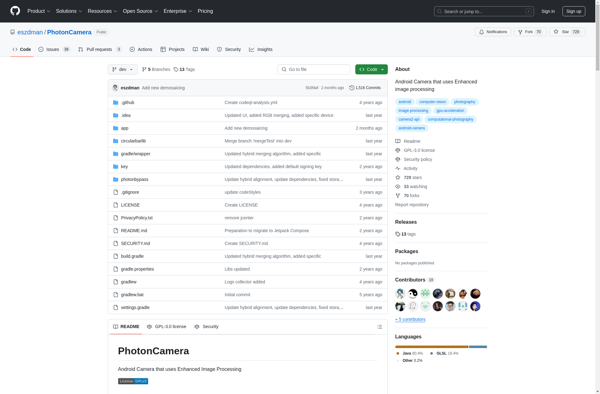
Live Focus

Fjorden Camera

Secure Camera
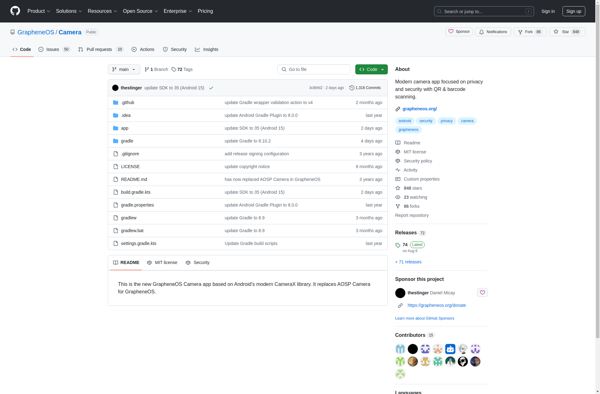
Libre Camera
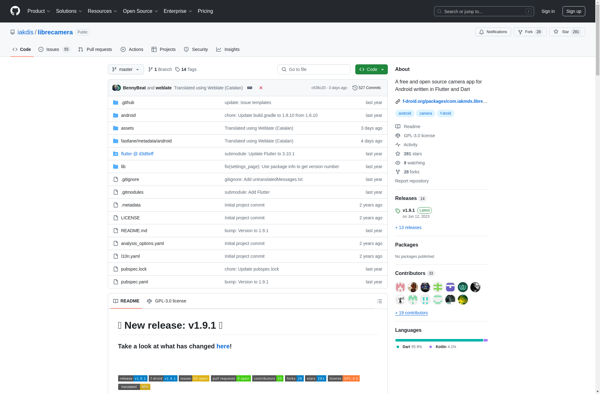
FxCamera
Cycorder