Live Focus

Live Focus: Photo & Video Editing
Adjust depth of field, apply bokeh effects, dual capture, and AI edge detection in Live Focus photo and video editing app for Samsung Galaxy smartphones.
What is Live Focus?
Live Focus is a photo and video editing application that was developed by Samsung for their Galaxy line of smartphones. It is designed to help users take professional-looking portraits by allowing adjustment of depth of field and bokeh effects.
When taking a photo with Live Focus enabled, the phone's dual cameras capture both a deep and shallow depth of field image simultaneously. It then uses AI and edge detection algorithms to precisely blur the background while keeping the main subject in crisp focus.
After a photo is taken, users can continue to edit the level of background blur and style of the bokeh effect within the app's post-processing tools. For example, you can change the blur to be more circular for a creamy look or make it shape based for defined highlights around a subject.
Some of the key features of Live Focus include:
- Adjustable bokeh effects and depth of field while taking a photo or after the fact.
- Dual capture mode uses both telephoto and wide angle cameras to enable post photo editing.
- AI algorithms accurately detect edges for precise separation of subject and background.
- Works for both photos and videos (Live Focus Video).
- Choice of four bokeh effect styles and multiple levels of intensity.
- Works on front and rear cameras.
Overall, Live Focus makes taking professional, DSLR-style portraits easy for everyone by leveraging advanced hardware, computer vision technology, and accessible yet powerful editing tools.
Live Focus Features
Features
- Adjustable bokeh effects
- Dual capture to edit photos after taking them
- AI tools for edge detection
Pricing
- Free
Pros
Cons
Official Links
Reviews & Ratings
Login to ReviewThe Best Live Focus Alternatives
Top Photos & Graphics and Photo Editing and other similar apps like Live Focus
Here are some alternatives to Live Focus:
Suggest an alternative ❐Open Camera
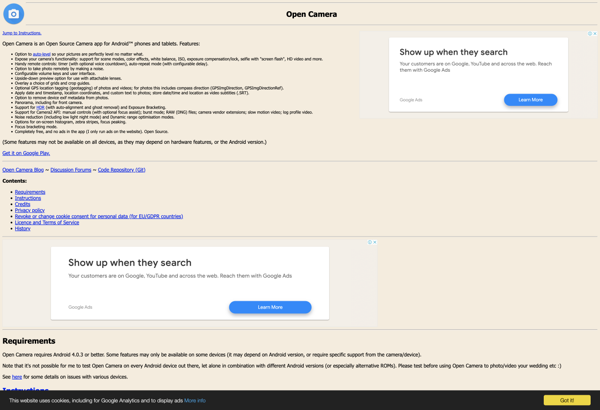
Camera+
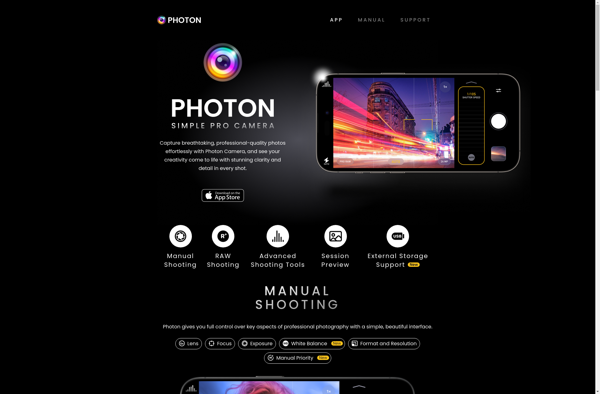
PhotonCamera
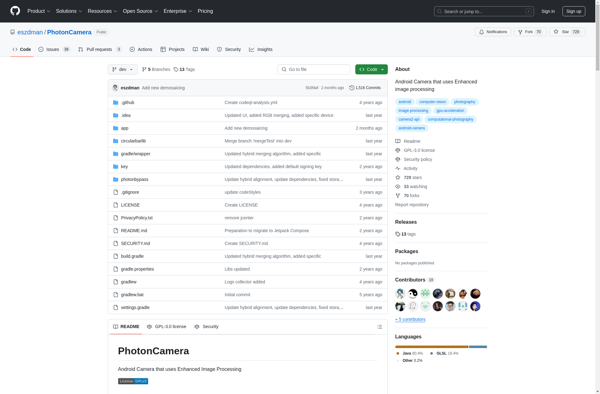
Camera ZOOM FX

Secure Camera
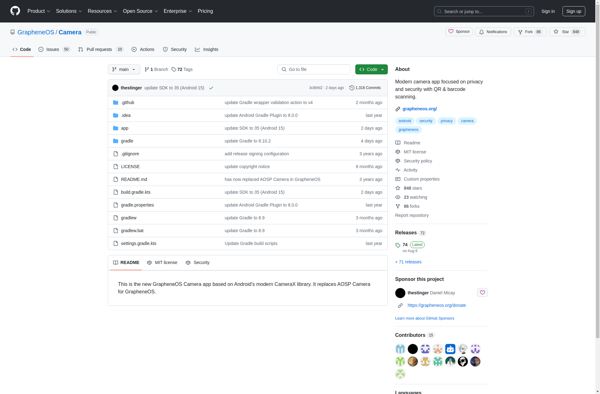
Libre Camera
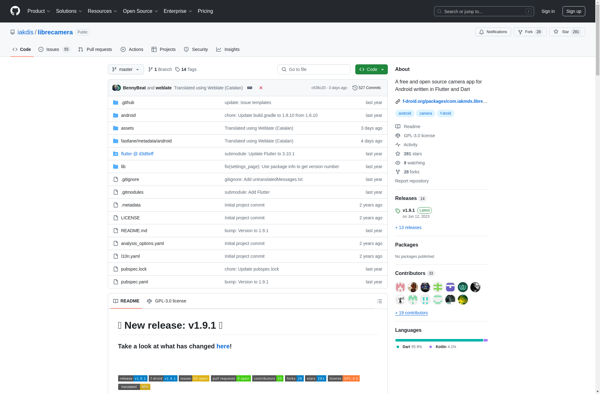
AfterLight
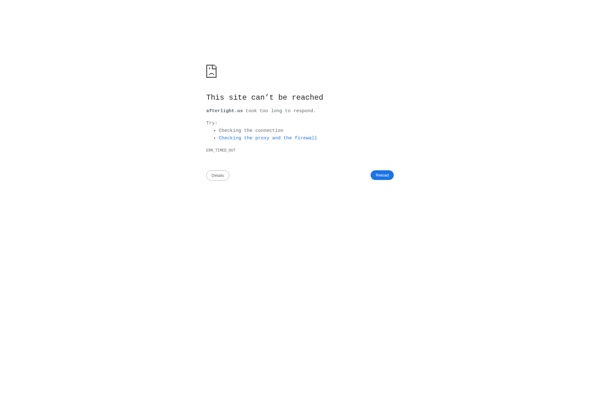
Cortex Cam