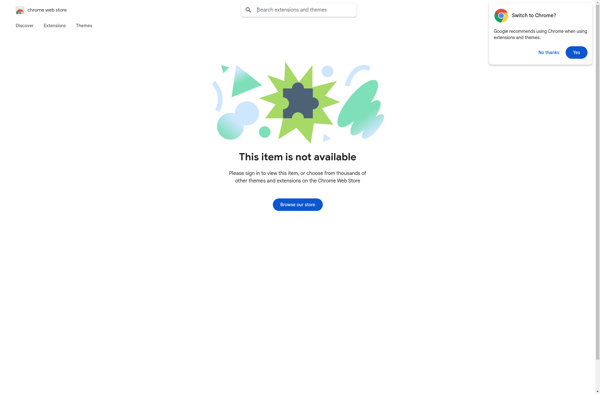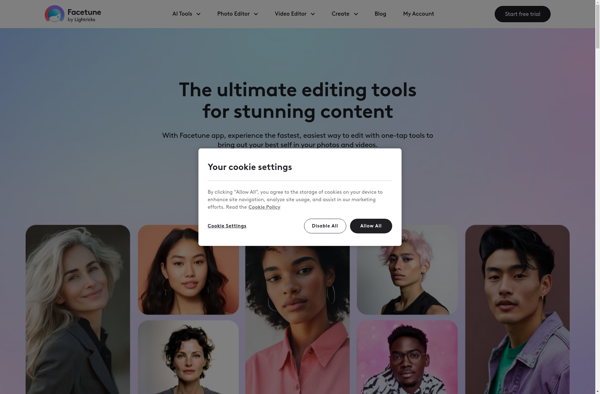FxCamera
FxCamera: Android Camera App with Lenses, Filters & Effects
A powerful and user-friendly camera app for Android with various lenses, filters, and effects to enhance your mobile photos.
What is FxCamera?
FxCamera is a popular camera and image editing app for Android. It comes packed with a wide variety of custom lenses, filters, effects, and editing tools to help users take their mobile photography to the next level.
At its core, FxCamera functions as a capable point-and-shoot camera app. It has automatic and manual modes, allowing you to control settings like exposure, focus, white balance, ISO, and more. There's also support for shooting in RAW. But what sets FxCamera apart is its extensive library of real-time lenses and filters.
It features vintage lenses that mimic old film and camera styles, giving your photos a retro aesthetic. There are also fun options like fisheye and kaleidoscope lenses. The filter suite is just as impressive, ranging from black and white to vibrant, HDR looks. You can even add simulated light leaks and textures.
FxCamera makes editing easy with plenty of one-tap enhancement tools. Adjust brightness, contrast, saturation and more with just a few taps. There are also stickers, frames, and text overlays to stylize your shots. When you're ready to share, FxCamera supports saving directly to various social platforms.
Overall, FxCamera strikes a nice balance between serious photography app and silly selfie camera. It brings DSLR-like controls together with creative effects in a user-friendly package. For mobile photographers who like experimenting with different looks, FxCamera is a feature-packed option.
FxCamera Features
Features
- Various lenses (wide angle, fish eye, etc.)
- Photo filters (black & white, vintage, HDR, etc.)
- Stickers and text overlays
- Collage templates
- Timer and voice activated shutter
- Social sharing integration
Pricing
- Free
Pros
Cons
Official Links
Reviews & Ratings
Login to ReviewThe Best FxCamera Alternatives
Top Photos & Graphics and Photography and other similar apps like FxCamera
Here are some alternatives to FxCamera:
Suggest an alternative ❐Open Camera
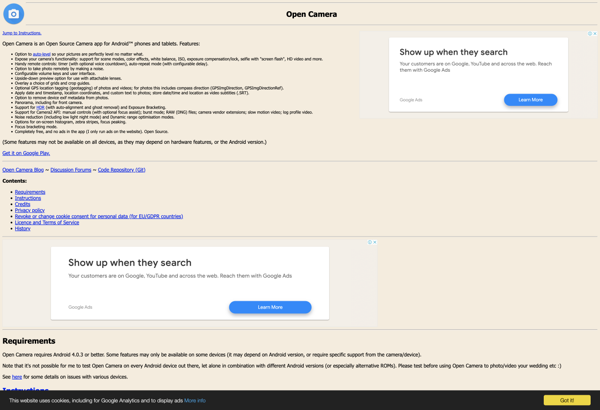
VSCO

Camera+
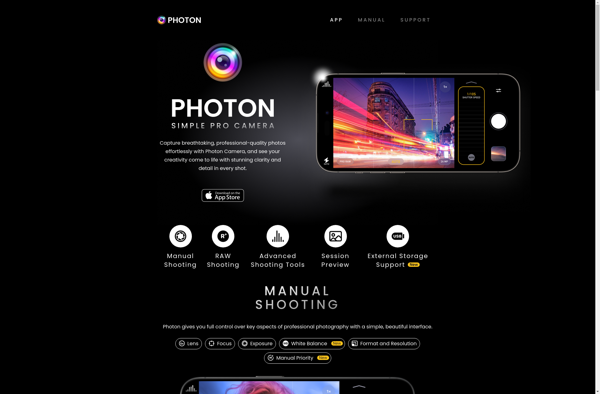
Camera ZOOM FX

Paint FX

AfterLight
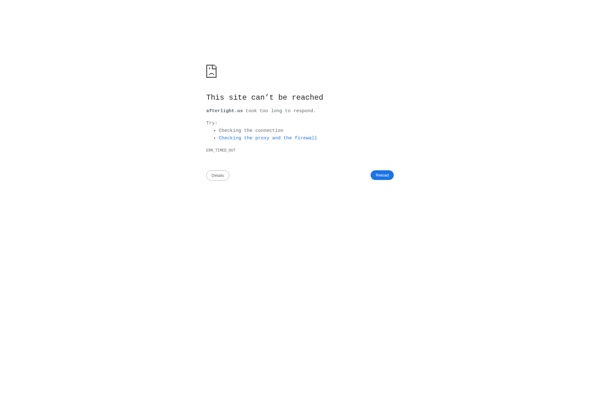
CameraBag Photo
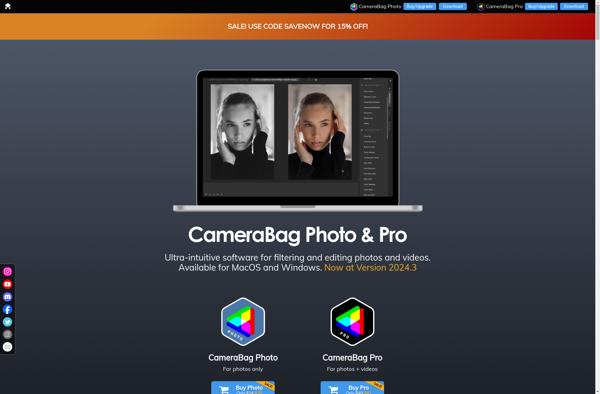
Cortex Cam
Camera By Google