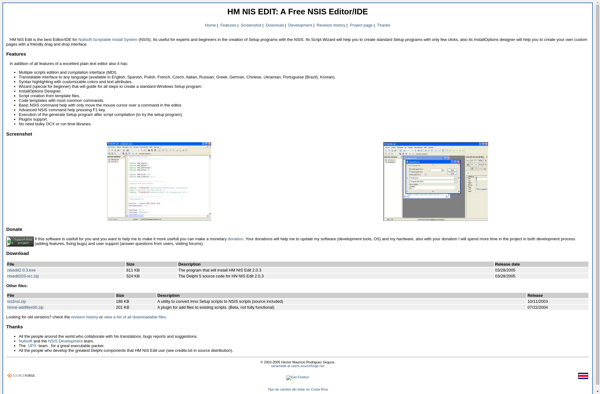Excelsior Installer
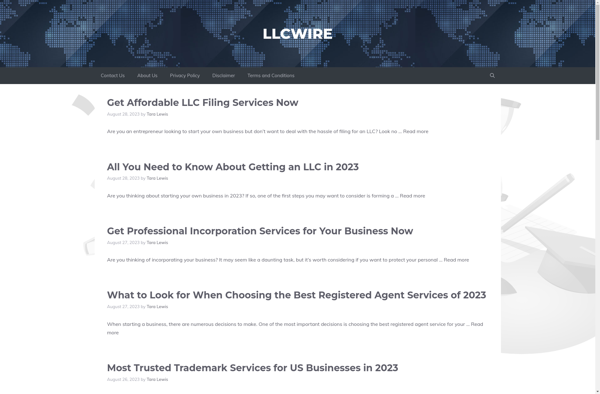
Excelsior Installer: Free Windows Installer Tool
A free software installation authoring tool for creating Windows installers, providing a GUI and set of tools to package, compress, and build installers with advanced functionality.
What is Excelsior Installer?
Excelsior Installer is a free installation authoring tool for creating advanced Windows installers that supports MSI and EXE formats. It provides an intuitive graphical interface and a comprehensive set of features to build, test, and deploy installations for Windows desktop applications.
With Excelsior, developers can customize every aspect of an installer such as interface design, behavior logic, dependencies management, and much more. Some key highlights include:
- Flexible UI customization with custom graphics, themes, and dialog flows
- Advanced rule-based action sequencing for complex install flows
- Integrated preprocessor for parametrized install builds
- Import libraries to embed into your installer
- Build both MSI and EXE self-extracting packages
- Detailed install logging and statistics
Excelsior Installer aims to bridge the simplicity of visual tools with the depth of professional install builders. It enables developers and IT teams to fully control their installer behavior without compromising ease of use. With powerful customization and solid Windows infrastructure, Excelsior is regarded as one of the most capable free installer tools.
Excelsior Installer Features
Features
- GUI-based installer creation
- Support for MSI and EXE installers
- Installer customization and branding
- Multiple language support
- Advanced installer logic
- Installer prerequisites
- Custom actions and events
- Installer validation
- Installer compression
Pricing
- Free
- Open Source
Pros
Cons
Official Links
Reviews & Ratings
Login to ReviewThe Best Excelsior Installer Alternatives
Top Development and Installer Tools and other similar apps like Excelsior Installer
Here are some alternatives to Excelsior Installer:
Suggest an alternative ❐InstallShield
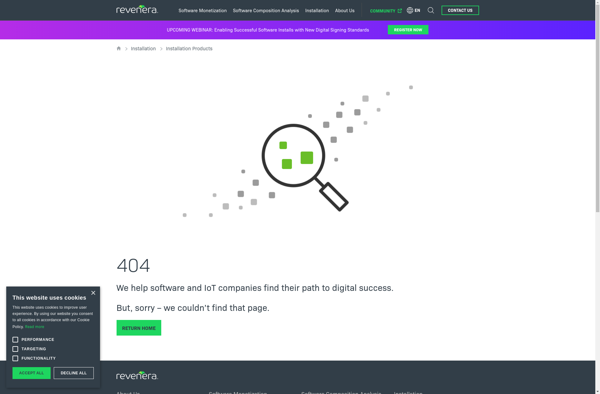
Inno Setup
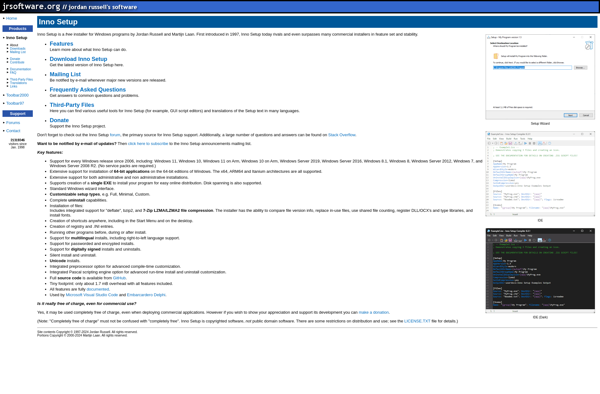
Advanced Installer
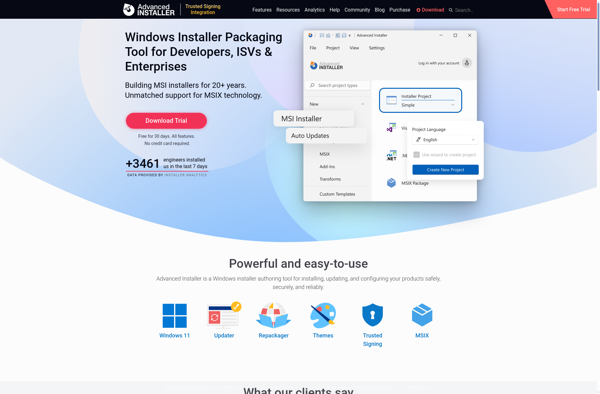
InstallForge
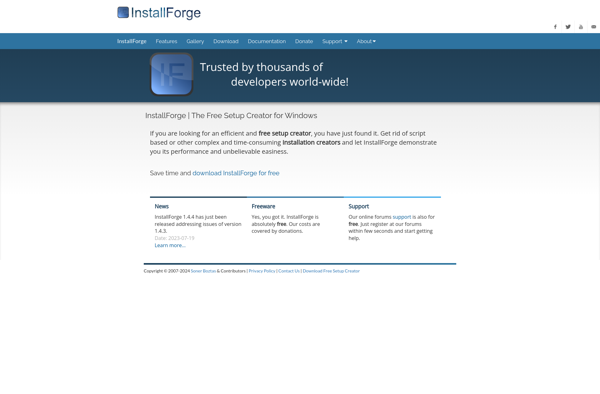
ClickTeam Install Creator

InstallBuilder
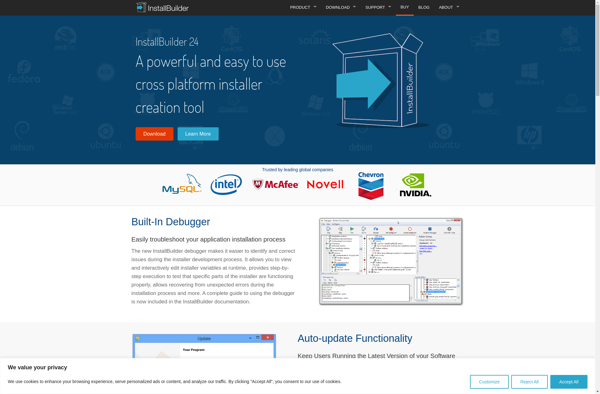
IzPack

SFX Tool
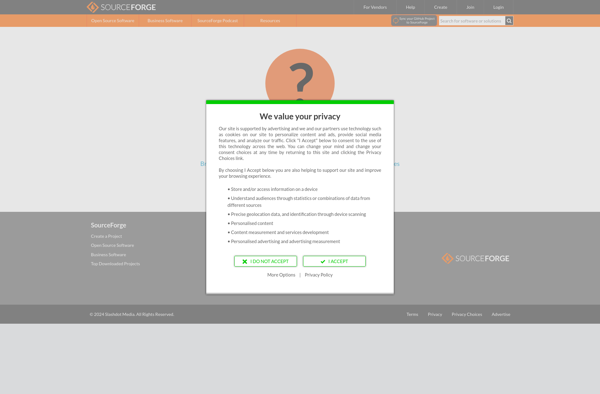
CreateInstall

DeployMaster
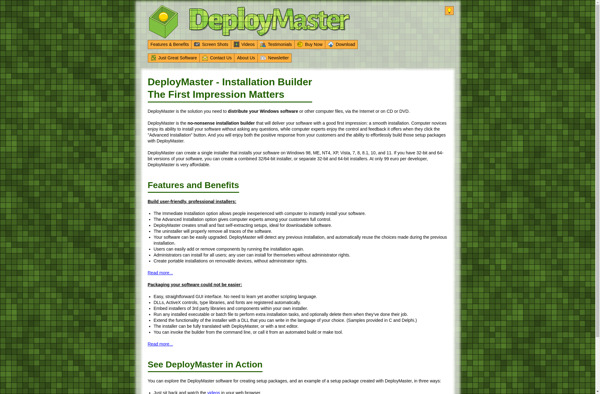
HM NIS EDIT