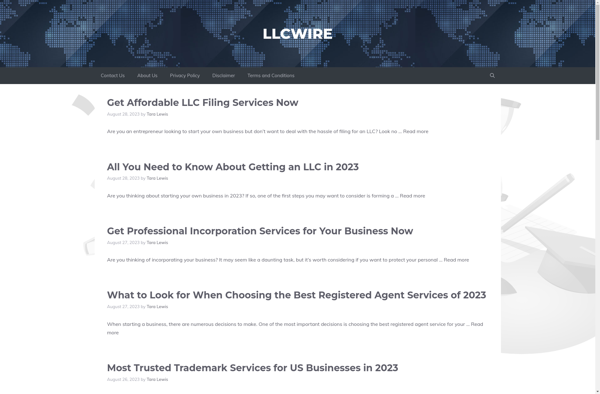DeployMaster
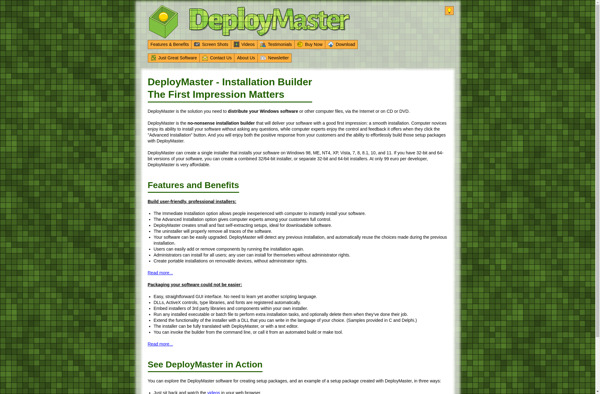
DeployMaster: Release Automation Software
Automate build, test, and deployment tasks with DeployMaster, a release automation software tool that streamlines the software release process, integrates with CI/CD pipelines, and provides role-based access control.
What is DeployMaster?
DeployMaster is a release automation and deployment software designed to help organizations streamline and automate their software release processes. It provides capabilities to automate build, testing, and deployment tasks across multiple environments and servers.
Key features of DeployMaster include:
- Automated deployments with rollback capabilities
- Support for leading version control systems like Git, SVN, and TFS
- Integration with CI servers like Jenkins, Bamboo, and TeamCity
- Scaling deployments across thousands of servers
- Role-based access control and audit logs
- Customizable dashboards to monitor releases
- Automated infrastructure provisioning
- Built-in approvals and email notifications
- API and CLI access
- On-premises and cloud deployment options
DeployMaster aims to reduce human errors, provide standardized and auditable release processes, and accelerate delivery of software changes. Its automated pipeline simplifies code deployments across multiple stages. With DeployMaster, organizations can achieve faster software delivery with lower risk.
DeployMaster Features
Features
- Automated build, test, and deployment tasks
- Role-based access control
- Integration with CI/CD pipelines
- Customizable deployment workflows
- Rollback and release management
- Reporting and analytics
Pricing
- Subscription-Based
Pros
Cons
Official Links
Reviews & Ratings
Login to ReviewThe Best DeployMaster Alternatives
Top Development and Deployment Automation and other similar apps like DeployMaster
Here are some alternatives to DeployMaster:
Suggest an alternative ❐InstallShield
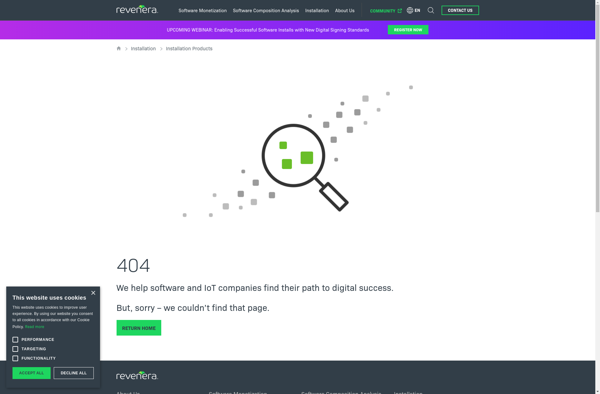
Inno Setup
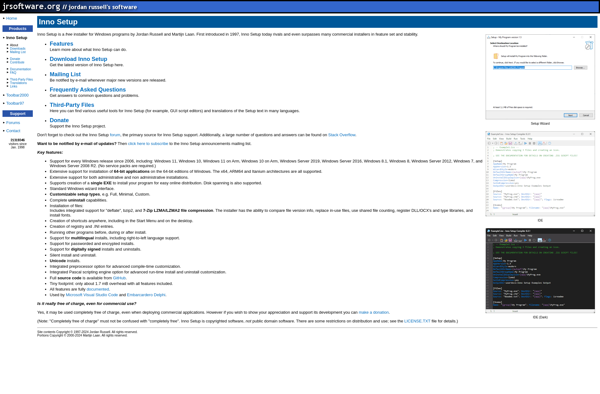
Advanced Installer
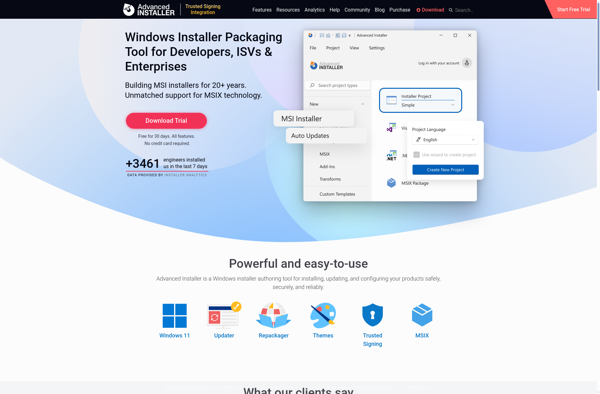
NSIS
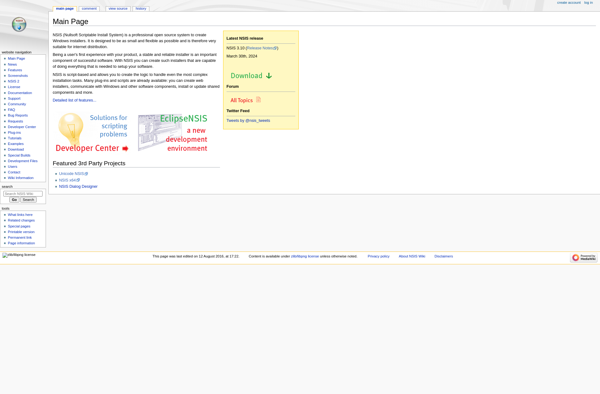
InstallForge
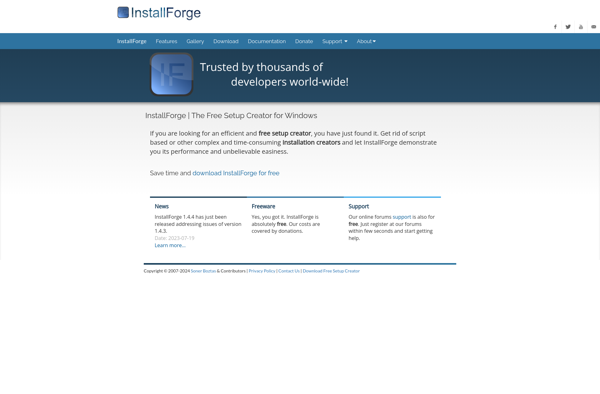
Makeself
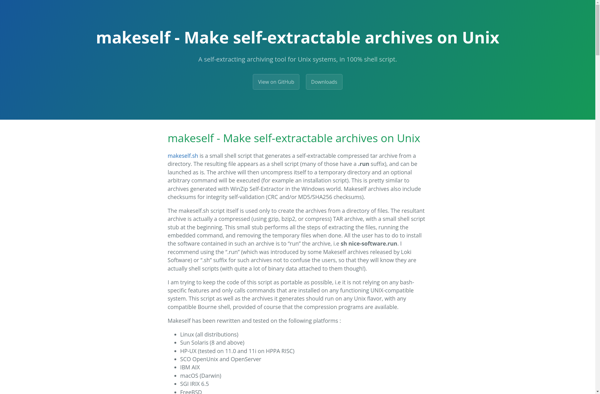
IzPack

SFX Tool
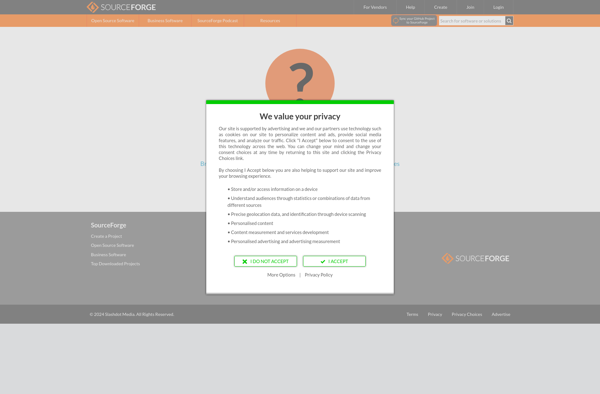
CreateInstall

Installrite
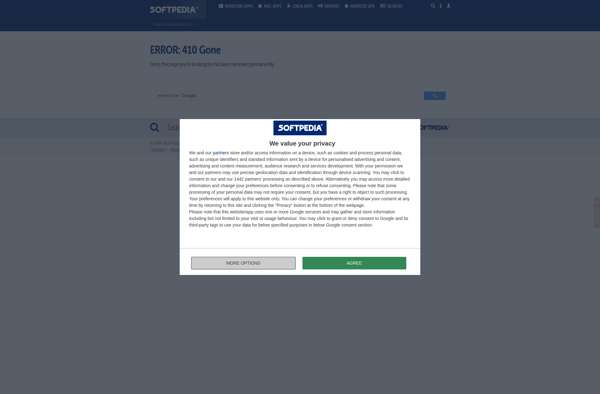
NDJS framework
HM NIS EDIT
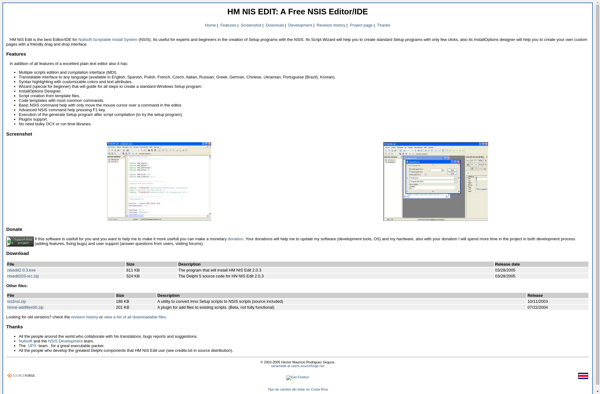
Excelsior Installer